Navigation
Install the app
How to install the app on iOS
Follow along with the video below to see how to install our site as a web app on your home screen.
Note: This feature may not be available in some browsers.
More options
Style variation
-
Congratulations TugboatEng on being selected by the Eng-Tips community for having the most helpful posts in the forums last week. Way to Go!
You are using an out of date browser. It may not display this or other websites correctly.
You should upgrade or use an alternative browser.
You should upgrade or use an alternative browser.
datum curve from equation...
- Thread starter sbrats
- Start date
- Status
- Not open for further replies.
helix is defined by
x = r * cos(a*360*t)
y = r * sin(a*360*t)
z = c * t
where
r is the radius,
a is number of the loops
c gives the vertical separation of the loops
so if you vary the c parameter according to your specifications, you should obtain a variable pitch helical datum curve...
regards,
LWolf
x = r * cos(a*360*t)
y = r * sin(a*360*t)
z = c * t
where
r is the radius,
a is number of the loops
c gives the vertical separation of the loops
so if you vary the c parameter according to your specifications, you should obtain a variable pitch helical datum curve...
regards,
LWolf
- Thread starter
- #3
Yes this does give me the ability to vary the pitch - what about an equation to change the pitch within the helix - like a spring with 'flat' ends or in the case of what I'm doing a barrel cam with a 'last' groove which is perpendicular to the central axis (a go home spot that will stop any axial movement)
Regards
Stephen
Regards
Stephen
You can achieve the result you want by using a Datum Graph Feature to set the Helix height based on number of revolutions.
To do so you need to Insert > Model Datum > Graph shown in screenshot below.

I'm going to attach a picture of the Section I created has a Sketch csys that marxs the x=0 range and is used to dimension d0 which can be linked to [range in Curve by Equation relations. The Height curve has two arcs at either end to vary pitch back to zero to stop and stop axial translation smoothly.
Evalgraph if you've never used it before works as follows.
Relation = Scale* evalgraph('GraphName', RangeParam *t) t will Vary from 0 at beginning and 1 at end of curve
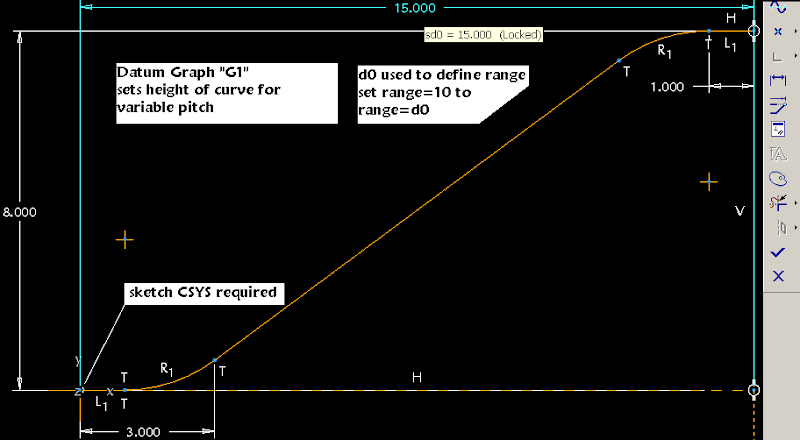
Below I have attached a trail file that will create the model I have except for the VSS Variable Section Sweep which uses a variable called TRAJPAR which varies from 0 to 1 at start and end of sweep feature.
The zip file attached contains the trailfile and a Video of me playing it back from Pro/E Tools >Play Trail/Training file. At end of playback you can click no and enter range=d0 or click yes to see the Datum Graph in Edit Definition. To get back to model click File > Close Window
Michael
![[jester] [jester] [jester]](/data/assets/smilies/jester.gif)
To do so you need to Insert > Model Datum > Graph shown in screenshot below.

I'm going to attach a picture of the Section I created has a Sketch csys that marxs the x=0 range and is used to dimension d0 which can be linked to [range in Curve by Equation relations. The Height curve has two arcs at either end to vary pitch back to zero to stop and stop axial translation smoothly.
Evalgraph if you've never used it before works as follows.
Relation = Scale* evalgraph('GraphName', RangeParam *t) t will Vary from 0 at beginning and 1 at end of curve
Below I have attached a trail file that will create the model I have except for the VSS Variable Section Sweep which uses a variable called TRAJPAR which varies from 0 to 1 at start and end of sweep feature.
The zip file attached contains the trailfile and a Video of me playing it back from Pro/E Tools >Play Trail/Training file. At end of playback you can click no and enter range=d0 or click yes to see the Datum Graph in Edit Definition. To get back to model click File > Close Window
Michael
![[jester] [jester] [jester]](/data/assets/smilies/jester.gif)
- Thread starter
- #5
Michael, thank you
I created G! first.. then tried to create curve by equation - but the relations fail so I'm out of sequence I think.
Can you give me a sequence of events please..
Unfortunately I'm on WF2 so I can not play the trail file.
I created the graph file but get lost between the graph file and the curve by equation. In my case sd4=15.000
Are there any relations in the datum graph sketch?
Where does 'range' get set?
Where does the relation=Scale*evalgraph ... get put?
Thank you..
I created G! first.. then tried to create curve by equation - but the relations fail so I'm out of sequence I think.
Can you give me a sequence of events please..
Unfortunately I'm on WF2 so I can not play the trail file.
I created the graph file but get lost between the graph file and the curve by equation. In my case sd4=15.000
Are there any relations in the datum graph sketch?
Where does 'range' get set?
Where does the relation=Scale*evalgraph ... get put?
Thank you..
Here's a ShockWaveFlash file for you to watch.
I have Student Edition of WF2 so I can't create trails with it. I'm not sure if pro can open student editions. Student can open a professional file but at first save it becomes student version.
The Range is set by the second half of the following
evalgraph("GraphToEvaluate" , rangevalue*t)
t ranges from 0 to 1 so O*range value is X=0 of datum graph
When creating Graph I sketch Csys, H and V centerlines to dimension to y=0 x=0 and a centerline to dimension for range.
After you create the Graph feature and want to find value of sd# you can Right Click and select info > feature and you will see the actual dimension parameter d# which is unique and can be used in Feature relations.
To prevent problems with evaluation always extend lines of graph before and after range centerlines to prevent gaps.
Michael
![[jester] [jester] [jester]](/data/assets/smilies/jester.gif)
I have Student Edition of WF2 so I can't create trails with it. I'm not sure if pro can open student editions. Student can open a professional file but at first save it becomes student version.
The Range is set by the second half of the following
evalgraph("GraphToEvaluate" , rangevalue*t)
t ranges from 0 to 1 so O*range value is X=0 of datum graph
When creating Graph I sketch Csys, H and V centerlines to dimension to y=0 x=0 and a centerline to dimension for range.
After you create the Graph feature and want to find value of sd# you can Right Click and select info > feature and you will see the actual dimension parameter d# which is unique and can be used in Feature relations.
To prevent problems with evaluation always extend lines of graph before and after range centerlines to prevent gaps.
Michael
![[jester] [jester] [jester]](/data/assets/smilies/jester.gif)
- Status
- Not open for further replies.
Similar threads
- Locked
- Question
- Replies
- 1
- Views
- 1K
- Locked
- Question
- Replies
- 1
- Views
- 716
- Locked
- Question
- Replies
- 9
- Views
- 1K
- Replies
- 0
- Views
- 301
P
- Replies
- 1
- Views
- 5K
C
