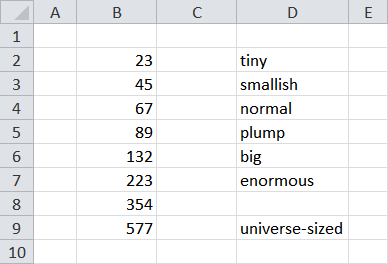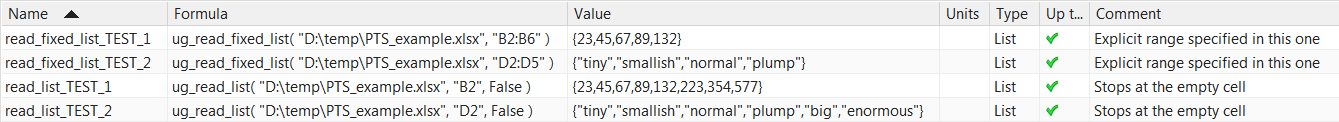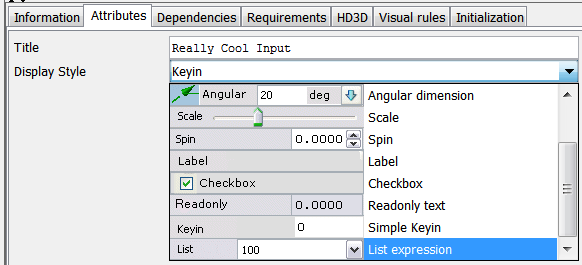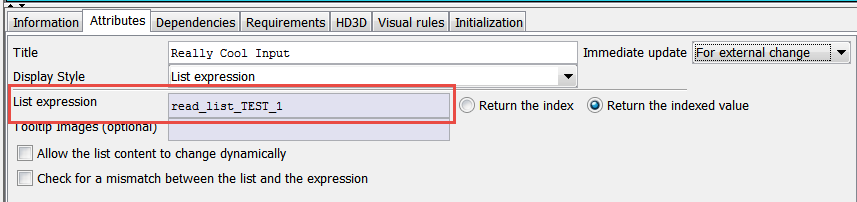mmiscool
Electrical
- Sep 14, 2012
- 34
Hello,
I am on NX 9 and would like to make a drop down in a PTS dialog be populated by a column from an excel spread sheet.
It looks like this may be possible but I cant seem to figure out how to do it.
Any help would be appreciated.
nx 9, TC 10
I am on NX 9 and would like to make a drop down in a PTS dialog be populated by a column from an excel spread sheet.
It looks like this may be possible but I cant seem to figure out how to do it.
Any help would be appreciated.
nx 9, TC 10