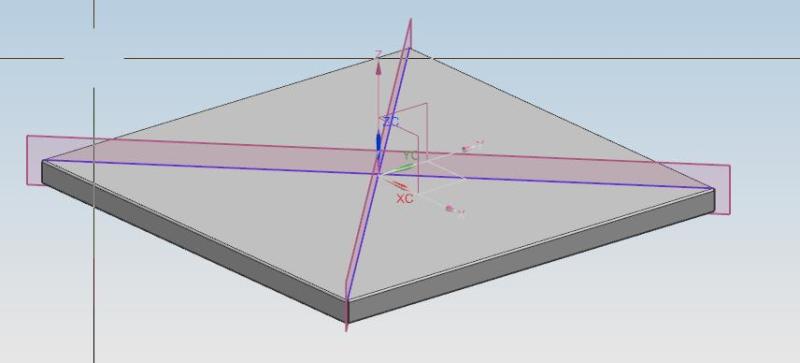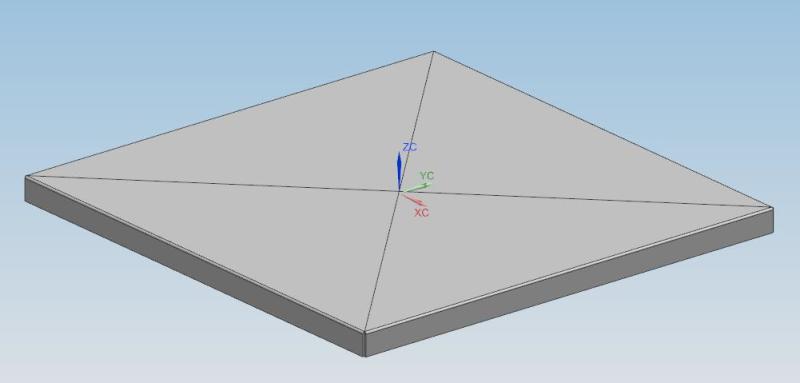Hi all,
Wondering if it were at all possible to crease/cross-break a sheetmetal part, as per attached image, in NX9?
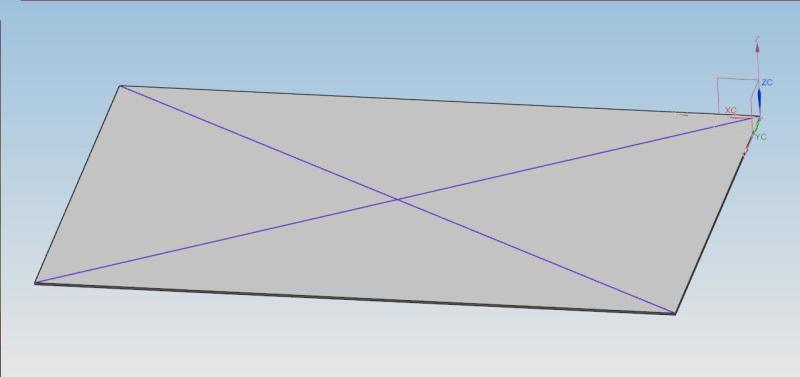
I can create a flat plate and draw a line/s. Using the bend command allows me to bend one side only. Attempting to bend the second line results in the plate being split, as follows:
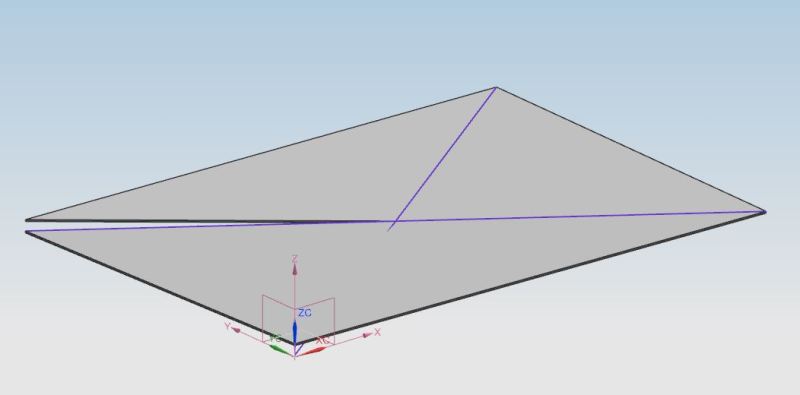
At this stage, my work-around is purely to add some lines on the drawing view as an instruction to crease at those locations. Has anyone had any success in doing this a different way, or have any best practices they would like to share? Thanks in advance.
Regards,
Ross
Wondering if it were at all possible to crease/cross-break a sheetmetal part, as per attached image, in NX9?
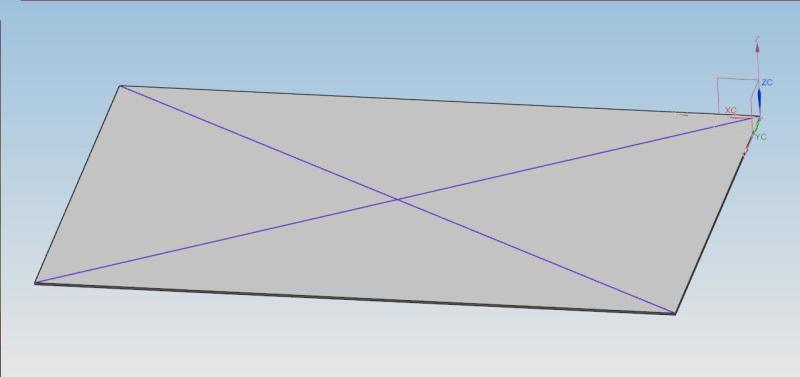
I can create a flat plate and draw a line/s. Using the bend command allows me to bend one side only. Attempting to bend the second line results in the plate being split, as follows:
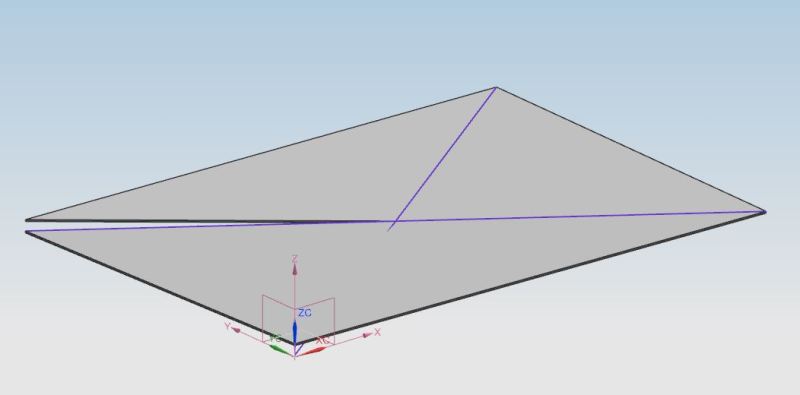
At this stage, my work-around is purely to add some lines on the drawing view as an instruction to crease at those locations. Has anyone had any success in doing this a different way, or have any best practices they would like to share? Thanks in advance.
Regards,
Ross