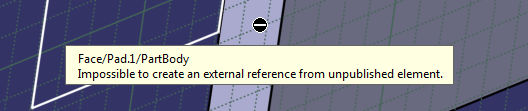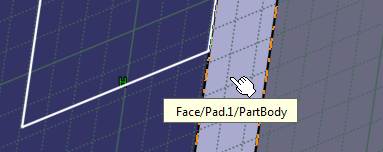Hi,
I am working in an assembly.
I'd like to create a Pad on a component, extracting some geometry from another component.
To do this, I tried to use the 3 D Geometry tool who is located in Sketcher.
It didn't work!
I asked another designer that has over 20 years experience in Catia.
He said that the reason I wasn't able to extract geometry was because the other components can't be selected (become neutral) for geometry extraction, while in sketch.
Is there any way to do that?
Thanks
USSagittarius
I am working in an assembly.
I'd like to create a Pad on a component, extracting some geometry from another component.
To do this, I tried to use the 3 D Geometry tool who is located in Sketcher.
It didn't work!
I asked another designer that has over 20 years experience in Catia.
He said that the reason I wasn't able to extract geometry was because the other components can't be selected (become neutral) for geometry extraction, while in sketch.
Is there any way to do that?
Thanks
USSagittarius