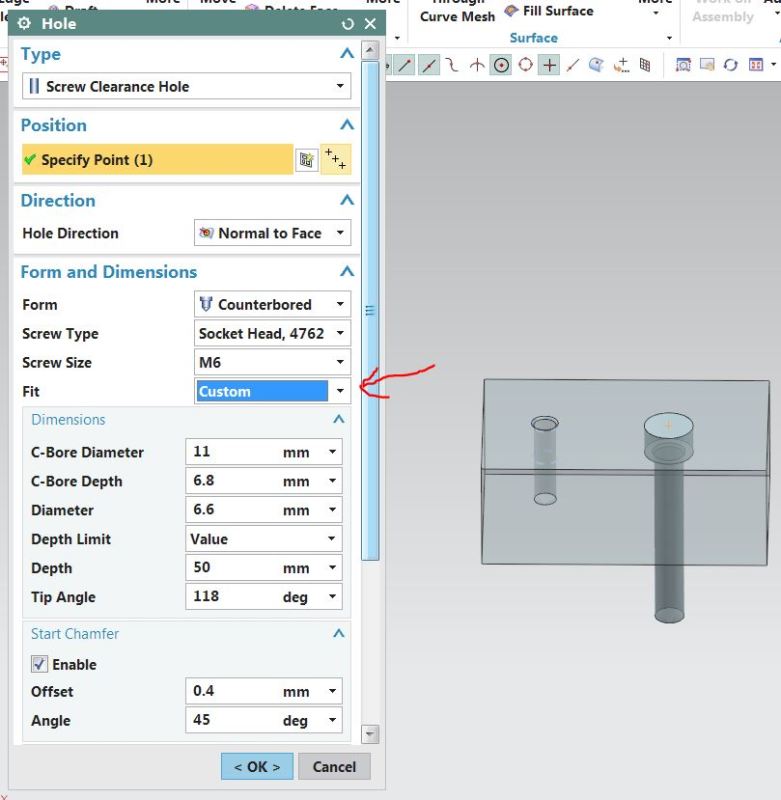JBToolSolutions
Aerospace
Calling John Baker! And all other experienced NX veterans.
As a design engineer I regularly create full manufacturing drawings for multiple customers including inter group customers.
Our drafting standards naturally vary depending on our customers requirement, however the following issue, although not a major problem, doesn't quite conform to one of our standards and I'm not sure how to resolve it.
When using the Hole Callout Command for Metric tapped (threaded) holes, the default command includes the thread pitch as part of the thread designation.
Typically for any standard metric thread we do not designate the pitch. (We only designate the pitch for specials or fine threads)
I have searched the drafting preferences and customer defaults standards and cannot find a way to prevent it from displaying the pitch size?
E.g. I want "M6 X 1.0 X xyz Deep" to only display as "M6 X xyz Deep"
Can anyone provide a solution for this? If so it would be a great help.
Likewise my second issue is based around the Screw Clearance Hole Command in the Modelling Environment.
Currently if I select a metric screw clearance hole, type counterbore, it will lock out the counterbore depth value to the standard depth for a socket head capscrew.
This is fine for 90% of the time, however there are instances where a custom counterbore depth is required, rather than using the slightly longer winded simple hole command and altering the counterbore depth is it possible to modify the screw clearance counterbore depths, if required?
As it would prevent defining the standard dimensions that already exisit in the screw clearance command?
I appreciate anyone's help with these two queries.
Thank you in advance for your time and efforts, where necessary.
Regards,
JB
As a design engineer I regularly create full manufacturing drawings for multiple customers including inter group customers.
Our drafting standards naturally vary depending on our customers requirement, however the following issue, although not a major problem, doesn't quite conform to one of our standards and I'm not sure how to resolve it.
When using the Hole Callout Command for Metric tapped (threaded) holes, the default command includes the thread pitch as part of the thread designation.
Typically for any standard metric thread we do not designate the pitch. (We only designate the pitch for specials or fine threads)
I have searched the drafting preferences and customer defaults standards and cannot find a way to prevent it from displaying the pitch size?
E.g. I want "M6 X 1.0 X xyz Deep" to only display as "M6 X xyz Deep"
Can anyone provide a solution for this? If so it would be a great help.
Likewise my second issue is based around the Screw Clearance Hole Command in the Modelling Environment.
Currently if I select a metric screw clearance hole, type counterbore, it will lock out the counterbore depth value to the standard depth for a socket head capscrew.
This is fine for 90% of the time, however there are instances where a custom counterbore depth is required, rather than using the slightly longer winded simple hole command and altering the counterbore depth is it possible to modify the screw clearance counterbore depths, if required?
As it would prevent defining the standard dimensions that already exisit in the screw clearance command?
I appreciate anyone's help with these two queries.
Thank you in advance for your time and efforts, where necessary.
Regards,
JB