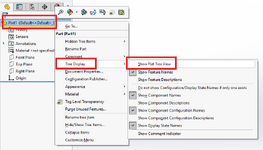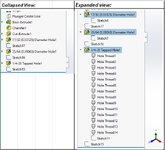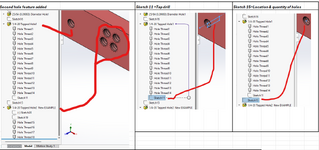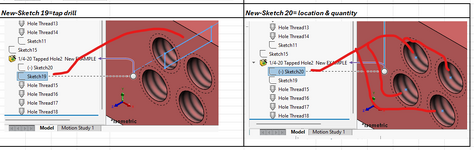borsht
Mechanical
- Oct 9, 2002
- 268
I am using hole wizard to add holes to a plate. I have put in multiple types of holes in the same plate. Three separate features in the feature manager tree. After saving and opening up later the tree has the sketch shown after the hole feature, which contains the location information of the holes. I have gotten them to go away by deleting the sketch, and hitting undo. This would push the sketch back into the feature. But after saving and reopening, the sketch is moved back out. Is this a new feature of SW2024, or maybe a side affect of Windows 11. Does anyone else experience this?