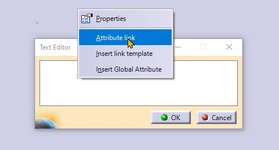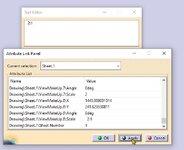Hi, I made a custom title block in catia v5 drafting. the problem is when i update sheet scale from properties, the scale does not update automatically in title block. how make the scale box in title block to update automatically when i update drawing scale from sheet properties ?
Tek-Tips is the largest IT community on the Internet today!
Members share and learn making Tek-Tips Forums the best source of peer-reviewed technical information on the Internet!
-
Congratulations cowski on being selected by the Eng-Tips community for having the most helpful posts in the forums last week. Way to Go!
CATIA V5 DRAFTING/DRAWING TITLE BLOCK SCALE UPDATE 1
- Thread starter amadali
- Start date