Hi,
How would you make (Catia system created
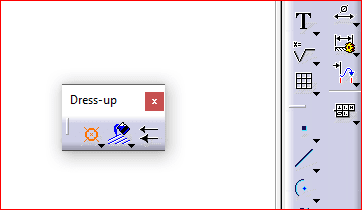 ) a centerline on the area shown below by the blue arrow?
) a centerline on the area shown below by the blue arrow?
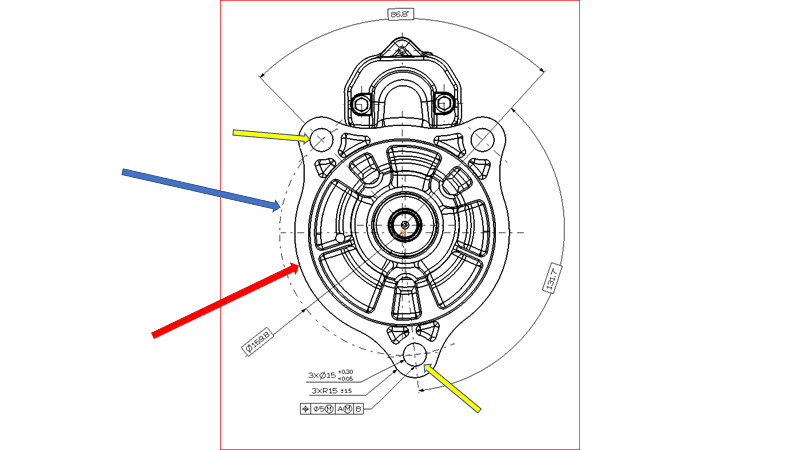
At the moment, I "faked it", by creating an arc, using the center of the housing shown above by the red arrow and the centers of the holes, shown by the two yellow arrows:
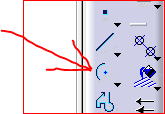
I would like to use this tool:
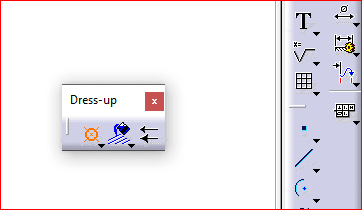
CAD 2015
How would you make (Catia system created
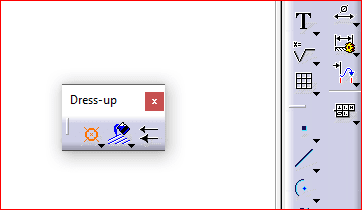
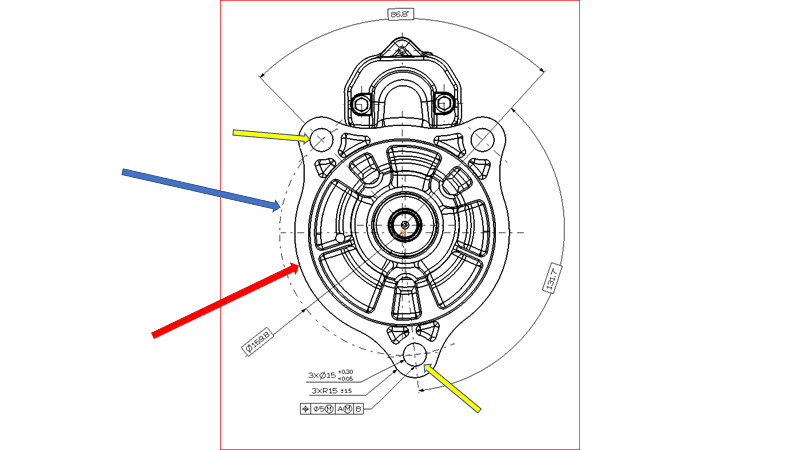
At the moment, I "faked it", by creating an arc, using the center of the housing shown above by the red arrow and the centers of the holes, shown by the two yellow arrows:
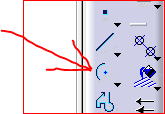
I would like to use this tool:
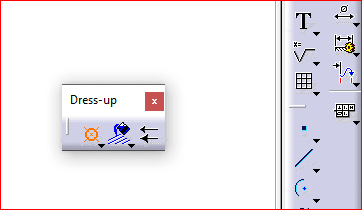
CAD 2015

![[2thumbsup] [2thumbsup] [2thumbsup]](/data/assets/smilies/2thumbsup.gif)