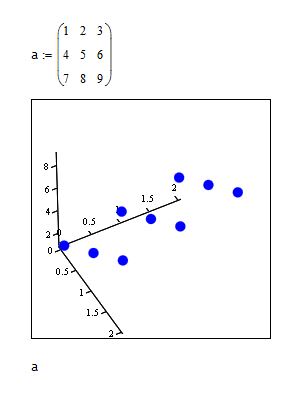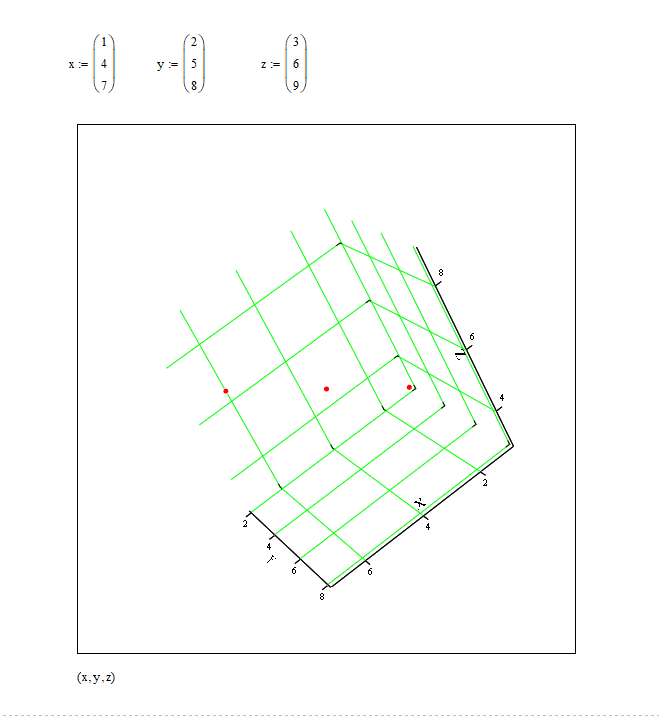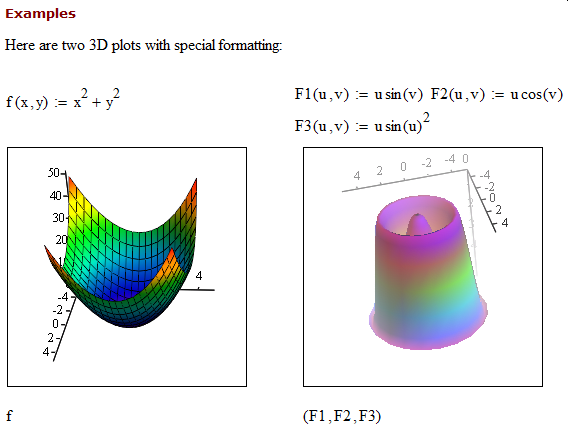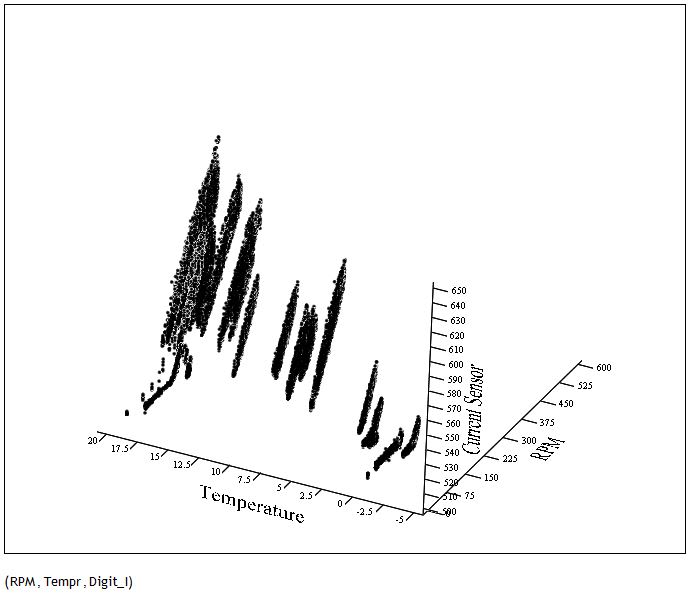Hello,
I have been trying to create a scatter plot - the obvious way to create one is a surface "z" as a function of two variables "x" and "y", but that's not what I want to do. I have a 3-dimensional data set and I just want to see it. The Mathcad graph "3D Scatter Plot" isn't giving me what I am looking for.
My dataset has thousands of points. For extreme simplicity I will demonstrate my problem with 3 points, by giving you their XYZ coordinates:
1,2,3
4,5,6
7,8,9
To my mind, that is 3 points. 3D Surface Plot puts 9 points on the graph. It seems to be mistaking the row and rank of the matrix with data. If the row and rank were important, I would use that, but they aren't. Should I be using some other kind of chart to plot this?
I have reconfigured the inputs for this graph as vectors, matrices, and entered them separately as vectors for each coordinate, to no avail.
A file is attached. Mathcad 13 or earlier, please.
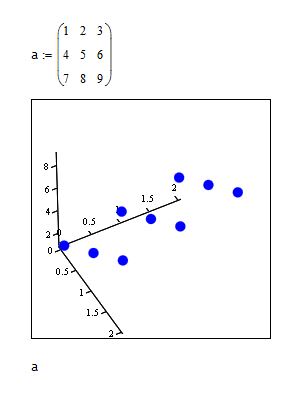
I have been trying to create a scatter plot - the obvious way to create one is a surface "z" as a function of two variables "x" and "y", but that's not what I want to do. I have a 3-dimensional data set and I just want to see it. The Mathcad graph "3D Scatter Plot" isn't giving me what I am looking for.
My dataset has thousands of points. For extreme simplicity I will demonstrate my problem with 3 points, by giving you their XYZ coordinates:
1,2,3
4,5,6
7,8,9
To my mind, that is 3 points. 3D Surface Plot puts 9 points on the graph. It seems to be mistaking the row and rank of the matrix with data. If the row and rank were important, I would use that, but they aren't. Should I be using some other kind of chart to plot this?
I have reconfigured the inputs for this graph as vectors, matrices, and entered them separately as vectors for each coordinate, to no avail.
A file is attached. Mathcad 13 or earlier, please.