lfvr
Student
- Sep 20, 2023
- 1
Hey everyone,
I'm trying to simulate soil bedding in ABAQUS with springs, but have not been able to figure out whether its actually possible the way I have been told to do it by my supervisor*. In general he wants me to recreate a model.
For the structure, see the image - 2D wire with BCs and a load. Like this, it works fine, but I haven't been able to attach springs to the structure. I can attach them to the node at the start/end of each quarter circle, but I need springs along the whole structure (more precisely, one spring at each node of my mesh).
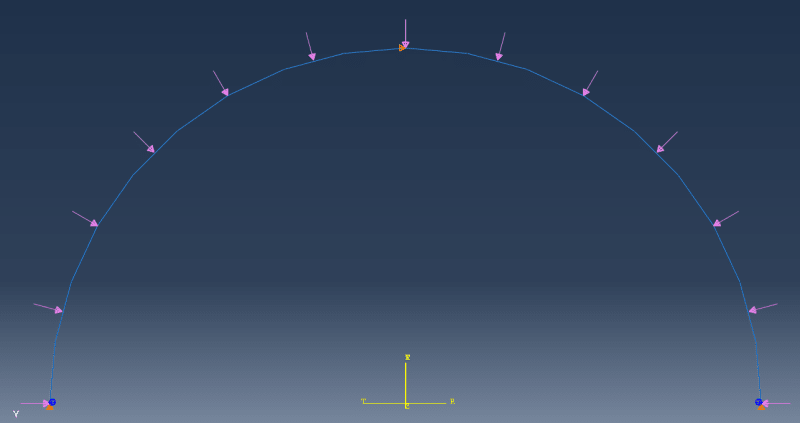
I've tried creating attachment points along the edge that the structure is made up of, and while this makes it look correct, from what I understand those points are not attached to the structure. When I run it like that, the results are the same as if I had not included any springs at all.
I have not been able to find anything that tells me I should be able to put springs along my structure without splitting it up into a lot of parts and then putting a spring at the start/end node of each element. However, my supervisor told me he did it 'super easily' but he also cannot remember how, and I want to make sure whether its possible or not before I talk to him about it again.
If anyone has any experience with this, I'd be glad for your feedback
*student job supervisor, not thesis or course related
I'm trying to simulate soil bedding in ABAQUS with springs, but have not been able to figure out whether its actually possible the way I have been told to do it by my supervisor*. In general he wants me to recreate a model.
For the structure, see the image - 2D wire with BCs and a load. Like this, it works fine, but I haven't been able to attach springs to the structure. I can attach them to the node at the start/end of each quarter circle, but I need springs along the whole structure (more precisely, one spring at each node of my mesh).
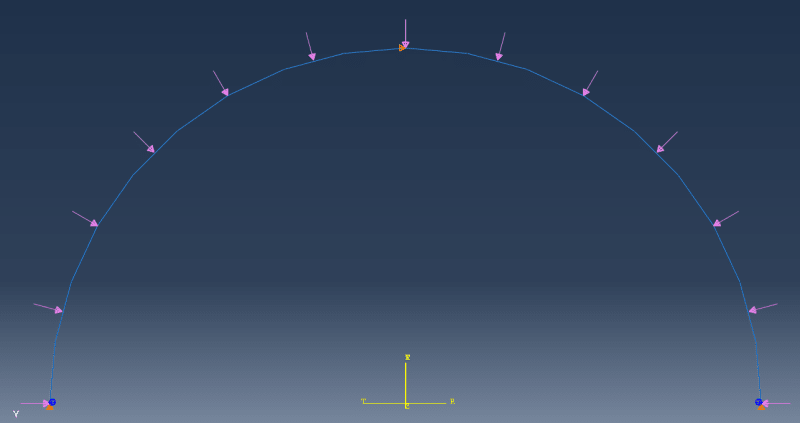
I've tried creating attachment points along the edge that the structure is made up of, and while this makes it look correct, from what I understand those points are not attached to the structure. When I run it like that, the results are the same as if I had not included any springs at all.
I have not been able to find anything that tells me I should be able to put springs along my structure without splitting it up into a lot of parts and then putting a spring at the start/end node of each element. However, my supervisor told me he did it 'super easily' but he also cannot remember how, and I want to make sure whether its possible or not before I talk to him about it again.
If anyone has any experience with this, I'd be glad for your feedback
*student job supervisor, not thesis or course related
