Pluckkk
Automotive
- Jan 12, 2017
- 5
Hello everyone
In one of my Abaqus/explicit analysis, I have to use a pressure cavity. The analysis is axisymmetric.
To define my pressure cavity I created a surface in the assembly module, because the surface comes from MULTIPLE parts
The problem is that Abaqus explicit does not compute at all the surface I asked! When I look at it in the viewer the surface is completely discontinuous and passes through elements not on the surface
This is a huge problem since I use it for a pressure cavity!
- The parts I use are planar shells but not wires. See the result below
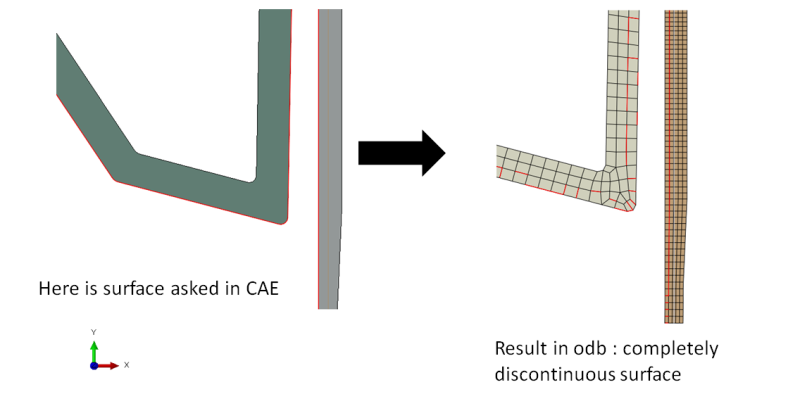
What I noticed trying to solve the problem :
1) There is no problem if the surface comes from 1 part only. What is computed is what I asked
2) This has nothing to see with pressure cavity, any surface created from 2 or more parts results like this
3) In the message file, I noticed a warning which has to deal this result. Abaqus considers that this surface is "hybrid" sinces it comes from 2 parts and seems lost to compute the correct surface I asked
4) This warning disappears when the surface is created only from 1 part
5) There is nothing in abaqus help dealing with "hybrid surfaces" in explicit
6) I tried to link the parts alltogether with links which i included in my whole surface, same issue.
7) I tried to create a "mesh based" surface, same issue.
I have the same kind of model with discontinuous surfaces in Abaqus standard and there is no problem. I have to use explicit for this one so i'm stuck at the moment to generate the good surface
If any of you have ideas, this is very welcome
Best regards
In one of my Abaqus/explicit analysis, I have to use a pressure cavity. The analysis is axisymmetric.
To define my pressure cavity I created a surface in the assembly module, because the surface comes from MULTIPLE parts
The problem is that Abaqus explicit does not compute at all the surface I asked! When I look at it in the viewer the surface is completely discontinuous and passes through elements not on the surface
This is a huge problem since I use it for a pressure cavity!
- The parts I use are planar shells but not wires. See the result below
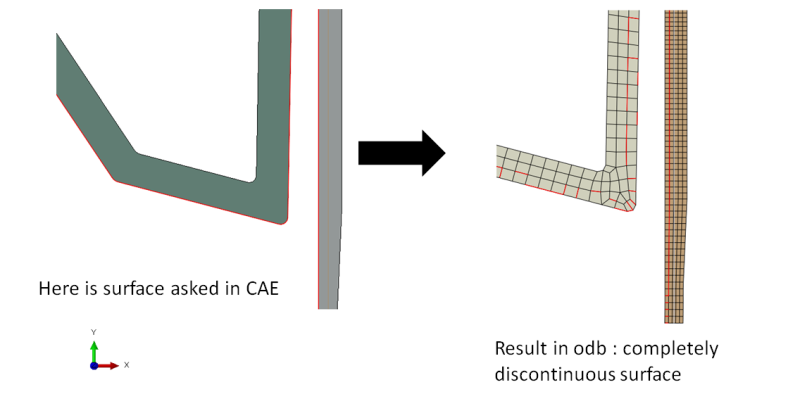
What I noticed trying to solve the problem :
1) There is no problem if the surface comes from 1 part only. What is computed is what I asked
2) This has nothing to see with pressure cavity, any surface created from 2 or more parts results like this
3) In the message file, I noticed a warning which has to deal this result. Abaqus considers that this surface is "hybrid" sinces it comes from 2 parts and seems lost to compute the correct surface I asked
Abaqus said:The hybrid surface assembly_surf-1-press-cavity is used with *fluid cavity.
The consistence of the element normals and the open holes on the surface will not be checked.
The user must ensure all of the elements in the surface have their normals oriented consistently
and the fluid cavity is completely enclosed.
4) This warning disappears when the surface is created only from 1 part
5) There is nothing in abaqus help dealing with "hybrid surfaces" in explicit
6) I tried to link the parts alltogether with links which i included in my whole surface, same issue.
7) I tried to create a "mesh based" surface, same issue.
I have the same kind of model with discontinuous surfaces in Abaqus standard and there is no problem. I have to use explicit for this one so i'm stuck at the moment to generate the good surface
If any of you have ideas, this is very welcome
Best regards
