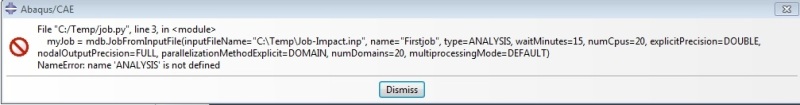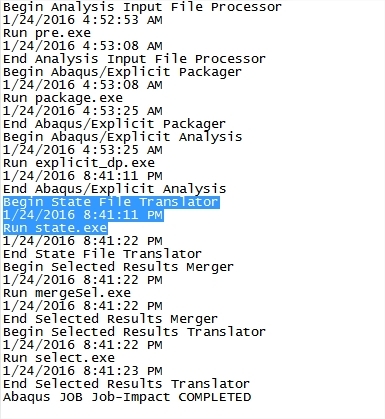ShadowWarrior
Civil/Environmental
I have put together a Python script (.py) to execute multiple input files sequentially, It will be run from CAE --> Run Script. But its not working, could anyone have a look and suggest some edits?
----------------------------------------------------------------------------------------------------
import abaqus
import abaqusConstants
myJob = mdb.JobFromInputFile(inputFileName="C:\Scratch\Job-1.inp", name="Firstjob", type=ANALYSIS, waitMinutes=15, numCpus=20, explicitPrecision=DOUBLE, nodalOutputPrecision=FULL, parallelizationMethodExplicit=DOMAIN, numDomains=20, multiprocessingMode=DEFAULT)
myJob.submit()
myJob.waitForCompletion()
-----------------------------------------------------------------------------------------------------
The machine will wait 15 minutes before executing next input file.
I will just copy-paste the above code under each block and change the directory.
----------------------------------------------------------------------------------------------------
import abaqus
import abaqusConstants
myJob = mdb.JobFromInputFile(inputFileName="C:\Scratch\Job-1.inp", name="Firstjob", type=ANALYSIS, waitMinutes=15, numCpus=20, explicitPrecision=DOUBLE, nodalOutputPrecision=FULL, parallelizationMethodExplicit=DOMAIN, numDomains=20, multiprocessingMode=DEFAULT)
myJob.submit()
myJob.waitForCompletion()
-----------------------------------------------------------------------------------------------------
The machine will wait 15 minutes before executing next input file.
I will just copy-paste the above code under each block and change the directory.