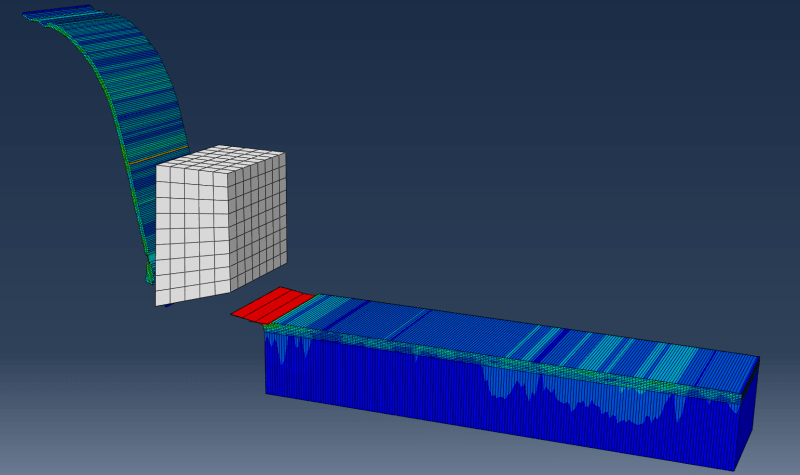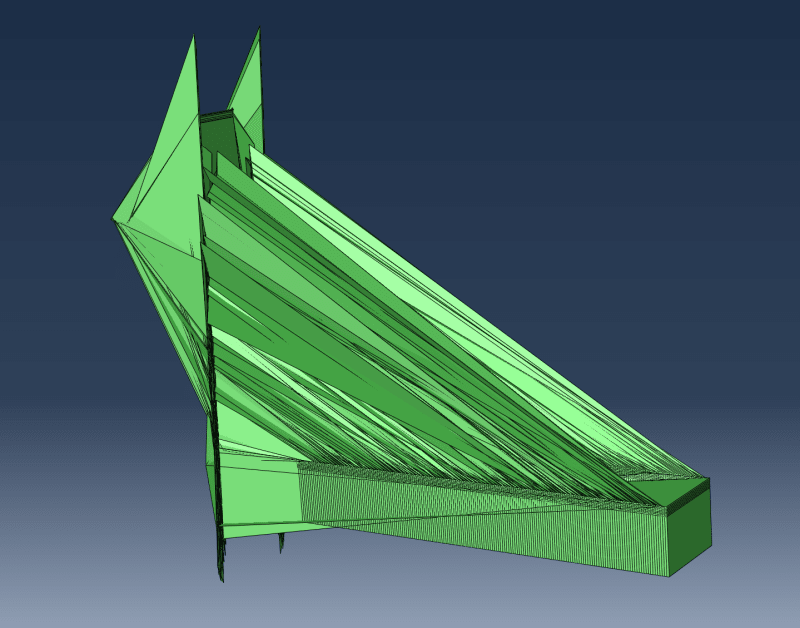Hi,
I am trying to simulate the process of milling of two layers on a small workpiece. I use Johnson-Cook model as material model and for damage criteria. I also use element deletion method. I am able to simulate
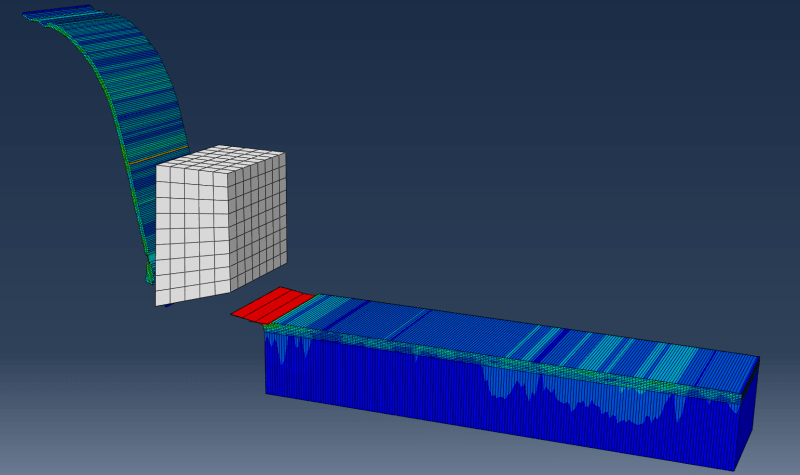
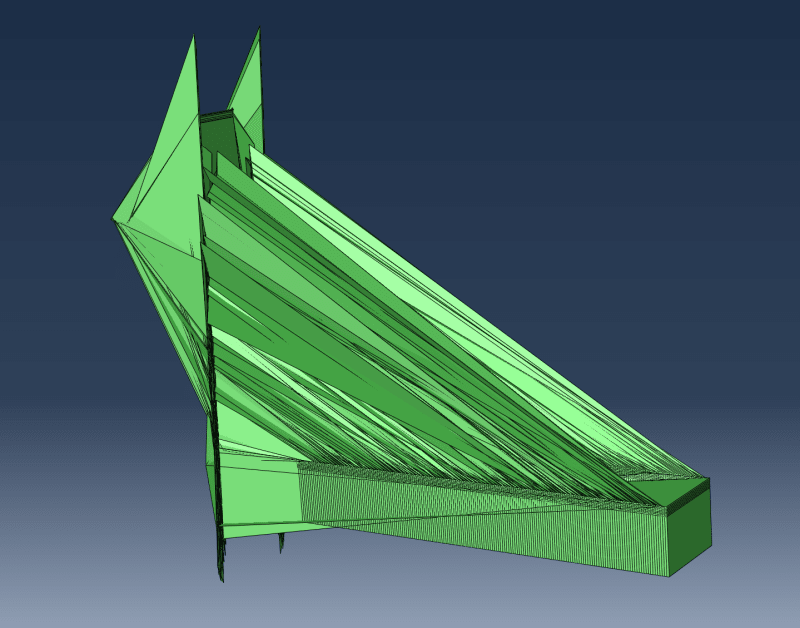 machining of one layer. When I try to import the deformed geometry of the workpiece to the next model for machining the second layer it also imports the highly deformed chip like geometrical parts along with the rest of the workpiece. Is there any was that I can only import the workpiece without these unnecessary parts.
machining of one layer. When I try to import the deformed geometry of the workpiece to the next model for machining the second layer it also imports the highly deformed chip like geometrical parts along with the rest of the workpiece. Is there any was that I can only import the workpiece without these unnecessary parts.
I am trying to simulate the process of milling of two layers on a small workpiece. I use Johnson-Cook model as material model and for damage criteria. I also use element deletion method. I am able to simulate