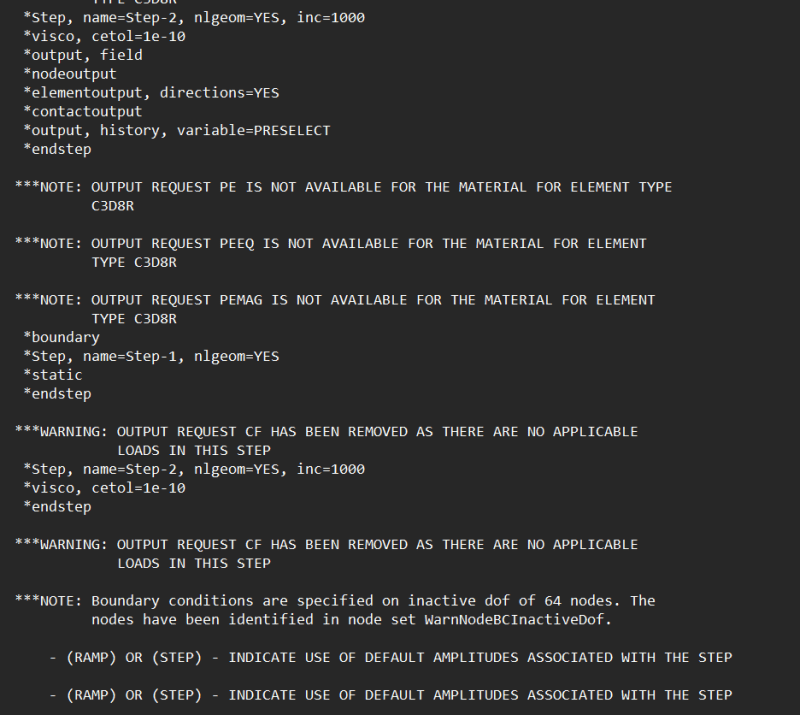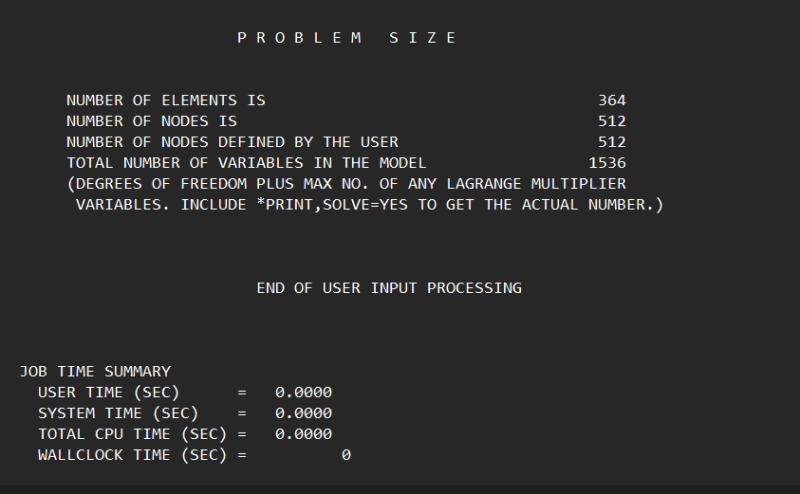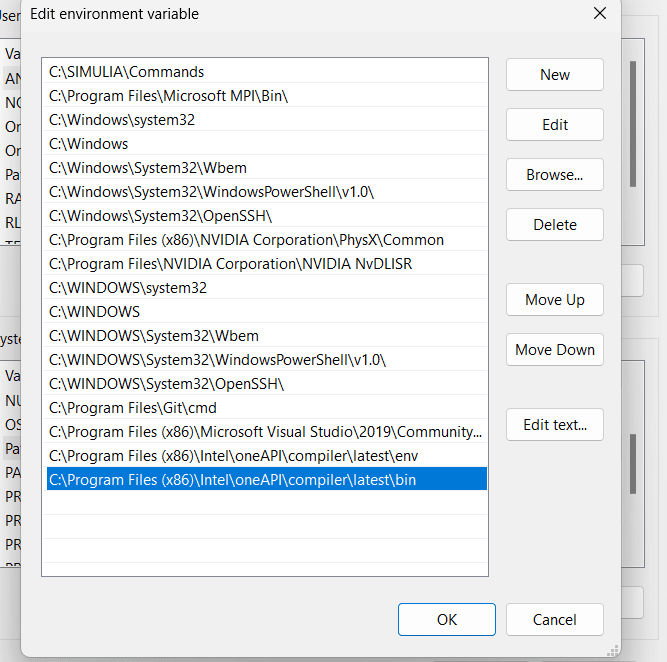Balamugesh M
Aerospace
i have been trying to use UMAT code in Abaqus, for that i linked the Fortran compiler like HPC tool kit, Base Kit, Visual studio 2019 for Abaqus V2020. while verifying i getting error, i dont know what to do, how to solve the error, kindly help me with this. this is the error while verifying in windows power shell [URL unfurl="true"]https://res.cloudinary.com/engineering-com/image/upload/v1714714866/tips/temp_image_20240503_110950_d42f50cd-2e3f-4baf-ad22-e213247f8b14_mtpdw8.webp[/url]
this the std_user.log file details[URL unfurl="true"]https://res.cloudinary.com/engineering-com/image/upload/v1714714951/tips/temp_image_20240503_110941_2e89e624-3a3c-409f-91c6-ba7b66f50819_heye8x.webp[/url]
this error came while running the subroutine code in Abaqus [URL unfurl="true"]https://res.cloudinary.com/engineering-com/image/upload/v1714715000/tips/temp_image_20240503_110959_3e44bdc6-0916-4b98-8370-8a1028f579f2_nulpwo.webp[/url]
this the std_user.log file details[URL unfurl="true"]https://res.cloudinary.com/engineering-com/image/upload/v1714714951/tips/temp_image_20240503_110941_2e89e624-3a3c-409f-91c6-ba7b66f50819_heye8x.webp[/url]
this error came while running the subroutine code in Abaqus [URL unfurl="true"]https://res.cloudinary.com/engineering-com/image/upload/v1714715000/tips/temp_image_20240503_110959_3e44bdc6-0916-4b98-8370-8a1028f579f2_nulpwo.webp[/url]