Hello,
I am conducting a post-buckling analysis of a Cold-formed steel column in Abaqus. The column is connected to a small length of track sections at the top and bottom with screws. the track is connected to the loading plates and base support with 4 nos M8 bolts at the top and bottom. I have modeled these bolts with solid elements and used solid elements to model part of the track sections around the bolt hole, based on guidance provided in the literature.
While running the analysis I got the below warning:
For a self-contact surface, the facets of the elements in the element set WarnElemFacetThickPt63d-Step1 are thicker than 0.6 times the edge or diagonal length of the facets. Use the MAX RATIO parameter on *SURFACE to allow automatic rescaling of the contact thicknesses where necessary for this surface. Refer to the status file for further details.
Could anyone tell me what is the procedure to use this MAX RATIO parameter on the *SURFACE in Abaqus?
The end boundary condition of my model looks like the below:
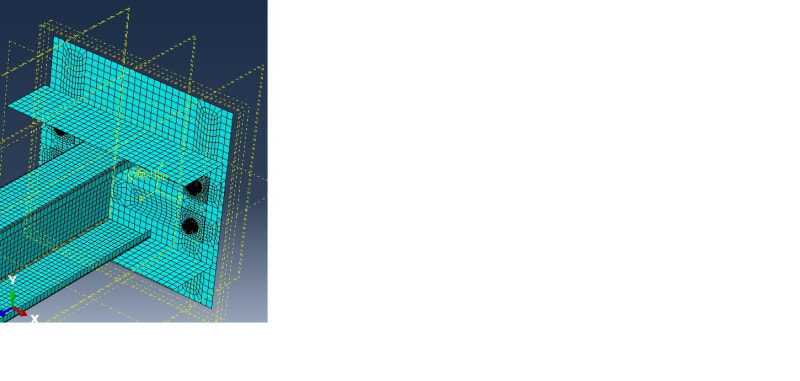
Many thanks!
I am conducting a post-buckling analysis of a Cold-formed steel column in Abaqus. The column is connected to a small length of track sections at the top and bottom with screws. the track is connected to the loading plates and base support with 4 nos M8 bolts at the top and bottom. I have modeled these bolts with solid elements and used solid elements to model part of the track sections around the bolt hole, based on guidance provided in the literature.
While running the analysis I got the below warning:
For a self-contact surface, the facets of the elements in the element set WarnElemFacetThickPt63d-Step1 are thicker than 0.6 times the edge or diagonal length of the facets. Use the MAX RATIO parameter on *SURFACE to allow automatic rescaling of the contact thicknesses where necessary for this surface. Refer to the status file for further details.
Could anyone tell me what is the procedure to use this MAX RATIO parameter on the *SURFACE in Abaqus?
The end boundary condition of my model looks like the below:
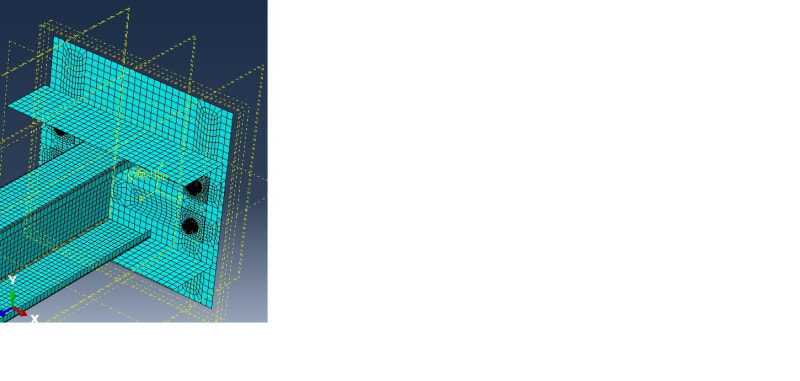
Many thanks!

