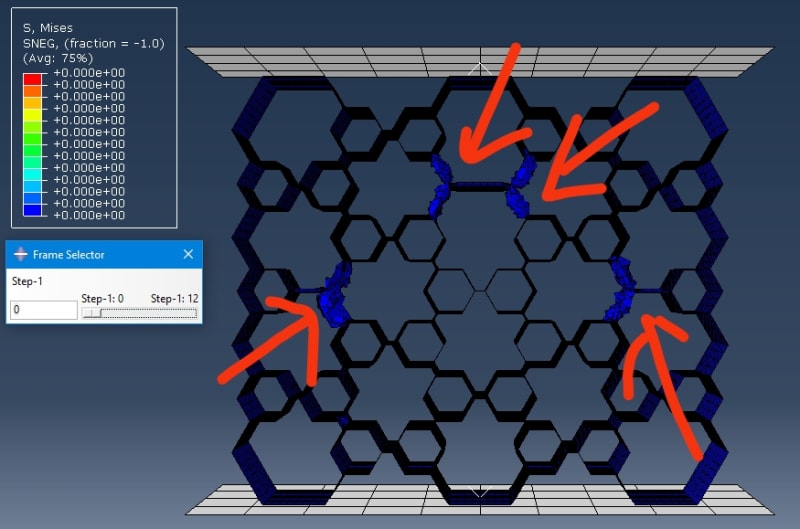Hi everyone, I have a question that has been bothering me for a month.
In Abaqus Explicit, I used shell (S4R) to simulate a compression experiment. I chose 'general contact' with 'all* with self' for the contact settings. However, there is a distortion as shown in the picture starting at the step 0.
I have tried many solutions but none have worked, such as controlling hourglassing and changing mass scaling. It seems that the problem lies in the contact setting of 'all* with self', because if I manually add the surface pairs that will come into contact during compression, such distortions do not occur. But adding contact pairs one by one really takes time. How could I set up the contact while keeping All* with self?
I really appreciate if you have
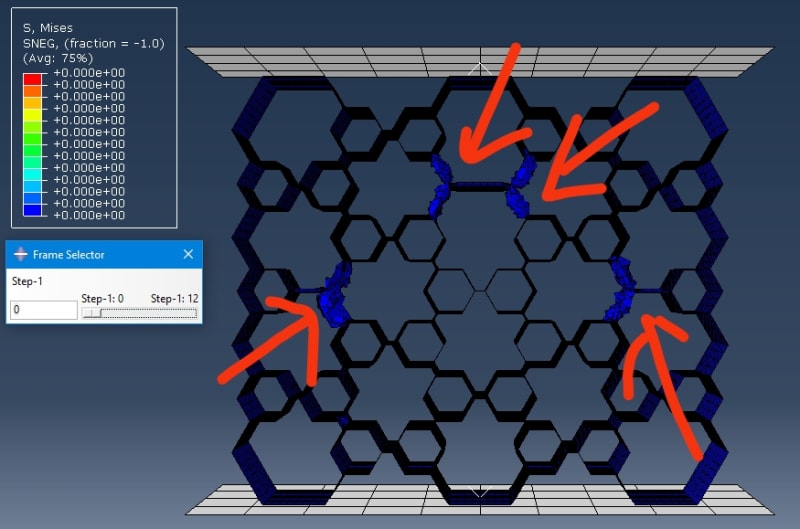 time to look at my issue!
time to look at my issue!
In Abaqus Explicit, I used shell (S4R) to simulate a compression experiment. I chose 'general contact' with 'all* with self' for the contact settings. However, there is a distortion as shown in the picture starting at the step 0.
I have tried many solutions but none have worked, such as controlling hourglassing and changing mass scaling. It seems that the problem lies in the contact setting of 'all* with self', because if I manually add the surface pairs that will come into contact during compression, such distortions do not occur. But adding contact pairs one by one really takes time. How could I set up the contact while keeping All* with self?
I really appreciate if you have