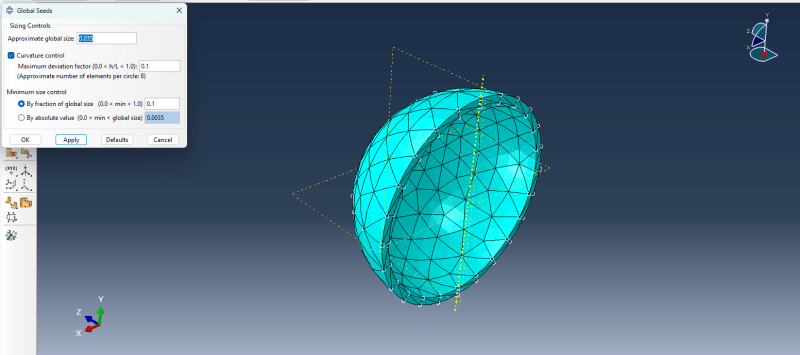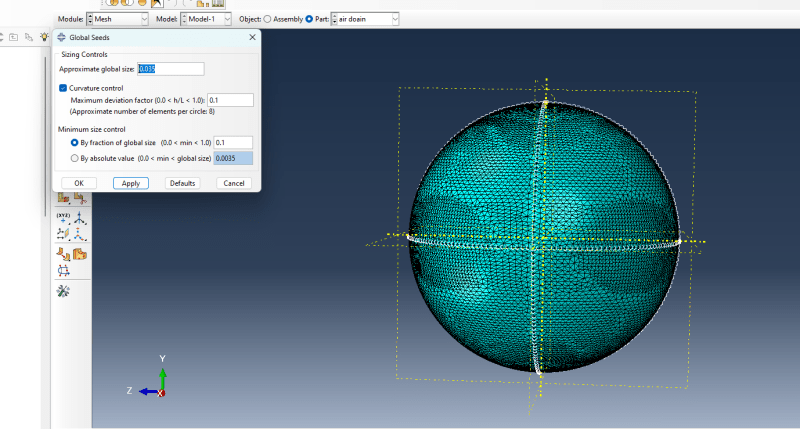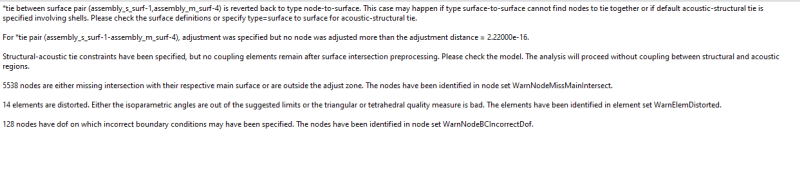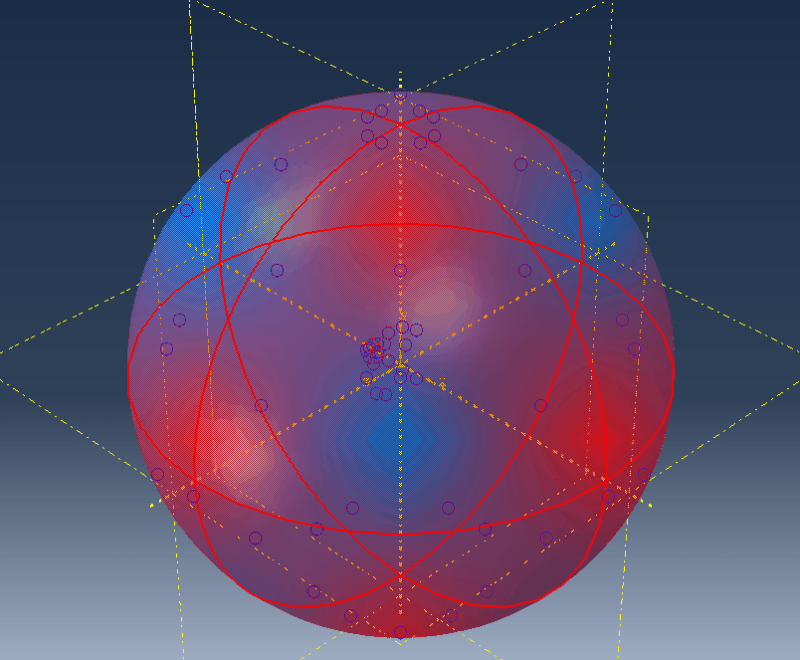S1mul4t0r101
Student
- Mar 7, 2023
- 17
Hello Everyone.
I am new to ABAQUS. I have some previous experience in Ansys Structural FEA. I am trying to perform acoustic-structural analysis to find sound proapgation in air. I looked it up in the manual and followed the instructions but the results with the TIE constraints were not what I was hoping for. Many of the elements don't get contrained to each other and the analysis runs without coupling the acoustic and structural media. I am using a spherical air medium as the acoustic medium and a semi-spherical hollow steel object of 1cm thickness as the solid medium. I have tried using the same mesh parameters on both the media but they still are not coupled. I am running a modal analysis and steady state dynamic (Modal) on the system and the values I receive are probably for individual interactions of the media. I want to find the POR in the air medium due to a force acting on the solid medium.
Please suggest a solution to this problem so the the two media can be coupled together. I am using the air medium as the master and the solid surface as the slave.
I have attached the mesh models of the media here.
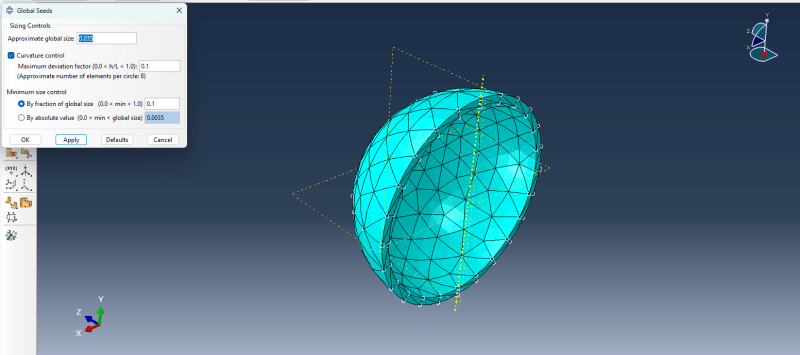
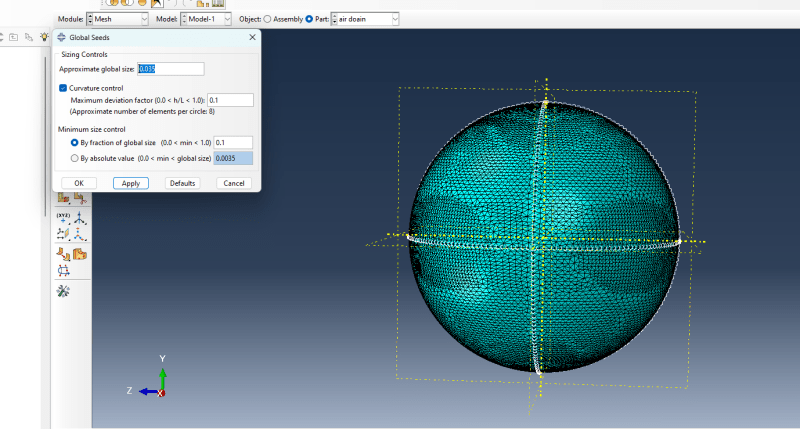
I am new to ABAQUS. I have some previous experience in Ansys Structural FEA. I am trying to perform acoustic-structural analysis to find sound proapgation in air. I looked it up in the manual and followed the instructions but the results with the TIE constraints were not what I was hoping for. Many of the elements don't get contrained to each other and the analysis runs without coupling the acoustic and structural media. I am using a spherical air medium as the acoustic medium and a semi-spherical hollow steel object of 1cm thickness as the solid medium. I have tried using the same mesh parameters on both the media but they still are not coupled. I am running a modal analysis and steady state dynamic (Modal) on the system and the values I receive are probably for individual interactions of the media. I want to find the POR in the air medium due to a force acting on the solid medium.
Please suggest a solution to this problem so the the two media can be coupled together. I am using the air medium as the master and the solid surface as the slave.
I have attached the mesh models of the media here.