Hi All,
When I'm inserting a new component with the preview window I'd like the component visible in the main view. To do this I checked both check-marks in the assembly constrains window.
I looks like it works fine but...... the component preview in the main window is sort of on the other side of the world. I have to zoom out pretty far to see the component.
The first pic beneath is the view when I inserted the component.
The second pic is the view zoomend out which shows the inserted rectangular bar bar on the top right side.
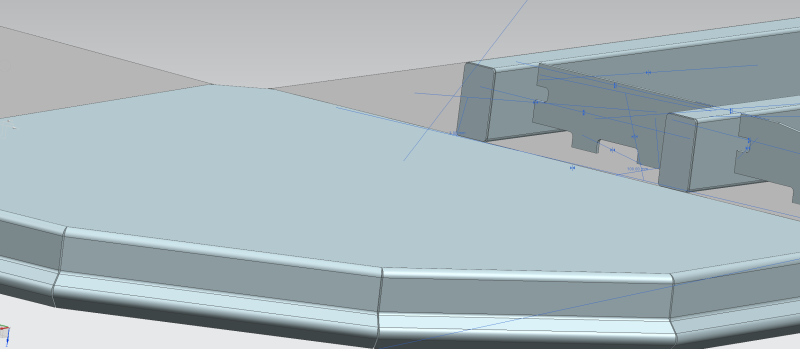
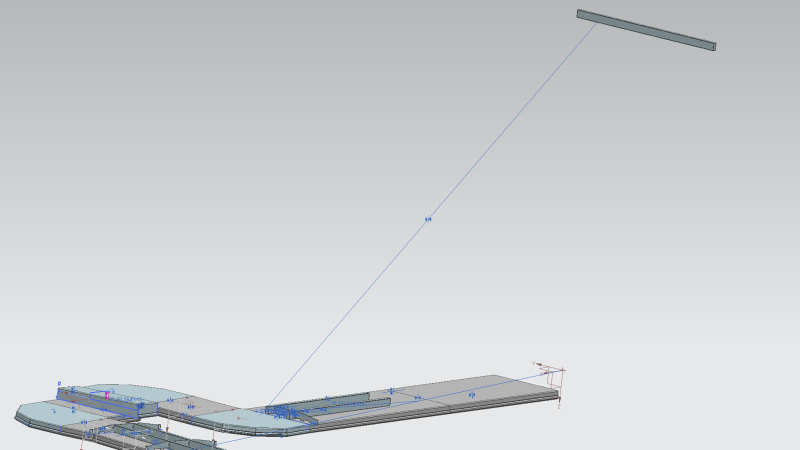
How can i fix this behavior?
Lars
Lars
NX11.0.2.7 native
Solid Edge
Inventor
When I'm inserting a new component with the preview window I'd like the component visible in the main view. To do this I checked both check-marks in the assembly constrains window.
I looks like it works fine but...... the component preview in the main window is sort of on the other side of the world. I have to zoom out pretty far to see the component.
The first pic beneath is the view when I inserted the component.
The second pic is the view zoomend out which shows the inserted rectangular bar bar on the top right side.
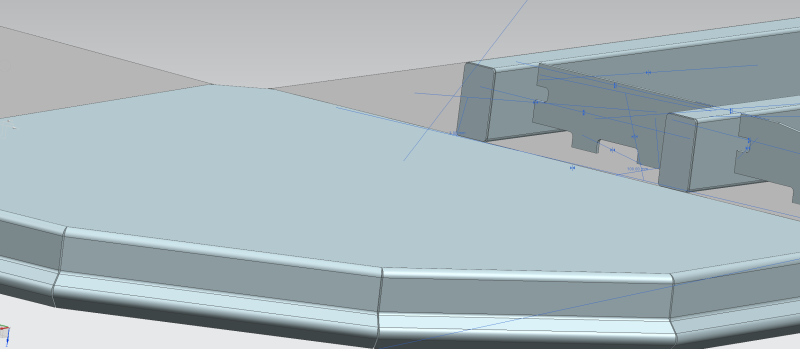
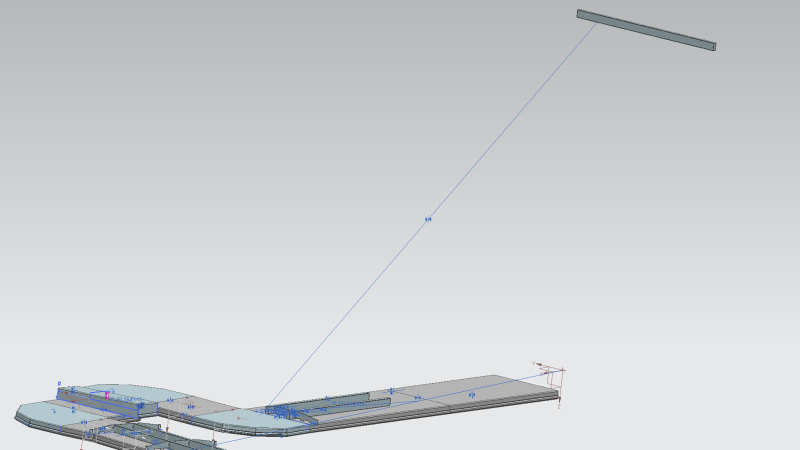
How can i fix this behavior?
Lars
Lars
NX11.0.2.7 native
Solid Edge
Inventor
