Manuel Pimenta
Mechanical
Hello everyone,
At my company, we use MTD workbench to desing our products for two reasons: the drilling capabilities and the component insertion/edition menus.
Everyone is very used to it, and all our databases take great advantage of both features of MTD mentioned before.
I have developed a macro to insert components in specific places of an assembly, and it's working great.
When I shared it with my colleagues, their only complaint was that the components are not inserted as MTD (Mold Tooling Design) components.
In the macro, the components are inserted via "Insert existing component", so all the MTD commands are not available.
You can see the MTD commands I'm referring to in the image below.
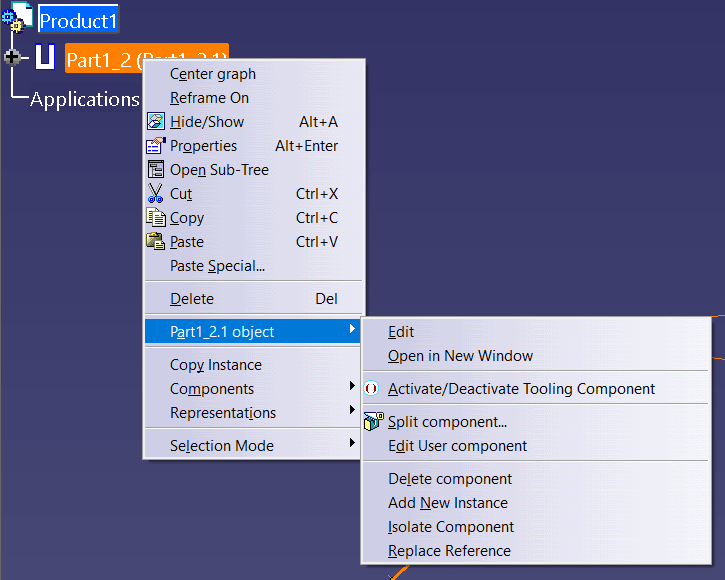
My answer to them was to create a toolbar with the commands.
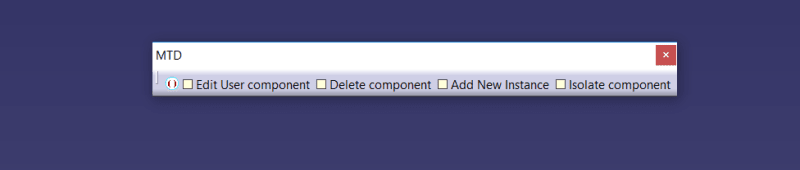
The problem is that some of the commands do not work in components that are not inserted as MTD, namely "Add New Instance" and "Isolate Component", at least in the CATIA version we are currently running (V5 R28). Everyone uses this commands all the time, so I'm still hearing complaints.
The definitive solution to my problem would be to get the macro to insert components as MTD, but I haven't found a way to do it.
Does anyone know if it's possible to insert components as MTD via macro?
At my company, we use MTD workbench to desing our products for two reasons: the drilling capabilities and the component insertion/edition menus.
Everyone is very used to it, and all our databases take great advantage of both features of MTD mentioned before.
I have developed a macro to insert components in specific places of an assembly, and it's working great.
When I shared it with my colleagues, their only complaint was that the components are not inserted as MTD (Mold Tooling Design) components.
In the macro, the components are inserted via "Insert existing component", so all the MTD commands are not available.
You can see the MTD commands I'm referring to in the image below.
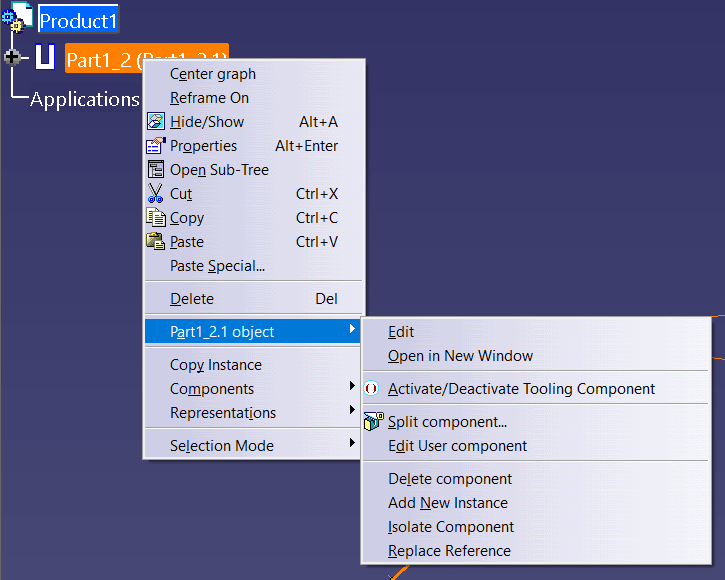
My answer to them was to create a toolbar with the commands.
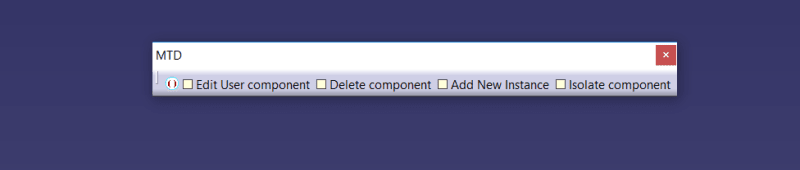
The problem is that some of the commands do not work in components that are not inserted as MTD, namely "Add New Instance" and "Isolate Component", at least in the CATIA version we are currently running (V5 R28). Everyone uses this commands all the time, so I'm still hearing complaints.
The definitive solution to my problem would be to get the macro to insert components as MTD, but I haven't found a way to do it.
Does anyone know if it's possible to insert components as MTD via macro?
