-
4
- #1
JohnRBaker
Mechanical
- Jun 1, 2006
- 35,444
At the recent PLM Connections in Dallas I showed-off an additional capability that I had added to my NX UI where up to the last 10 commands executed in the current application were visible and selectable in the Bottom Border-Bar of the NX 9.0 or NX 10.0 ribbon interface. Many people asked me if I could supply them with the files necessary and the instructions to set them up. I've already responded to all those who have emailed me but I thought that I would provide the same material here as well.
Just in case you're not sure what I'm talking about, please see the image below where I've highlighted the Bottom Border-Bar:
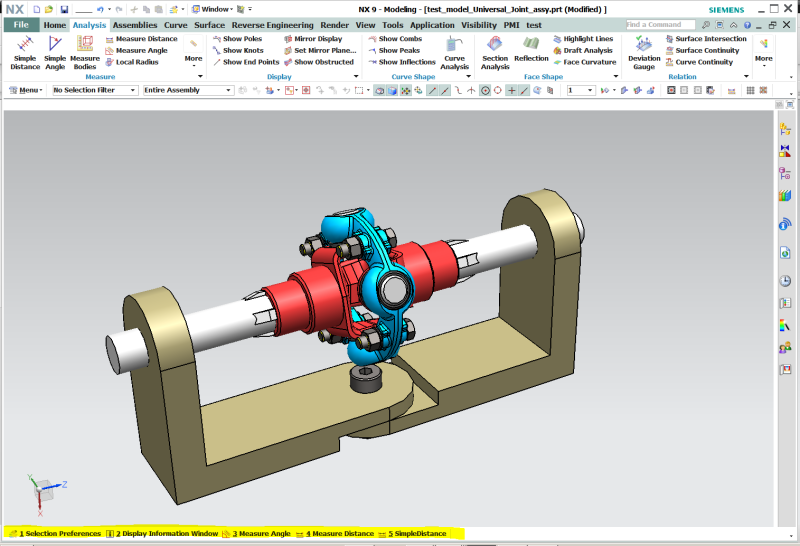
As for setting this up for yourselves, you'll find attached a zip file containing both the customization files needed and a ‘readme’ with instructions on how to set-up your system as mine was during the demo giving you access to the recent last commands.
If you have any problems please let me know.
John R. Baker, P.E.
Product 'Evangelist'
Product Engineering Software
Siemens PLM Software Inc.
Digital Factory
Cypress, CA
Siemens PLM:
UG/NX Museum:
To an Engineer, the glass is twice as big as it needs to be.
Just in case you're not sure what I'm talking about, please see the image below where I've highlighted the Bottom Border-Bar:
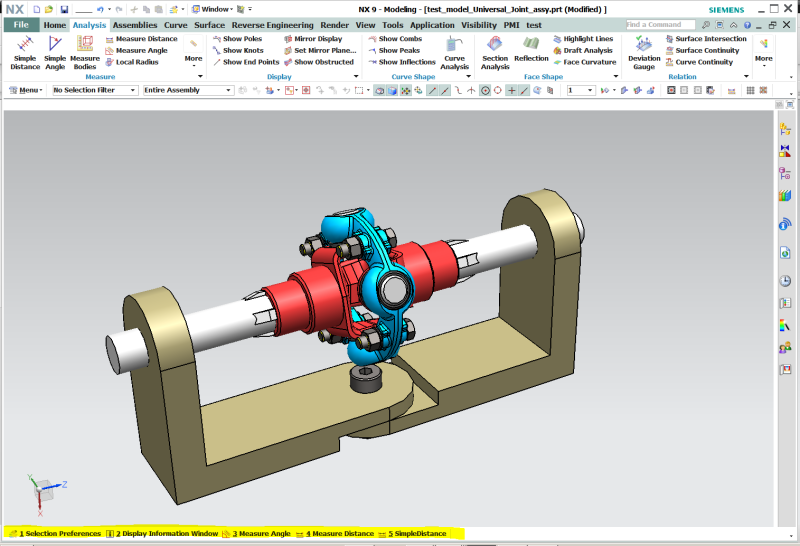
As for setting this up for yourselves, you'll find attached a zip file containing both the customization files needed and a ‘readme’ with instructions on how to set-up your system as mine was during the demo giving you access to the recent last commands.
If you have any problems please let me know.
John R. Baker, P.E.
Product 'Evangelist'
Product Engineering Software
Siemens PLM Software Inc.
Digital Factory
Cypress, CA
Siemens PLM:
UG/NX Museum:
To an Engineer, the glass is twice as big as it needs to be.
