EngineeringDr
Mechanical
I would like to use SolidWorks in my engineering classes' animated illustrations. Is there a way to add visual effects for example:
to show fire inside an internal combustion engine,
jet engine after burner exhaust,
laser light for machining,...
There are many features needed. I currently have to export files using third party software to (.OBJ) to Blender but can not do it directly!
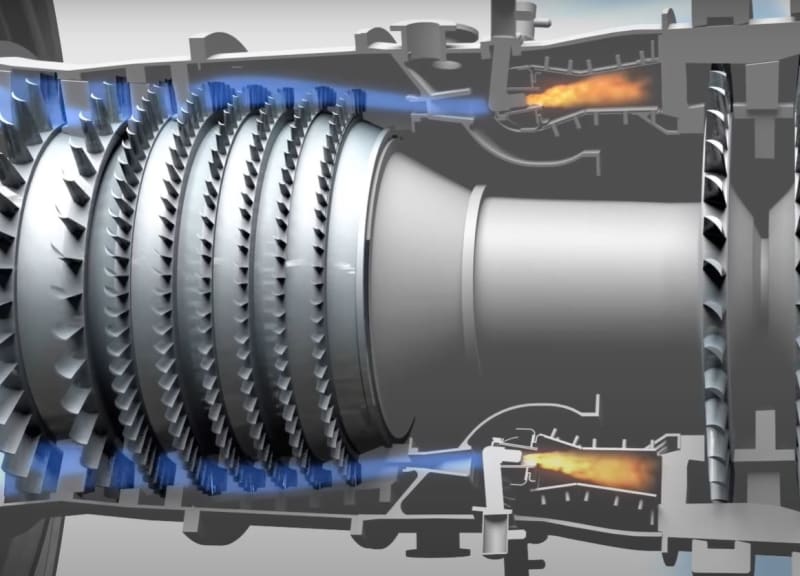
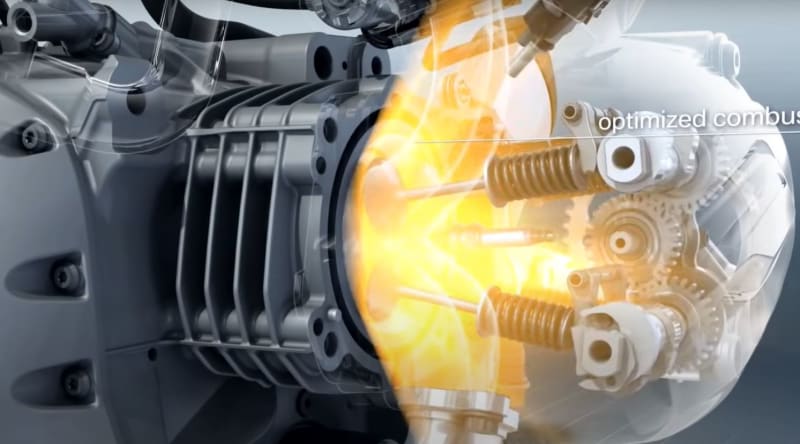
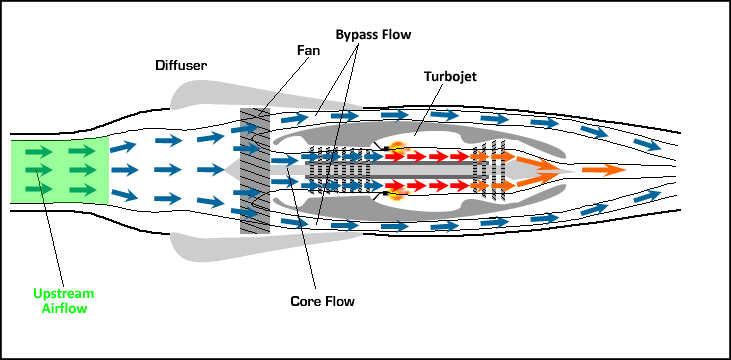
PhD Mechanical/Industrial Engineering
Licensed professional engineer
to show fire inside an internal combustion engine,
jet engine after burner exhaust,
laser light for machining,...
There are many features needed. I currently have to export files using third party software to (.OBJ) to Blender but can not do it directly!
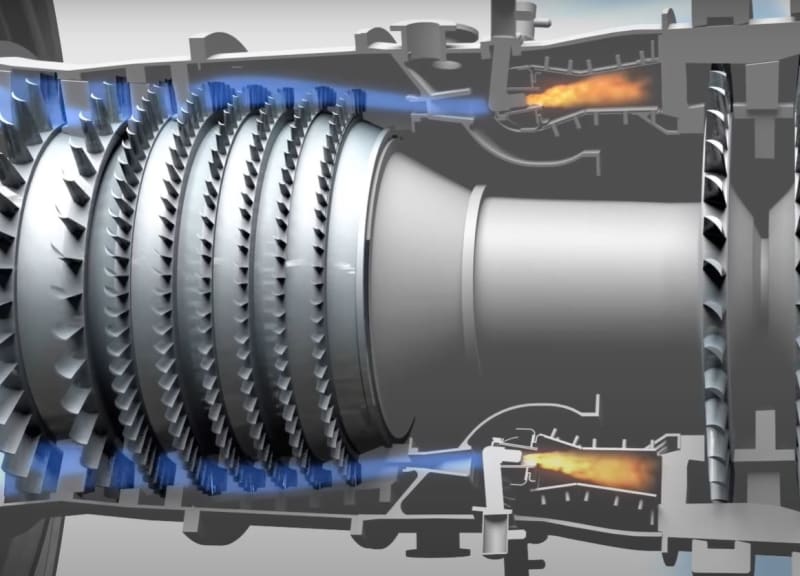
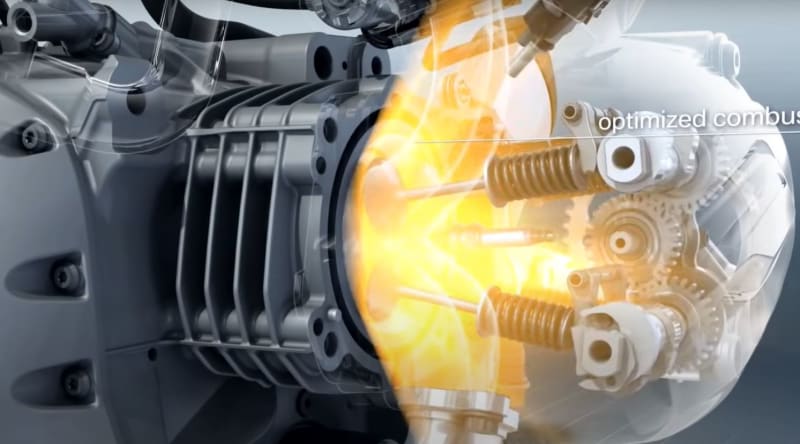
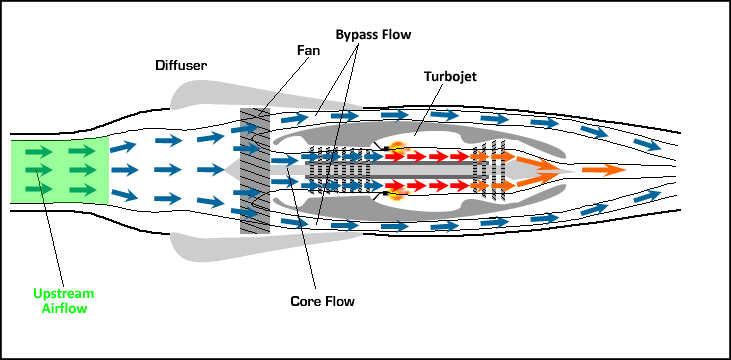
PhD Mechanical/Industrial Engineering
Licensed professional engineer

![[pc2] [pc2] [pc2]](/data/assets/smilies/pc2.gif)