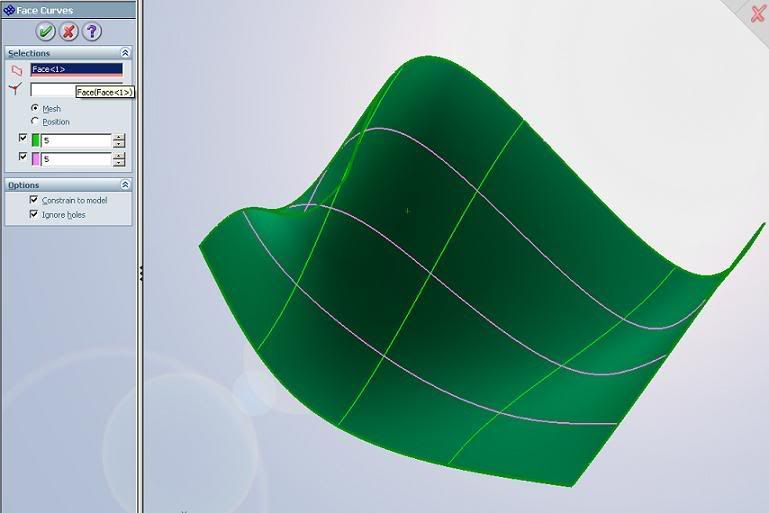ArashIKamangir
Mechanical
hi there
i'm working on an imported airfoil surface in igs format.the surface curvature is somehow discontinous.i want to modify the surface to obtain a smooth surface preserving the original design.
i have tried to obtain several intersection curves using planes intersecting the surface, modifying the resulting curve using simplify curv,and finally lofting between intersection curves but the result is still unsatisfactory.
please help
thanks
i'm working on an imported airfoil surface in igs format.the surface curvature is somehow discontinous.i want to modify the surface to obtain a smooth surface preserving the original design.
i have tried to obtain several intersection curves using planes intersecting the surface, modifying the resulting curve using simplify curv,and finally lofting between intersection curves but the result is still unsatisfactory.
please help
thanks

![[pc2] [pc2] [pc2]](/data/assets/smilies/pc2.gif)