Hi,
I have a part with all created solids are black. I can see the colors only on edges, but I can see the colors when adding in an assembly.
So, the part is corrupted. Is there a way to clean the part ?
It's a simple example, but I have another part more complicated and I don't want to redesign it
Thanks in advance
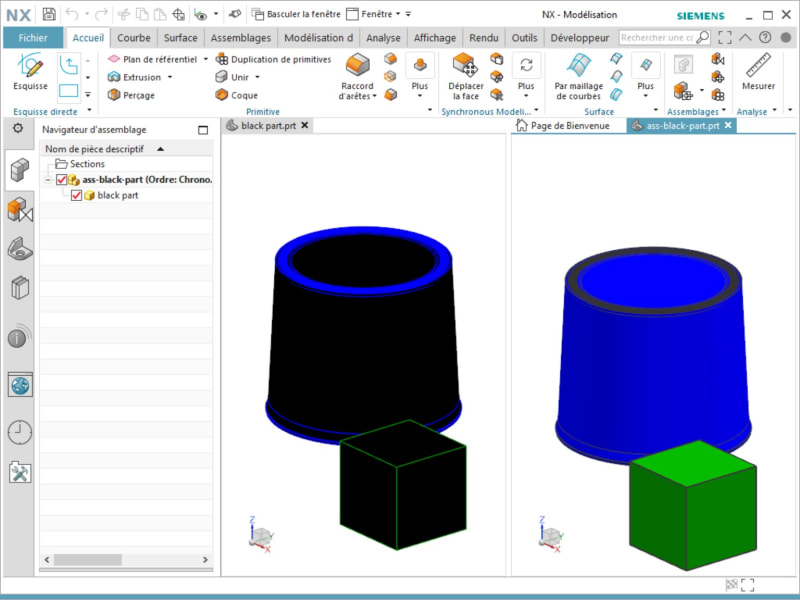
Regards
Didier Psaltopoulos
I have a part with all created solids are black. I can see the colors only on edges, but I can see the colors when adding in an assembly.
So, the part is corrupted. Is there a way to clean the part ?
It's a simple example, but I have another part more complicated and I don't want to redesign it
Thanks in advance
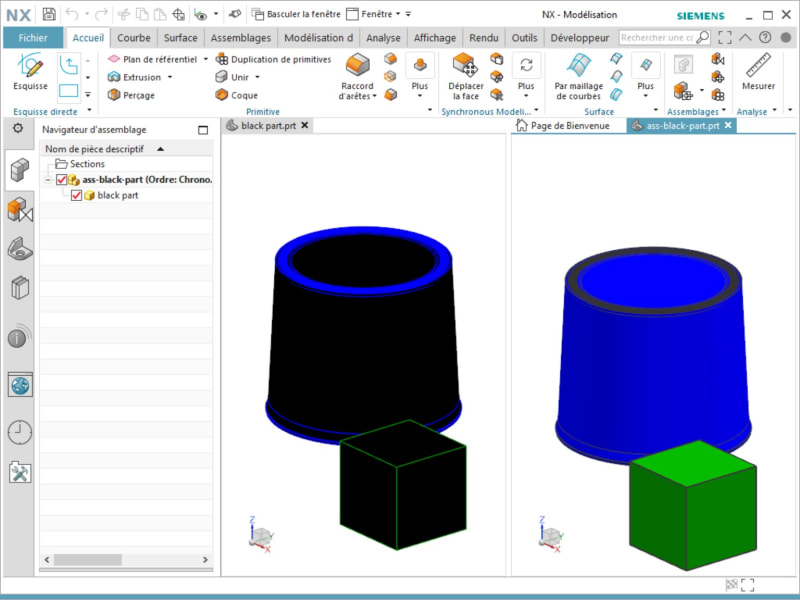
Regards
Didier Psaltopoulos

