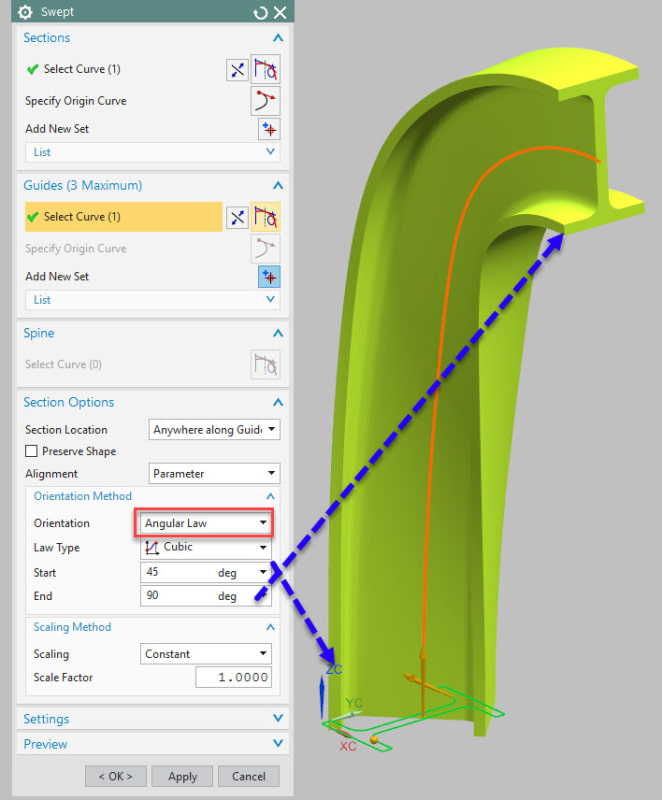Jashe
Automotive
- Jun 19, 2013
- 204
I've created a swept surface in NX9 and I was wondering if there's a way to angle the sides inward. In catia there is a way in the Sweep tool. I've attached a power point to hwlp show what I'm trying to do.
Follow along with the video below to see how to install our site as a web app on your home screen.
Note: This feature may not be available in some browsers.