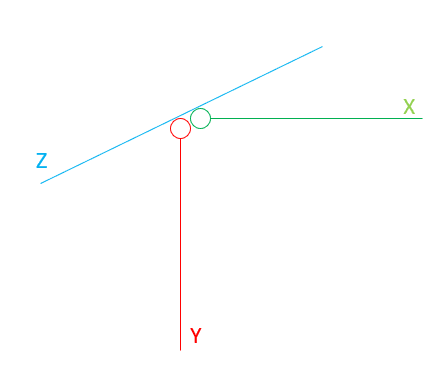Vitkacy1989
Structural
Hi Folks,
Please see Figure below.
There are three nodes at the connection, each node for each beam.
I would like to create joint type such as green beam will have ROTZ and ROTY free, and red column will have ROTX and ROT Z free. Blue beam will be continous. Part of the structure shown.
It does not work with CP command (or ENDRELEASE) since it does not allow to use same DOFs for different coupling sets.
Any idea? Answer and contribution as always, will be appreicated!
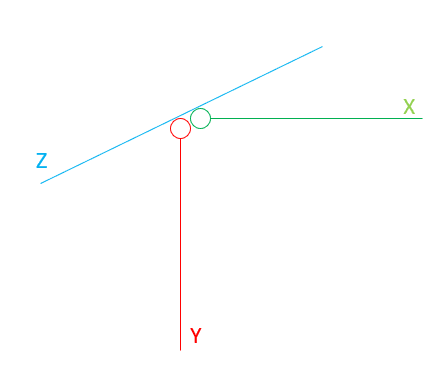
Please see Figure below.
There are three nodes at the connection, each node for each beam.
I would like to create joint type such as green beam will have ROTZ and ROTY free, and red column will have ROTX and ROT Z free. Blue beam will be continous. Part of the structure shown.
It does not work with CP command (or ENDRELEASE) since it does not allow to use same DOFs for different coupling sets.
Any idea? Answer and contribution as always, will be appreicated!