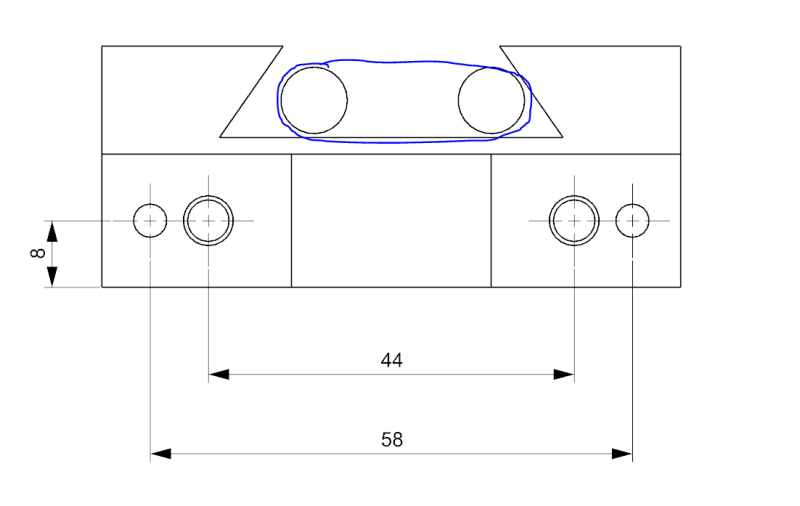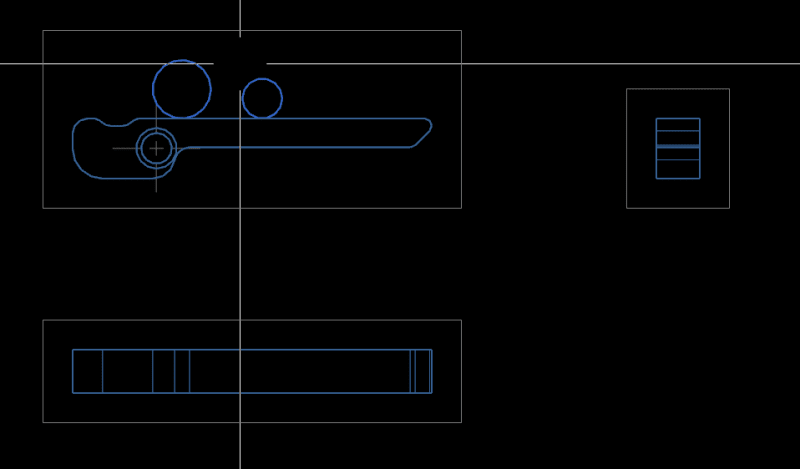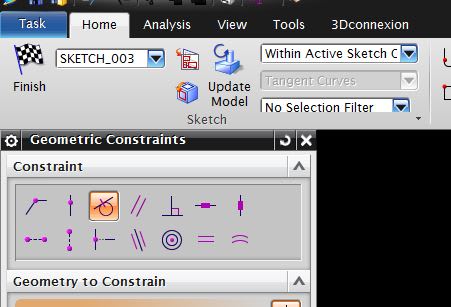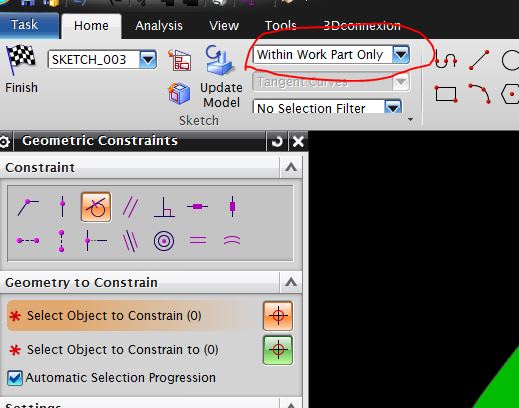lgnx
Mechanical
- Nov 4, 2018
- 52
Hi,
Please see the below image, i need to make those two circles tangent to dovetail edges. Geametric constraints option not picking the edge, only picks circle that is drawn manually. am i missing something? Please help me.
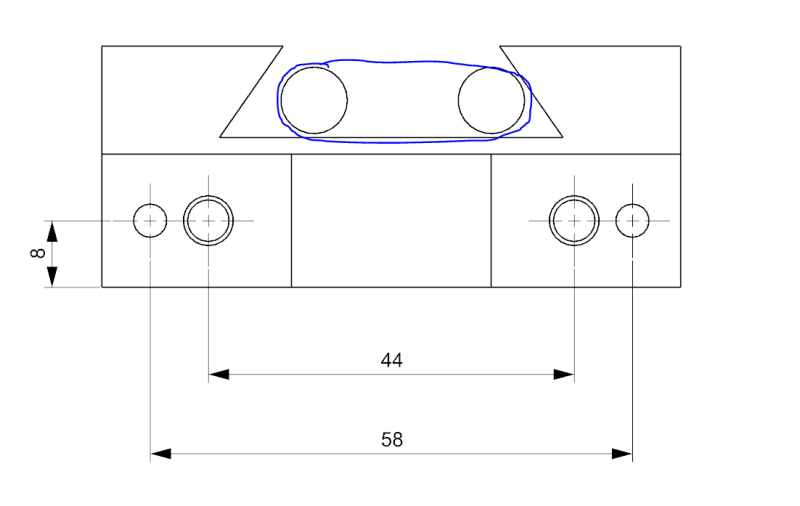
Please see the below image, i need to make those two circles tangent to dovetail edges. Geametric constraints option not picking the edge, only picks circle that is drawn manually. am i missing something? Please help me.