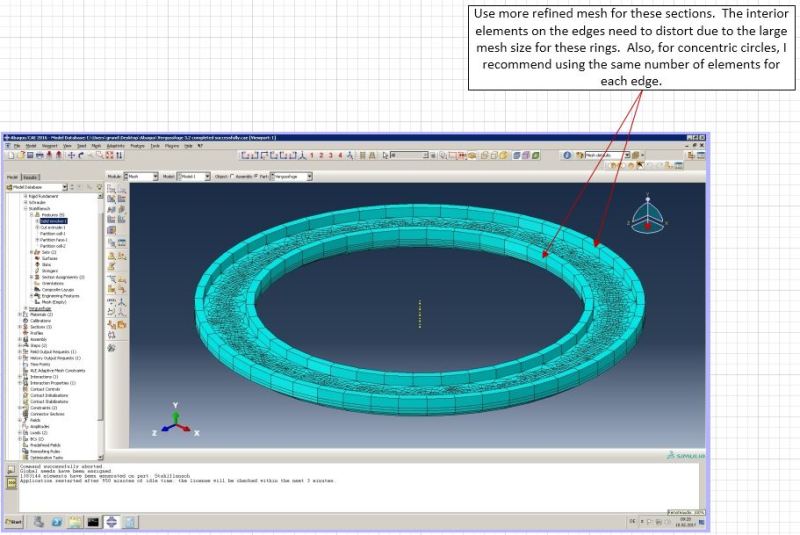Hi,
I am trying to build a model of a basement of a wind turbine which I will use in my bachelor thesis. I have two issues with the model:
I'm trying to apply mutliple bolt loads on 192 bolts. I am only able to apply one bolt load at a time. I already selected all bolts at the same time, but Abaqus gives me a warning.
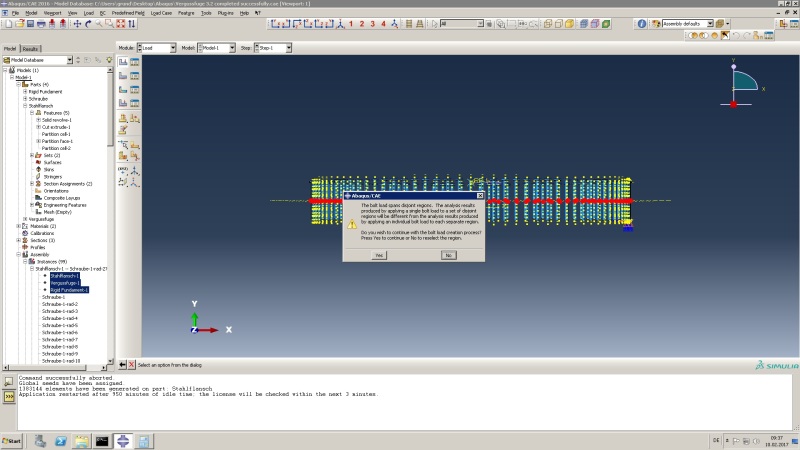
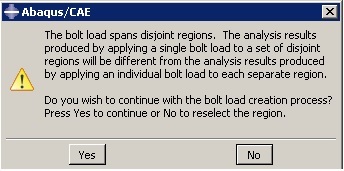
Another issue I have is the mesh. I am not really happy with my actual mesh. I tried to partition the part further, but he mesh still looks arbitrary.
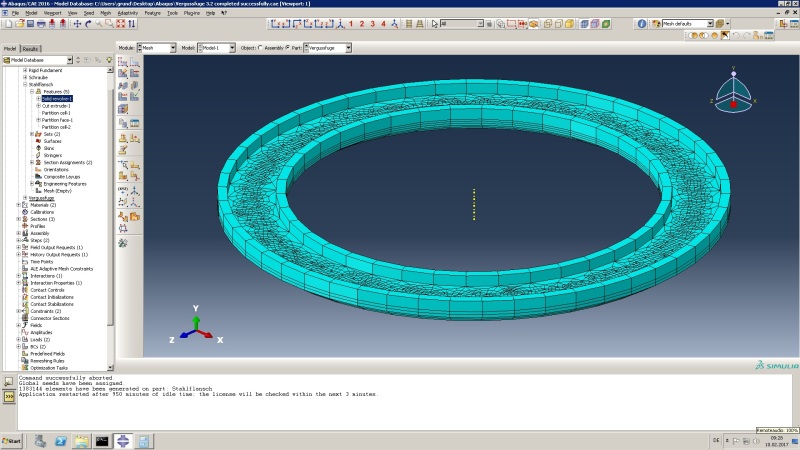
Thanks a lot,
Jan
I am trying to build a model of a basement of a wind turbine which I will use in my bachelor thesis. I have two issues with the model:
I'm trying to apply mutliple bolt loads on 192 bolts. I am only able to apply one bolt load at a time. I already selected all bolts at the same time, but Abaqus gives me a warning.
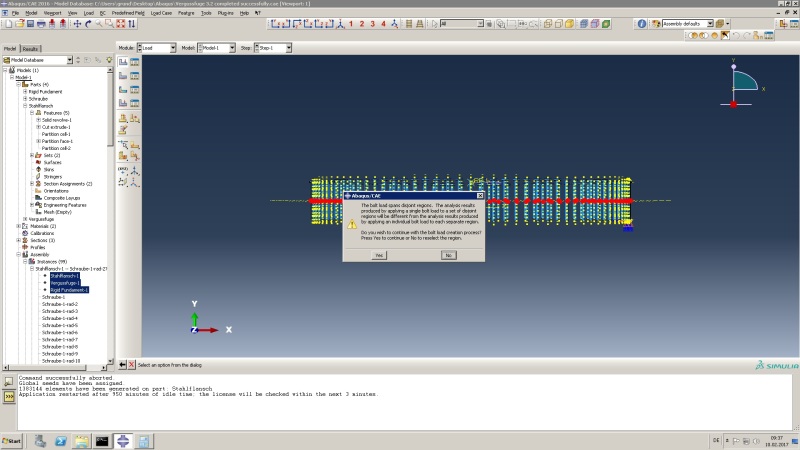
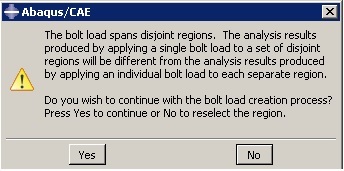
Another issue I have is the mesh. I am not really happy with my actual mesh. I tried to partition the part further, but he mesh still looks arbitrary.
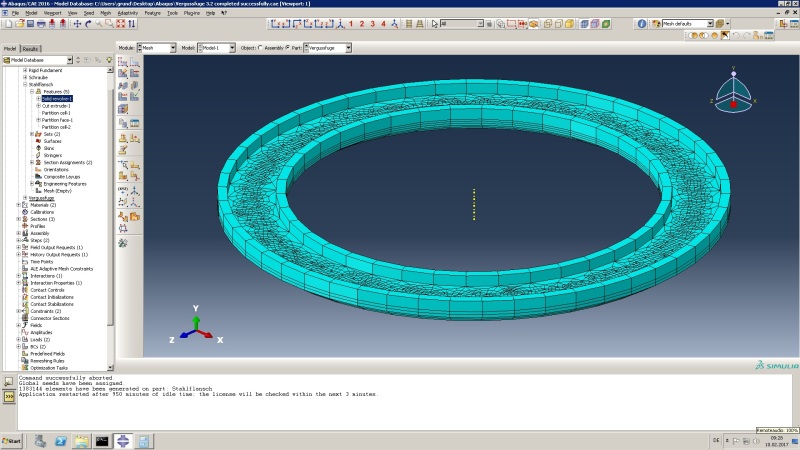
Thanks a lot,
Jan