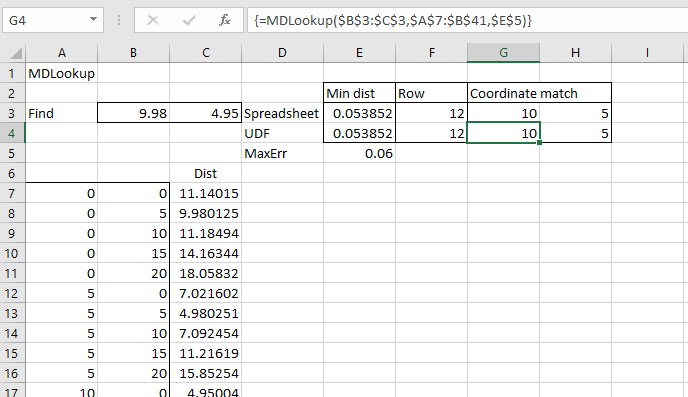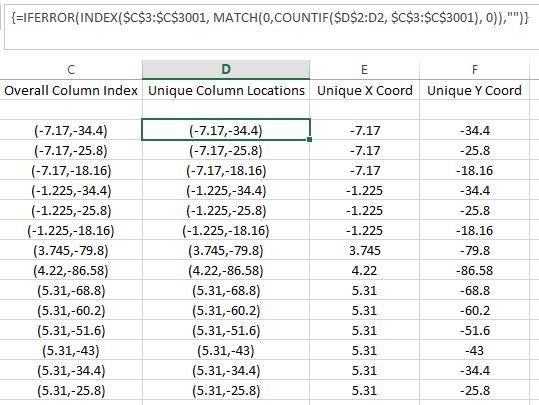Hi all,
I'm doing a column load run down for a large project with many different floors. To do this I'm using an FEA floor design program where I can extract loads/reactions from with ease.
I've set up a large spreadsheet that essentially collates all the loads and cumulates them at each level.
Now in each floor plate model, the column location remains constant and this data can be extracted from the program in (X,Y) format. I'd like to make sure my spreadsheet recognizes when a column may have shifted slightly in one model as opposed to the other. So when I do my VLOOKUP function it will search for a coordinate but with a tolerance. Say it will return a value when it finds something within 200mm from the X & Y coordinates.
Example:
Column located at (10,5) on each floor plate from Level 1 to Level 10. But on Level 8 the same column is actually positioned at (9.98,4.95). When I extract the data I need the spreadsheet to recognize that this is actually the same column so it won't disregard the load from Level 9.
Anybody have any thoughts? Much appreciated.
I'm doing a column load run down for a large project with many different floors. To do this I'm using an FEA floor design program where I can extract loads/reactions from with ease.
I've set up a large spreadsheet that essentially collates all the loads and cumulates them at each level.
Now in each floor plate model, the column location remains constant and this data can be extracted from the program in (X,Y) format. I'd like to make sure my spreadsheet recognizes when a column may have shifted slightly in one model as opposed to the other. So when I do my VLOOKUP function it will search for a coordinate but with a tolerance. Say it will return a value when it finds something within 200mm from the X & Y coordinates.
Example:
Column located at (10,5) on each floor plate from Level 1 to Level 10. But on Level 8 the same column is actually positioned at (9.98,4.95). When I extract the data I need the spreadsheet to recognize that this is actually the same column so it won't disregard the load from Level 9.
Anybody have any thoughts? Much appreciated.

![[glasses] [glasses] [glasses]](/data/assets/smilies/glasses.gif) Just traded in my OLD subtlety...
Just traded in my OLD subtlety...![[tongue] [tongue] [tongue]](/data/assets/smilies/tongue.gif)