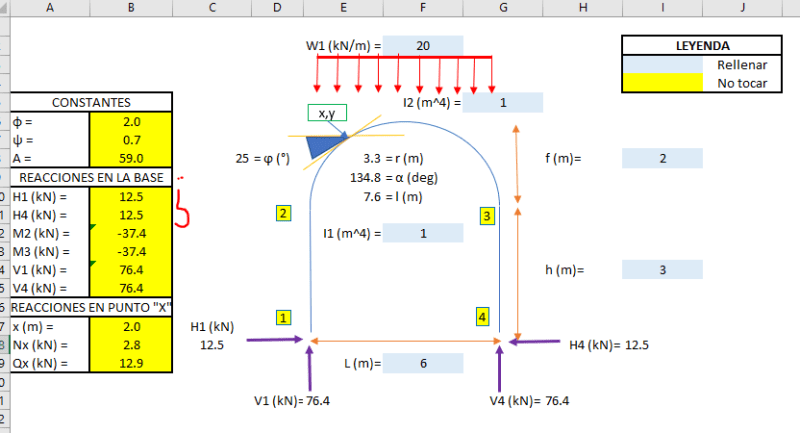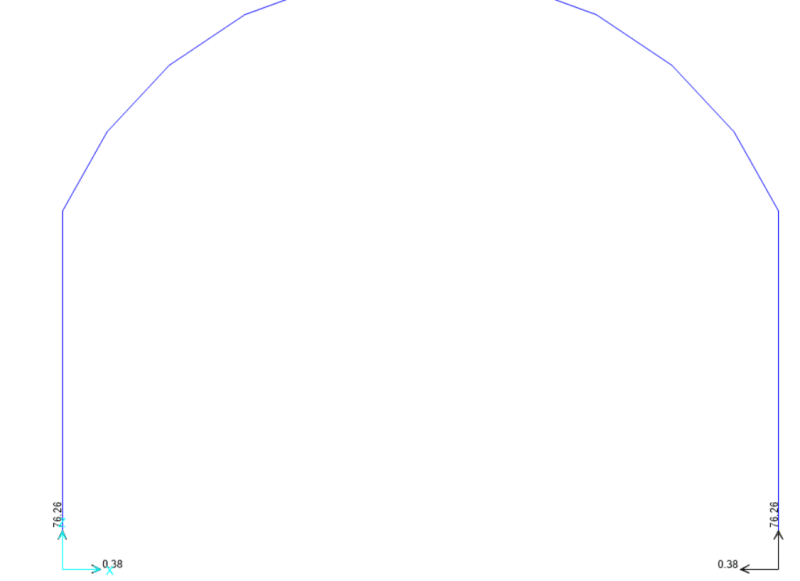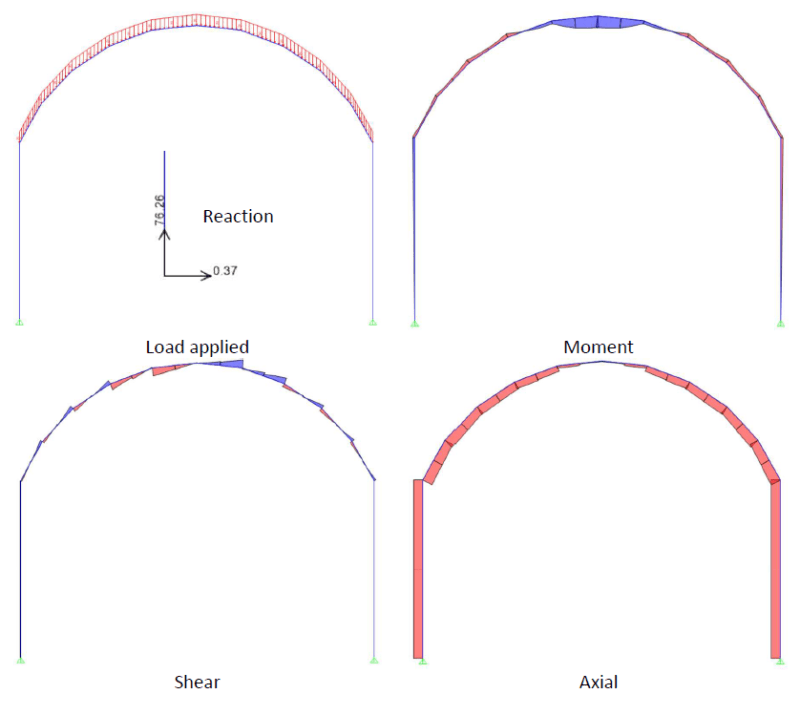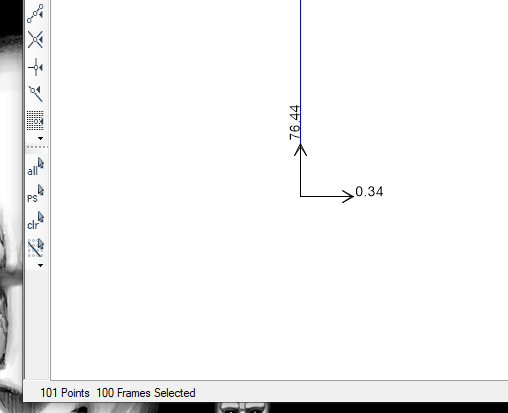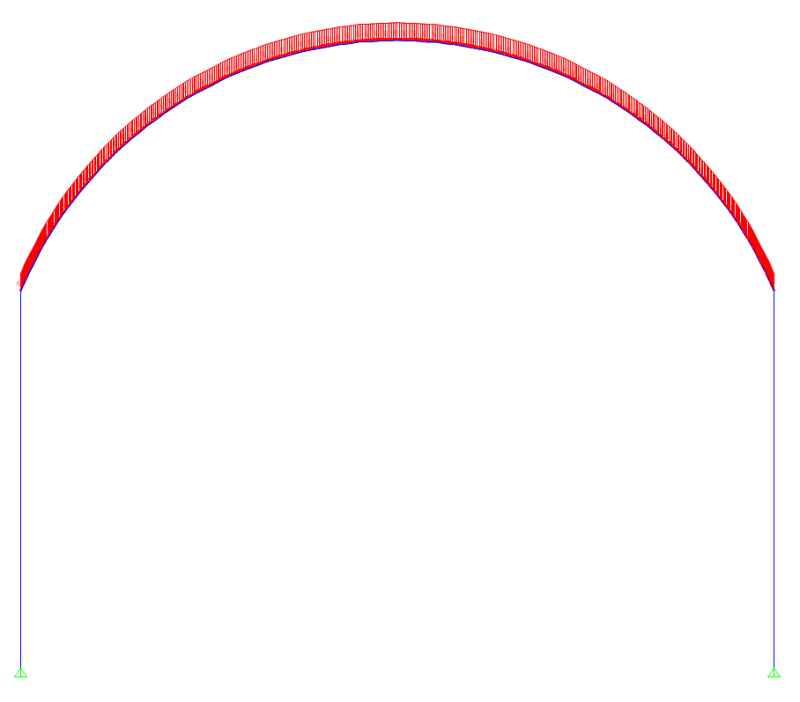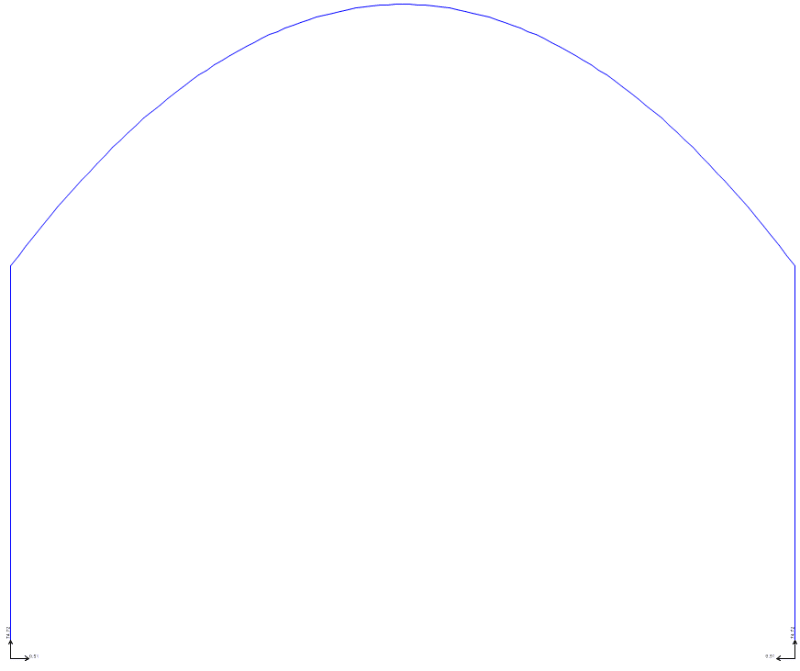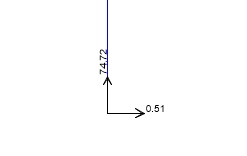Navigation
Install the app
How to install the app on iOS
Follow along with the video below to see how to install our site as a web app on your home screen.
Note: This feature may not be available in some browsers.
More options
Style variation
-
Congratulations MintJulep on being selected by the Eng-Tips community for having the most helpful posts in the forums last week. Way to Go!
You are using an out of date browser. It may not display this or other websites correctly.
You should upgrade or use an alternative browser.
You should upgrade or use an alternative browser.
Arch frame formulations and SAP2000
- Thread starter mekafime
- Start date
- Status
- Not open for further replies.
It doesn't look like you have a very good match on the geometry between the two methods. Particularly where the arch meets the column and the angle.
I suspect to get close to the theoretical value from the formulas, you'll need a much finer meshing of the beam around the curve.
Have you transformed the load also when applying it to the angled members?
I suspect to get close to the theoretical value from the formulas, you'll need a much finer meshing of the beam around the curve.
Have you transformed the load also when applying it to the angled members?
Blackstar123
Civil/Environmental
Have you transformed the load also when applying it to the angled members?
Regarding to Agent666 above suggestion, if you manually applied the projected load on inclined surface, you can check it using following option in sap2000, which automatically convert the horizontal projected load into equivalent load on inclined surface.
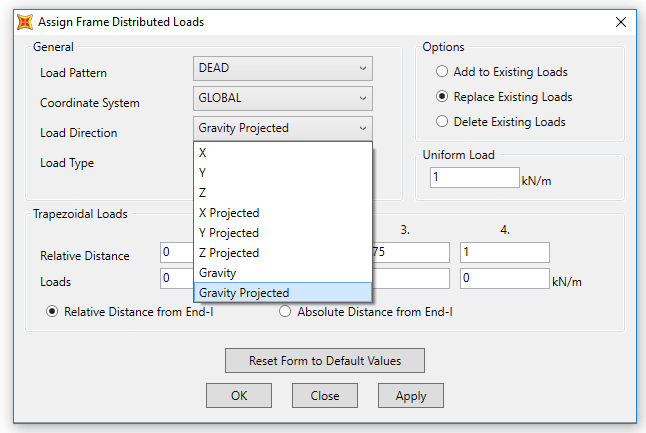
- Thread starter
- #4
- Thread starter
- #6
I kind of feel like you're being undone by the fact that your curve is a series of crude piecemeal straight segments.
Try generating your model with many more segments around the curve and I think you'll maybe get closer to the theoretical solution. But because of the straight elements vs curves you'll never quite get there. This is a limitation of the standard beam element stiffness matrix used in analysis programs... basically many short straight elements are not equivalent to a true curve formulation.
Keep refining the segment size until the answer converges.
Try generating your model with many more segments around the curve and I think you'll maybe get closer to the theoretical solution. But because of the straight elements vs curves you'll never quite get there. This is a limitation of the standard beam element stiffness matrix used in analysis programs... basically many short straight elements are not equivalent to a true curve formulation.
Keep refining the segment size until the answer converges.
- Thread starter
- #8
Blackstar123
Civil/Environmental
Also, make sure the columns are stiff enough to resist the horizontal thrust from the arch, which doesn't seem to be the case from your shear force and bending moment diagram.
- Thread starter
- #10
- Thread starter
- #12
- Thread starter
- #14
Blackstar123
Civil/Environmental
I still think the problem lies with the stiffness of the column. My advice is to increase the moment of inertia of column, it might solve your problem.
- Thread starter
- #19
Hello everybody,
I checked the calculations and apparently everything is fine.
At this stage I still do not go to see the section of the profile, which if I tried that the columns and the arch are of the same section.
I have not moved the modifiers.
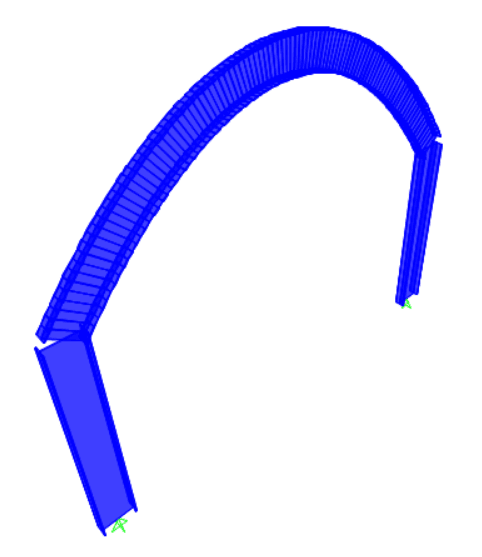
I checked the calculations and apparently everything is fine.
At this stage I still do not go to see the section of the profile, which if I tried that the columns and the arch are of the same section.
I have not moved the modifiers.
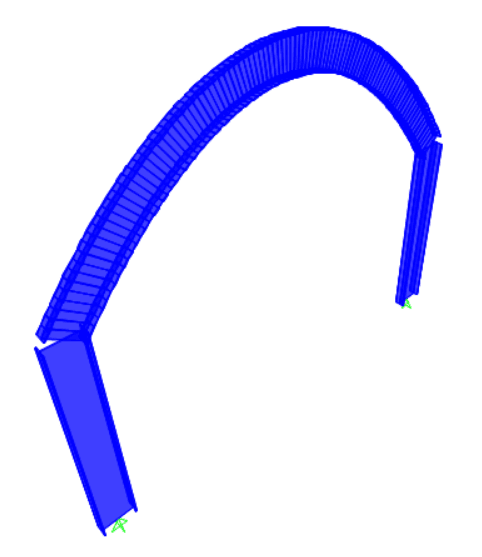
Where did the formula come from?
What are k, alpha and phi?
The difference in the results is much too large to be due to detail differences in the shape of the arch. It is most likely a unit problem in the stiffness of the members.
Doug Jenkins
Interactive Design Services
What are k, alpha and phi?
The difference in the results is much too large to be due to detail differences in the shape of the arch. It is most likely a unit problem in the stiffness of the members.
Doug Jenkins
Interactive Design Services
- Status
- Not open for further replies.
Similar threads
- Replies
- 2
- Views
- 6K
- Question
- Replies
- 2
- Views
- 2K
- Replies
- 7
- Views
- 2K
- Replies
- 1
- Views
- 2K