Hello all,
Has anybody ever tried to pass an argument to a dll started from a ribbon (or toolbar)?
I tried;
And
But I get the message from NX telling me; "Unknown Action Type"
To elaborate, when I run user fucntion from NX I can pass an argument as show below...can I do this directly on the Action line of the ribbon (toolbar)?
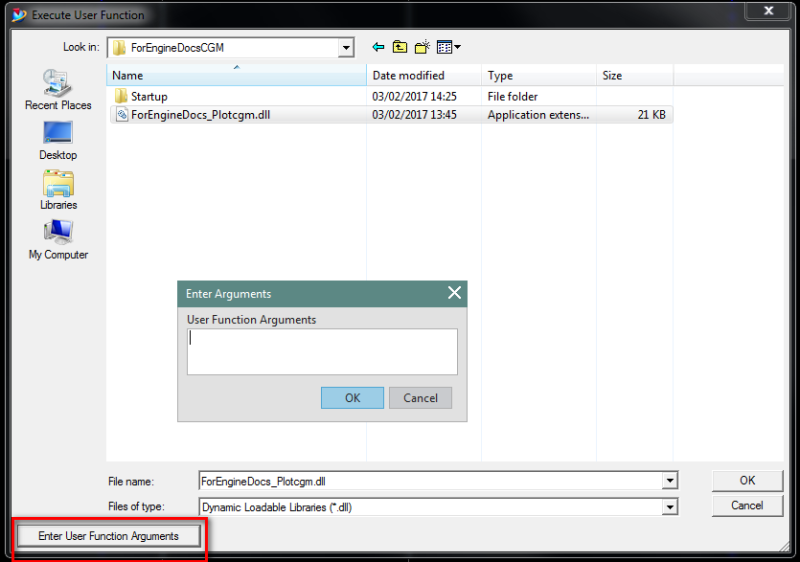
Ronald van den Broek
Senior Application Engineer
Winterthur Gas & Diesel Ltd
NX9 / TC10.1.2
Building new PLM environment from Scratch using NX11 / TC11
Has anybody ever tried to pass an argument to a dll started from a ribbon (or toolbar)?
I tried;
Code:
ACTION Start $SITE_PREF_PATH\ForEngineDocsCGM\ForEngineDocs_Plotcgm.dll AiAnd
Code:
ACTION "Start $SITE_PREF_PATH\ForEngineDocsCGM\ForEngineDocs_Plotcgm.dll Ai"But I get the message from NX telling me; "Unknown Action Type"
To elaborate, when I run user fucntion from NX I can pass an argument as show below...can I do this directly on the Action line of the ribbon (toolbar)?
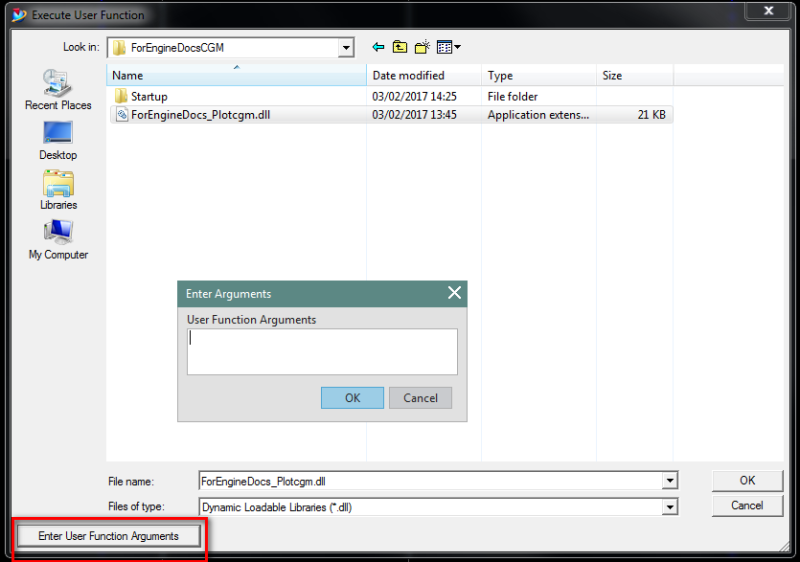
Ronald van den Broek
Senior Application Engineer
Winterthur Gas & Diesel Ltd
NX9 / TC10.1.2
Building new PLM environment from Scratch using NX11 / TC11
