icconian
Mechanical
- Jun 2, 2009
- 25
NX 9.0
Any way to adjust the length of the arrow "tail" in Drafting? I've looked in the usual settings (both for the dim itself, and in Drafting Preferences) and can't see where that length is controlled. As shown in the example, all I want to do is shorten it by a smidgen so it doesn't run into the other extension line. And, NO, I don't want to fiddle with putting one of those half-as**d "breaks" ("gaps"?) in there.
Thanks! P.L., the old, frequently exasperated, I-DEAS user![[wink] [wink] [wink]](/data/assets/smilies/wink.gif)
Any way to adjust the length of the arrow "tail" in Drafting? I've looked in the usual settings (both for the dim itself, and in Drafting Preferences) and can't see where that length is controlled. As shown in the example, all I want to do is shorten it by a smidgen so it doesn't run into the other extension line. And, NO, I don't want to fiddle with putting one of those half-as**d "breaks" ("gaps"?) in there.
Thanks! P.L., the old, frequently exasperated, I-DEAS user
![[wink] [wink] [wink]](/data/assets/smilies/wink.gif)

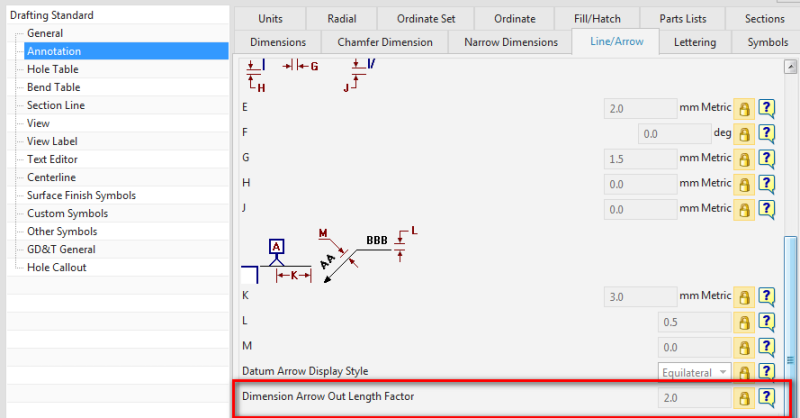
![[tongue] [tongue] [tongue]](/data/assets/smilies/tongue.gif)