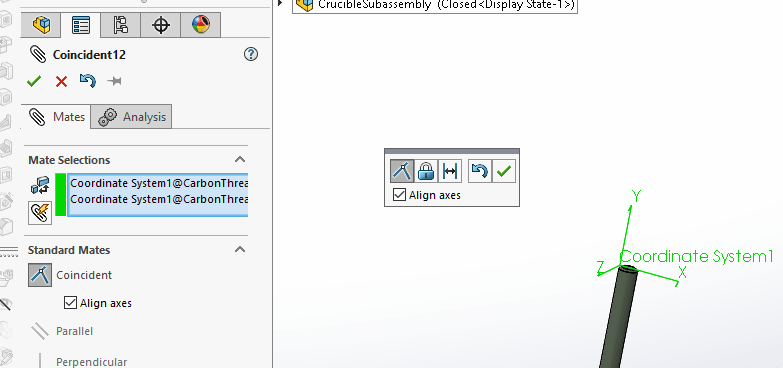In Assembly - I have 2 identical parts that are randomly sitting in space. Each part has it's own coord. axis system on it. I need to get these 2 parts to match up (overlay) to each other exactly by matching the 2 axis systems together, leg by leg (x on x, y on y, and z on z). Nothing tried can even be attempted because it seems you can not select any 2 of anything (especially axis systems) within a command and have it register to try anything.
In Catia this everyday operation was beyond basic which is why I thought I could do it in SW too.
Is this an impossible task in SW ??
What are the steps you would take to do this?
Thank you in advance for any help anyone can provide.
In Catia this everyday operation was beyond basic which is why I thought I could do it in SW too.
Is this an impossible task in SW ??
What are the steps you would take to do this?
Thank you in advance for any help anyone can provide.