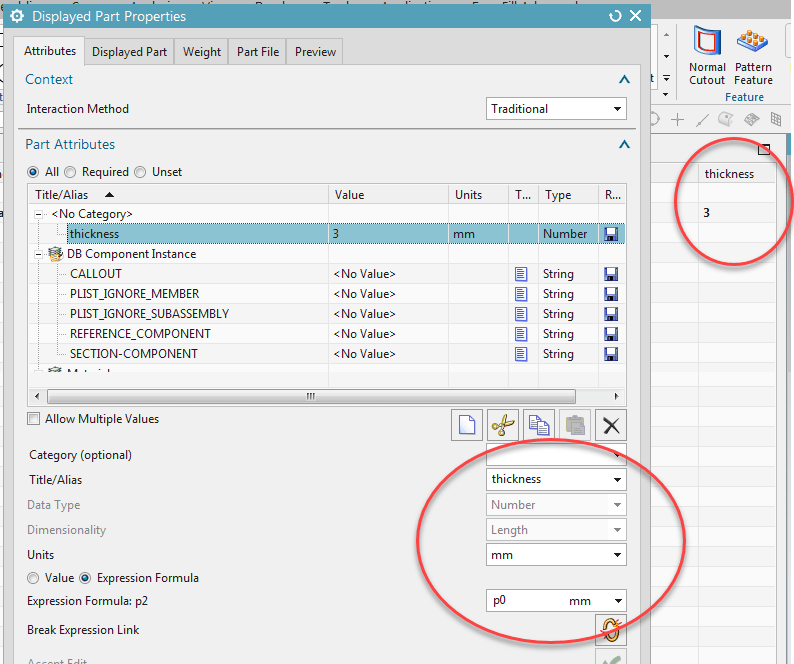I've got the assembly navigator customized with adding collums of attributes which added to my templates.
When I want a new part expression (of child component) shown in the assembly navigator how can I do that.
I want to show the standard epressiong "Sheet_Metal_Material_Thickness"
I have a assembly which consists of 20 SM parts and want to check if all thicknesses are the same...
Lars
NX12.0.1.7 native
Solid Edge ST10
Inventor
When I want a new part expression (of child component) shown in the assembly navigator how can I do that.
I want to show the standard epressiong "Sheet_Metal_Material_Thickness"
I have a assembly which consists of 20 SM parts and want to check if all thicknesses are the same...
Lars
NX12.0.1.7 native
Solid Edge ST10
Inventor