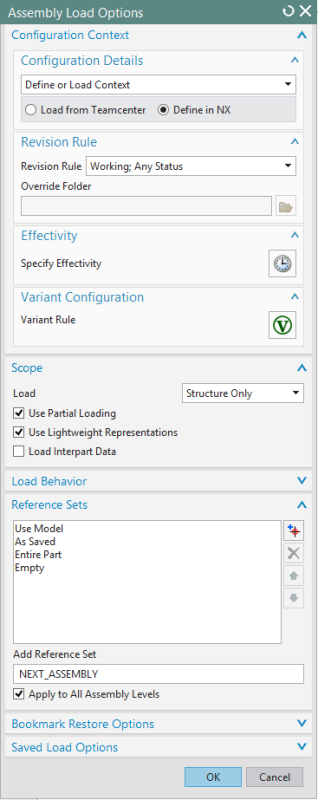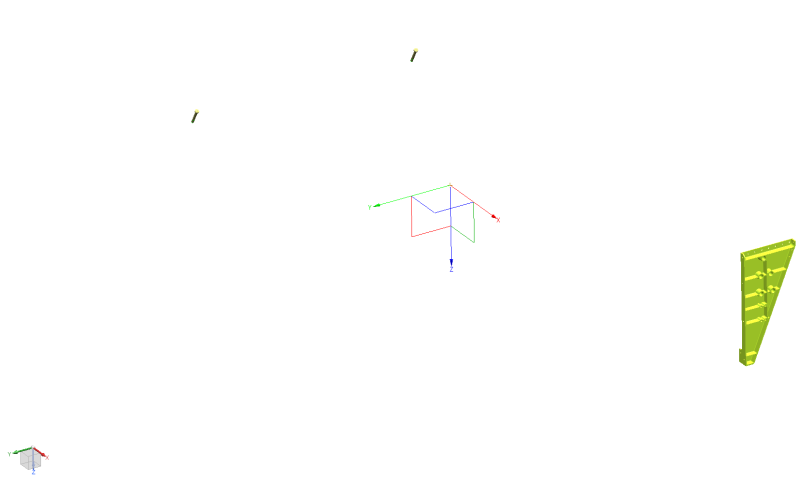Would anyone have insight into the workings of an NX assembly in regards to what may slow down the model response in regards to interacting with the model (rotation, zooming, etc.)
I have a very large 10,000+ part assembly where I only load certain sections of the model depending on where I'm working in the model. If I load models closer to the top of the assembly tree things are fine in regards to model interaction, but when I load a single part much lower in the assembly tree, which means the assemblies along the line will come into play, though without loading anything else in those assemblies into memory the model comes to a crawl especially in selection and zooming.
It doesn't seem to be model specific it just happens when I have a large assembly and load items at deeper levels in the model. The problem is I would expect that loading single items shouldn't slow the model down but when the items are deeper in the assembly tree something else must come into play within the assembly navigator when loading 1 or 2 items that are at deeper levels into the assembly tree. Does anyone have any insight into what NX is loading even if I only choose 1 item at the deeper levels of the assembly tree? There's seems to be a much longer lag time when trying to rotate or zoom the model after any of those deeper leveled items are loaded. When checking the ram pull only 1 GB is used for the model on a 32 GB machine, but the model is still slow to respond.
Using NX 9.
Thanks!
I have a very large 10,000+ part assembly where I only load certain sections of the model depending on where I'm working in the model. If I load models closer to the top of the assembly tree things are fine in regards to model interaction, but when I load a single part much lower in the assembly tree, which means the assemblies along the line will come into play, though without loading anything else in those assemblies into memory the model comes to a crawl especially in selection and zooming.
It doesn't seem to be model specific it just happens when I have a large assembly and load items at deeper levels in the model. The problem is I would expect that loading single items shouldn't slow the model down but when the items are deeper in the assembly tree something else must come into play within the assembly navigator when loading 1 or 2 items that are at deeper levels into the assembly tree. Does anyone have any insight into what NX is loading even if I only choose 1 item at the deeper levels of the assembly tree? There's seems to be a much longer lag time when trying to rotate or zoom the model after any of those deeper leveled items are loaded. When checking the ram pull only 1 GB is used for the model on a 32 GB machine, but the model is still slow to respond.
Using NX 9.
Thanks!