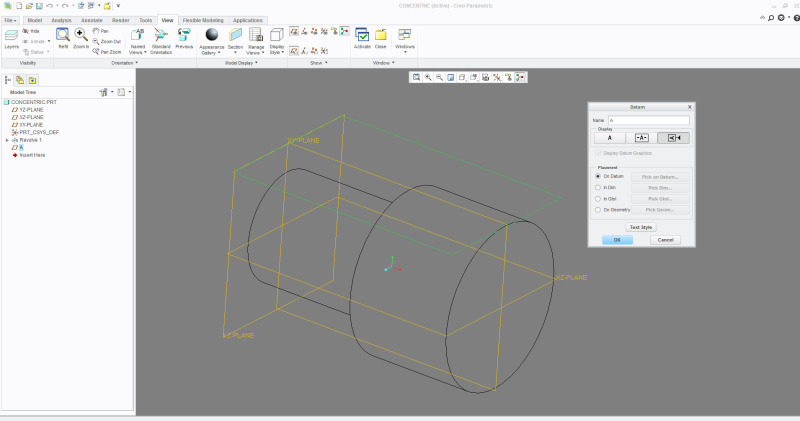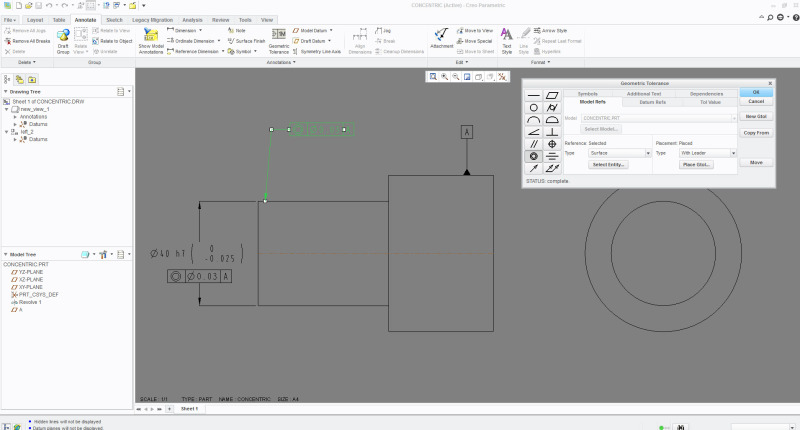PeteCod
Mechanical
- Jan 5, 2015
- 11
Hello everyone!
I am currently trying to add a concentricity tolerance to the center bore of a gear, using the outer diameter as a datum, similar to what is shown here:
I am using pro/e wildfire 3.0.
How do I assign the outer diameter as the datum as they have in the link?
Any help is greatly appreciated.
Thanks!
I am currently trying to add a concentricity tolerance to the center bore of a gear, using the outer diameter as a datum, similar to what is shown here:
I am using pro/e wildfire 3.0.
How do I assign the outer diameter as the datum as they have in the link?
Any help is greatly appreciated.
Thanks!