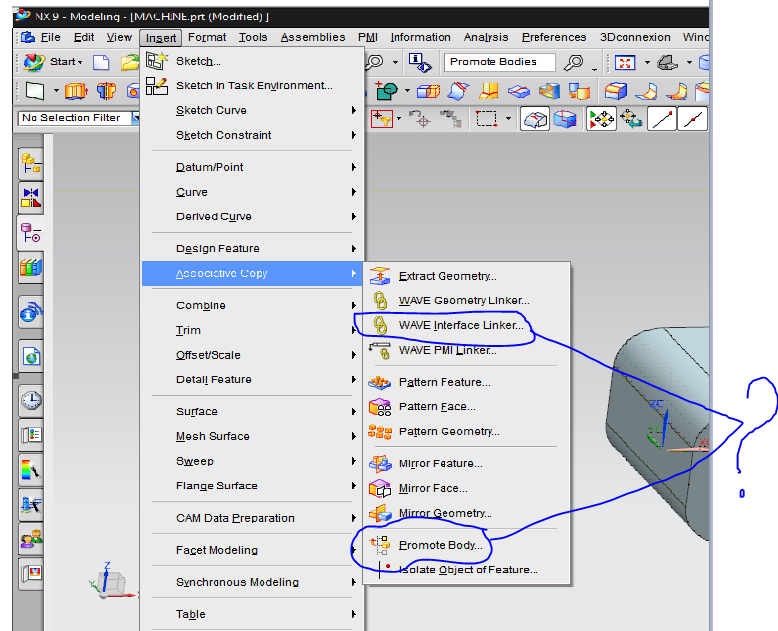Navigation
Install the app
How to install the app on iOS
Follow along with the video below to see how to install our site as a web app on your home screen.
Note: This feature may not be available in some browsers.
More options
Style variation
-
Congratulations cowski on being selected by the Eng-Tips community for having the most helpful posts in the forums last week. Way to Go!
You are using an out of date browser. It may not display this or other websites correctly.
You should upgrade or use an alternative browser.
You should upgrade or use an alternative browser.
Associative Casting/Machining files 6
- Thread starter CAD2015
- Start date
- Status
- Not open for further replies.
-
1
- #2
There are 42 steps involved, CAD2015.
Got a minute...?
Proud Member of the Reality-Based Community..
[green]To the Toolmaker, your nice little cartoon drawing of your glass looks cool, but your solid model sucks. Do you want me to fix it, or are you going to take all week to get it back to me so I can get some work done?[/green]
Got a minute...?
Proud Member of the Reality-Based Community..
[green]To the Toolmaker, your nice little cartoon drawing of your glass looks cool, but your solid model sucks. Do you want me to fix it, or are you going to take all week to get it back to me so I can get some work done?[/green]
- Thread starter
- #3
JohnRBaker
Mechanical
For tasks like that, I would recommend that you look into the creation of 'Promotions' or 'Promoted Bodies'. While some might suggest using WAVE, in this case, Promotions will work better.
John R. Baker, P.E. (ret)
EX-Product 'Evangelist'
Irvine, CA
Siemens PLM:
UG/NX Museum:
The secret of life is not finding someone to live with
It's finding someone you can't live without
John R. Baker, P.E. (ret)
EX-Product 'Evangelist'
Irvine, CA
Siemens PLM:
UG/NX Museum:
The secret of life is not finding someone to live with
It's finding someone you can't live without
- Thread starter
- #5
- Thread starter
- #6
JohnRBaker
Mechanical
Yes, you can only Promote a body into an Assembly by selecting a Body (Solid or Surface) in one of the Components of that Assembly. Please keep in mind, that once you've created the Promotion, that unlike WAVE-linked bodies, you must keep the Assembly(s), even if you have a series of Promoted Bodies going from one Assembly level to another, maintaining the Assemblies is necessary. With WAVE-linked Bodies, while the only practical mechanism to get access to the part models from which WAVE-linked objects can be identified, once the links are created, the Assembly used in the process is not absolutely necessary that that be kept around. Now it's recommended that you do keep the Assemblies, not because without them the WAVE-links will fail, just that if you need to add more objects to a linked scheme, it's easier to do if the original Assemblies are around to provide the environment to do so.
John R. Baker, P.E. (ret)
EX-Product 'Evangelist'
Irvine, CA
Siemens PLM:
UG/NX Museum:
The secret of life is not finding someone to live with
It's finding someone you can't live without
John R. Baker, P.E. (ret)
EX-Product 'Evangelist'
Irvine, CA
Siemens PLM:
UG/NX Museum:
The secret of life is not finding someone to live with
It's finding someone you can't live without
- Thread starter
- #8
What we do is put the RM part as a component in the Machining part. We do the "Wavelink" inside the machine part. Then we turn the reference set to the RM part as empty and set it to reference. We also remove the RM component from the machine part model reference set. We do this because, it makes it a lot easier to manage different part numbers to make from these existing parts. I have attached a set of NX 10 RM and Machine per the way we do it today. This is what makes NX great. More than one way of doing things.
- Thread starter
- #10
-
1
- #11
No problem. I done this in NX 8.5
The one thing people here struggle doing is, removing the Raw Material from your "Model" reference set after you add the Raw Material as a component.
The one thing people here struggle doing is, removing the Raw Material from your "Model" reference set after you add the Raw Material as a component.
-
1
- #12
Whether you are manufacturing dies, molds or part machining it is quite easy. I think our designers use wave linked geometry more than promote. In the mold design work flow we wave link a body, make any adjustments such as machining stock, adding/deleting/modifying features, scaling, etc-, then proceed onward as usual. If you are part machining it's even more simple as you can program tool paths directly on the wave linked body. The wave linked body/sheets/curves are associated to the original model so you can change that model as well and your link model will have it. We typically leave the original model as is from the customer and manipulate the downstream data. From a cam standpoint NX is quite powerful and it enables me to get more work done than my coworkers using other software; I'm frequently manipulating models for those guys!
In summary, about 40 steps less than a previous poster stated.
![[wink] [wink] [wink]](/data/assets/smilies/wink.gif)
10.0.3
In summary, about 40 steps less than a previous poster stated.
![[wink] [wink] [wink]](/data/assets/smilies/wink.gif)
10.0.3
- Thread starter
- #13
- Thread starter
- #14
- Thread starter
- #15
-
1
- #16
JohnRBaker
Mechanical
I've already commented about the fact that for the task that you're trying to perform, the 'Promotions' are generally the best approach. WAVE is best when you wish to share or 'link' topology of one model with another. For example, if you wish to align the holes on a frame with the holes of a bracket, I would use WAVE to link the centers of the holes in the bracket using the points to locate the holes in the frame. However, in the case of where you're in essence 'replacing ' one manifestation of a model with another, such as to define the manufacturing steps, like the machining of an as-cast or as-forged part so that it represents the as-finish machined part, I would use Promotions because first you need to deal with the complete body and second, at each level the parent part is no longer needed, only the child which is then modified by adding additional modeling features.
Just remember, with promotions you get a copy of the entire body, there are no other options. While with WAVE linking you can pick and choose the type and amount of 'objects' that you wish to share or link into another model.
Anyway, I hope that helps.
John R. Baker, P.E. (ret)
EX-Product 'Evangelist'
Irvine, CA
Siemens PLM:
UG/NX Museum:
The secret of life is not finding someone to live with
It's finding someone you can't live without
Just remember, with promotions you get a copy of the entire body, there are no other options. While with WAVE linking you can pick and choose the type and amount of 'objects' that you wish to share or link into another model.
Anyway, I hope that helps.
John R. Baker, P.E. (ret)
EX-Product 'Evangelist'
Irvine, CA
Siemens PLM:
UG/NX Museum:
The secret of life is not finding someone to live with
It's finding someone you can't live without
- Thread starter
- #17
From John's description We always use Wavelinks. When we go from a casting to a machine we also reference not only the "body" but also the coordinate systems and other geometry. This way if a raw material feature that needs machines moves in the raw material the machine feature will move also. Everything is referenced to each other.
-
1
- #19
One downside of using promotions is that if the link gets broken, there is no real way to edit the link to fix it. In my experience, promotions seem a bit more stable, but I have seen broken links where the work was lost.
www.nxjournaling.com
www.nxjournaling.com
- Thread starter
- #20
- Status
- Not open for further replies.
Similar threads
- Question
- Replies
- 4
- Views
- 4K
- Replies
- 1
- Views
- 635
- Replies
- 3
- Views
- 1K
- Locked
- Question
- Replies
- 2
- Views
- 1K

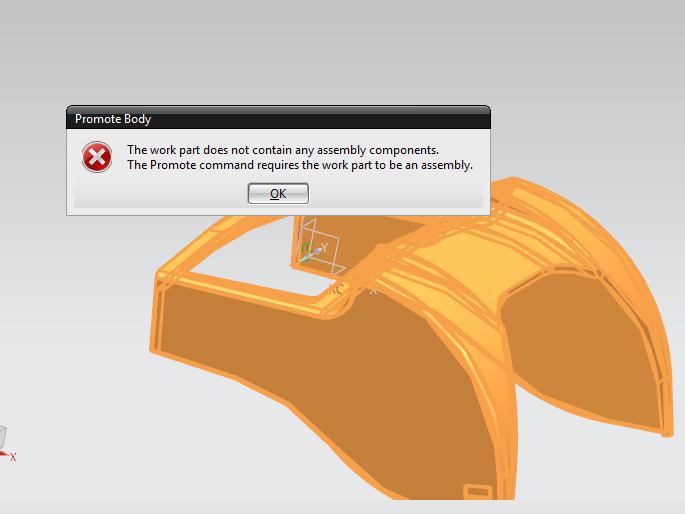
![[bigsmile] [bigsmile] [bigsmile]](/data/assets/smilies/bigsmile.gif)