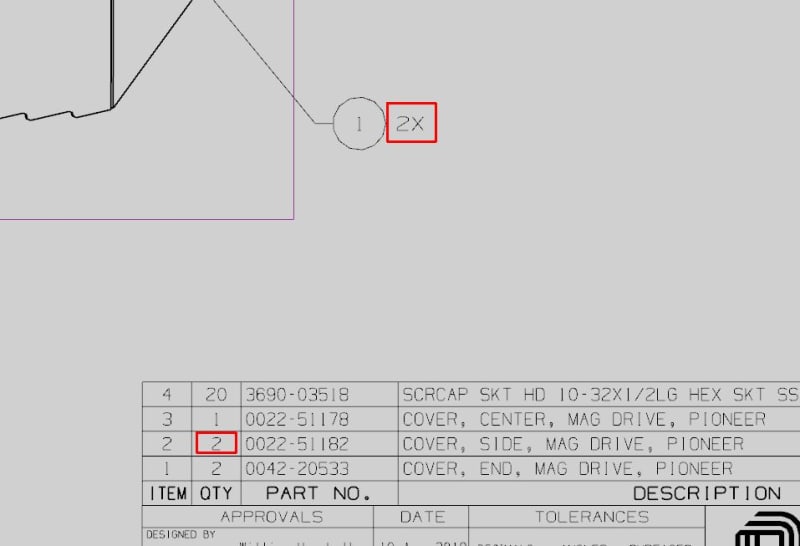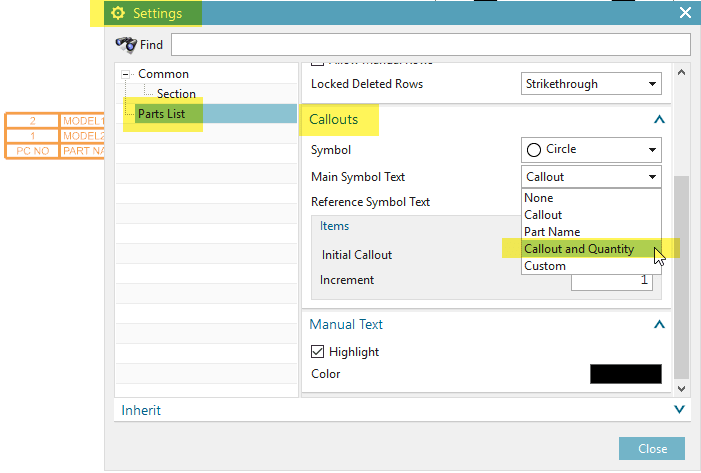I don't know how to place it outside the balloon, but inside is
1) very simple ( over/under display mode)
Select the parts list, RMB - Settings, select "Parts list" ( left pane) and then in the right pane : Callout : Main symbol text = Callout and Quantity
2) quite simple once one knows the trick (before/after mode)
Select the parts list, RMB - Settings, select "Parts list" ( left pane) and then in the right pane : Callout : Main symbol text = Custom
In the custom text field paste this without quotation "$~C $~Q X"
"Dollar tilde C" = Callout
"Dollar tilde Q" = Quantity
But, as said , this will not place the quantity outside the balloon.
Regards,
Tomas