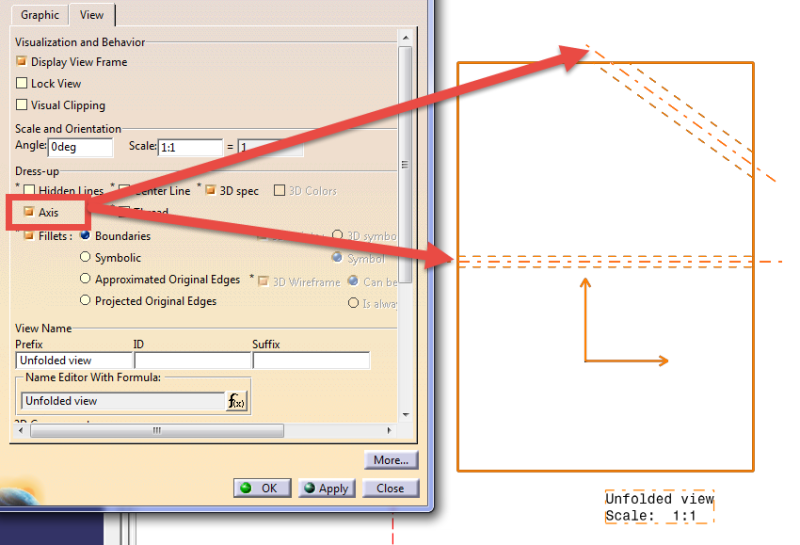harlowmatt
Aerospace
Hi guys,
when I create a flat pattern drawing in CATIA the bend lines and annotations do not shown up when I create a view using the flat pattern view tool. how do I get these to show up? your help is greatly appreciated.
when I create a flat pattern drawing in CATIA the bend lines and annotations do not shown up when I create a view using the flat pattern view tool. how do I get these to show up? your help is greatly appreciated.