Navigation
Install the app
How to install the app on iOS
Follow along with the video below to see how to install our site as a web app on your home screen.
Note: This feature may not be available in some browsers.
More options
-
Congratulations waross on being selected by the Eng-Tips community for having the most helpful posts in the forums last week. Way to Go!
You are using an out of date browser. It may not display this or other websites correctly.
You should upgrade or use an alternative browser.
You should upgrade or use an alternative browser.
Best option to learn CATScript 8
- Thread starter DomKum
- Start date
- Status
- Not open for further replies.
-
2
- #2
catiavbmacro
Automotive
Hello, on the beginning its always like that. I remember my begining, it was very hard to understand. So I started with a simple ones, like how to make new body, how to rename names and so on. This forum is very good, I got a lot of answers here. There are a lot of topics and solved problems.
I also made web page about this topic, you can find simple Macros there with explanations.
See more [link catiavbmacro.com ]catiavbmacro.com[/url]
I also made web page about this topic, you can find simple Macros there with explanations.
See more [link catiavbmacro.com ]catiavbmacro.com[/url]
-
2
- #3
-
2
- #4
Little Cthulhu
Marine/Ocean
CATScript is VBScript that utilizes Automation API, so learning it breaks in two:
1. Study VBScript - pick any book.
2. Learn Automation API - refer to V5Automation.chm in CATIA's code\bin directory for class description, search this forum and coe.org for samples.
But most importantly to automate any process you should have way more knowledge about it than an average user has.
To master CATScript you have to master CATIA.
1. Study VBScript - pick any book.
2. Learn Automation API - refer to V5Automation.chm in CATIA's code\bin directory for class description, search this forum and coe.org for samples.
But most importantly to automate any process you should have way more knowledge about it than an average user has.
To master CATScript you have to master CATIA.
- Thread starter
- #5
Hi All,
Thanks for response.
My Question to Cthulhu,
You responded my query on thread560-467985 - to create an element in active GS. Once again Thanks for that.
However I could not able to find such reference in "V5Automation.chm".
If you can please let me know how to refer to V5Automation.chm effectively it would be of great help.
Thanks for response.
My Question to Cthulhu,
You responded my query on thread560-467985 - to create an element in active GS. Once again Thanks for that.
However I could not able to find such reference in "V5Automation.chm".
If you can please let me know how to refer to V5Automation.chm effectively it would be of great help.
Search for the file with that name in your CATIA installation folder.
Regards
Fernando
Regards
Fernando
-
1
- #7
jasoncwells
Aerospace
Automation documentation can be found under Help > Infrastructure > Automation Documentation Home Page. The organization of those help files is different than the rest of Catia. It takes a little getting used to, but it's pretty thorough.
Not sure if that's the same content that ferdo is pointing you to. CHM files are passing into obsolescence. I don't think Windows 10 supports them any more.
Not sure if that's the same content that ferdo is pointing you to. CHM files are passing into obsolescence. I don't think Windows 10 supports them any more.
-
1
- #8
Documentation can be found also online
Chm files not obsolete in win 10 (yet).
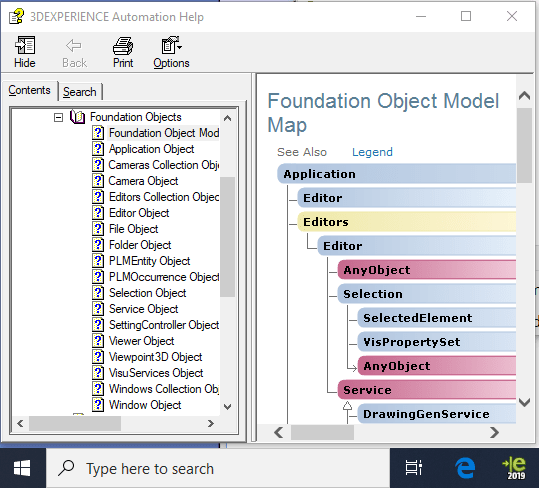
Regards
Fernando
Chm files not obsolete in win 10 (yet).
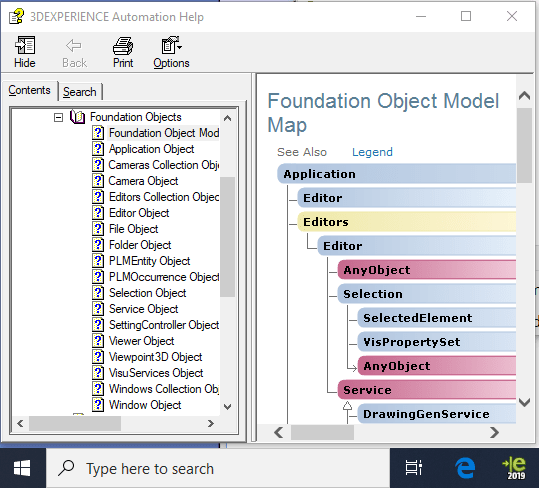
Regards
Fernando
"CHM files are passing into obsolescence. I don't think Windows 10 supports them any more."
Not even close. I have at least 3 copies of the automation CHM open on my screen, at any given time. Granted, most of them are VB/VBA, and that IS passing into obsolescence. But while syntax varies between languages, the API remains the same.
Not even close. I have at least 3 copies of the automation CHM open on my screen, at any given time. Granted, most of them are VB/VBA, and that IS passing into obsolescence. But while syntax varies between languages, the API remains the same.
- Status
- Not open for further replies.
Similar threads
- Locked
- Question
- Replies
- 0
- Views
- 31
- Replies
- 0
- Views
- 30
- Locked
- Question
- Replies
- 2
- Views
- 29
- Locked
- Question
- Replies
- 3
- Views
- 27
