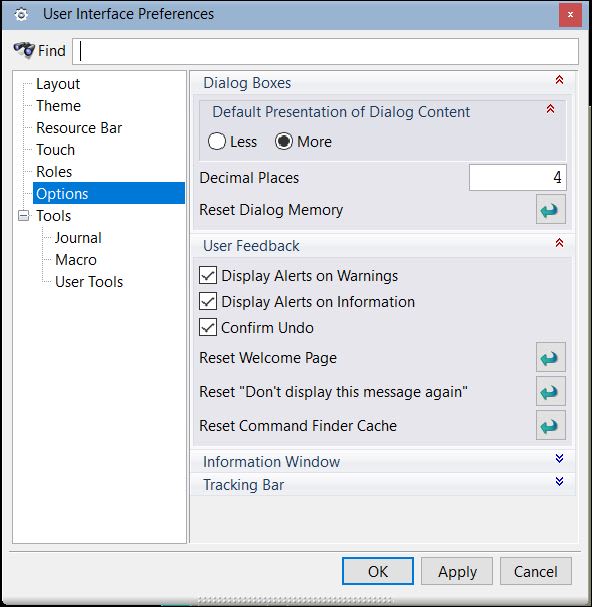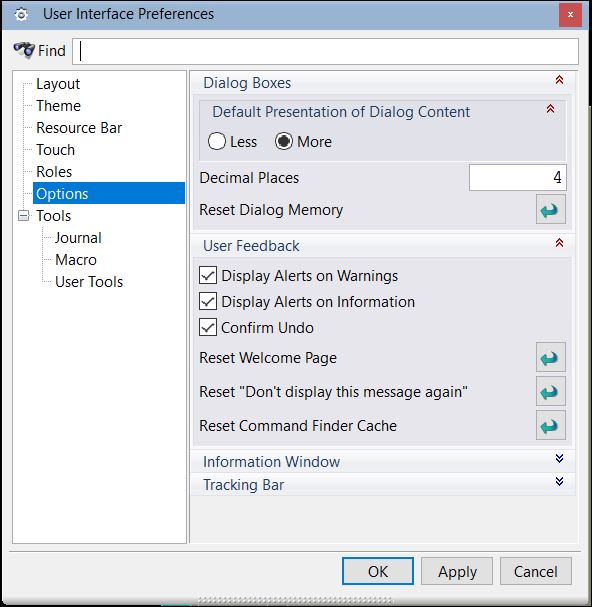Hi
I built a blockstyler dialog that
change shape according an options
But when journal run and I choose
an option the blocks don'ts expand
and show automatically I need to
manually expand them.
What I need to do so that they
expand automatically and not manually.
Thank you in advanced.
I built a blockstyler dialog that
change shape according an options
But when journal run and I choose
an option the blocks don'ts expand
and show automatically I need to
manually expand them.
What I need to do so that they
expand automatically and not manually.
Thank you in advanced.