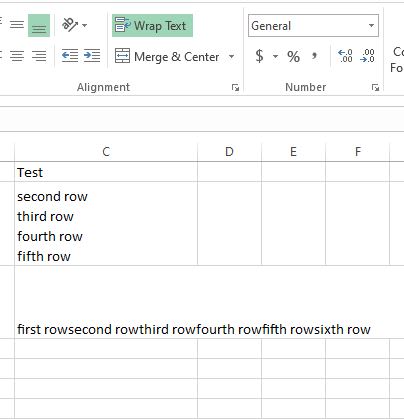bacon4life
Electrical
Is there a way to have Excel bottom align the text in a cell with wrap text turned on? When I change the alignment in a cell with wrap turned, the text location only changes by the height of a single row of text rather than aligning the last row of text to the bottom of the cell.
The screenshot below shows an example where both wrap text and bottom align are turned on, but the text is not actually bottom aligned. I the lower row, I turned off word wrap and the alignment then goes to the bottom.
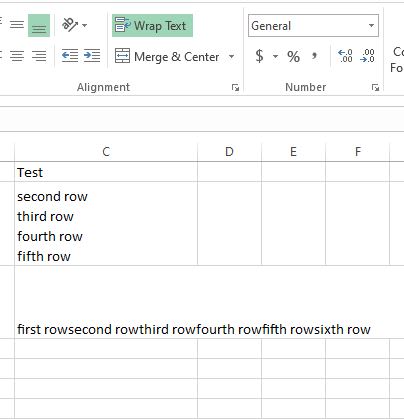
The screenshot below shows an example where both wrap text and bottom align are turned on, but the text is not actually bottom aligned. I the lower row, I turned off word wrap and the alignment then goes to the bottom.