Hello, I am investigating whether or not I can utilize NX to produce a script to give me the displacement of a ship modeled in NX. The modela contain mass properties so couldn't there be a way to utilize that information to calculate how much water it would displace?
Navigation
Install the app
How to install the app on iOS
Follow along with the video below to see how to install our site as a web app on your home screen.
Note: This feature may not be available in some browsers.
More options
-
Congratulations waross on being selected by the Tek-Tips community for having the most helpful posts in the forums last week. Way to Go!
You are using an out of date browser. It may not display this or other websites correctly.
You should upgrade or use an alternative browser.
You should upgrade or use an alternative browser.
Calculating Water Displacement 1
- Thread starter junfanbl
- Start date
- Status
- Not open for further replies.
JohnRBaker
Mechanical
What version of NX are you running and do you have a license for the Optimization function? Note that you can find the 'Optimization' function using the Command Finder.
John R. Baker, P.E.
Product 'Evangelist'
Product Engineering Software
Siemens PLM Software Inc.
Digital Factory
Cypress, CA
Siemens PLM:
UG/NX Museum:
To an Engineer, the glass is twice as big as it needs to be.
John R. Baker, P.E.
Product 'Evangelist'
Product Engineering Software
Siemens PLM Software Inc.
Digital Factory
Cypress, CA
Siemens PLM:
UG/NX Museum:
To an Engineer, the glass is twice as big as it needs to be.
- Thread starter
- #3
- Thread starter
- #4
TomekZeWschodu
Marine/Ocean
Yes, the displacement of the ship is equal to the ship mass
Naval Architect/ Structural Engineer
Naval Architect/ Structural Engineer
My guess is the ultimate goal is to find the waterline of the vessel; which makes for a more interesting problem.
www.nxjournaling.com
www.nxjournaling.com
Waterline is a pretty fascinating question, especially the effect of the mass distribution. I imagine boat builders deal with all the time, but it sounds hard. Would it be aligning the center of mass of the entire structure directly above the center of mass of the submerged part at the point that the submerged volume equals the mass? Yikes.
TaylorAnderson
Mechanical
Sounds like there are a couple of different concepts going by here...
Pure displacement should just be based on the total mass of the ship, right? Given reliable mass properties for assembly components, getting an accurate assembly mass roll-up from NX should not be hard. This total mass will equal the mass of the water being displaced, and so dividing the mass of the ship by the density of the relevant type of water should give you the total displacement volume.
Now... What I think John is driving at is finding an actual waterline, based on the displacement calculated above, and the know geometry of the ship. Simplistically, this involves creating a (normally simplified) displacement volume -- often an extracted copy of the outer hull, trimmed to a parametric datum plane (representing the waterline) and then capped to create a single solid. As the datum is then adjusted (representing moving the ship up or down relative to the waterline, displacing more or less water) the volume of the displacement solid can be made to represent the correct displaced volume, at which point the datum plane is a pretty good representation of an accurate waterline.
...and this is where the optimization comes in... Automating the variation of the datum plane and the investigation of the displaced volume to "find" the right combination.
But this is a little bit simplistic, as the shape of the hull and the distribution of mass around the ship will change the orientation of the hull relative to horizontal, and thus change the actual waterline. Think of a level canoe floating on a lake, versus a canoe with a big guy like me sitting in the very back... The CG matters a lot.
In practice, ship manufacturers do some nice hydrostatics calculations to determine the waterline -- and they often do this inside NX as well. This video clip shows one such application at Wartsilla, using NX.
[URL unfurl="true"]https://www.youtube.com/watch?v=Cq28nvjSYbg[/url]
...and if you know me, you won't be surprised to find that they've used Product Template Studio to create this UI. ;-)
Does this help?
Taylor Anderson
NX Product Manager, Knowledge Reuse and NX Design
Product Engineering Software
Siemens Product Lifecycle Management Software Inc.
(Phoenix, Arizona)
Pure displacement should just be based on the total mass of the ship, right? Given reliable mass properties for assembly components, getting an accurate assembly mass roll-up from NX should not be hard. This total mass will equal the mass of the water being displaced, and so dividing the mass of the ship by the density of the relevant type of water should give you the total displacement volume.
Now... What I think John is driving at is finding an actual waterline, based on the displacement calculated above, and the know geometry of the ship. Simplistically, this involves creating a (normally simplified) displacement volume -- often an extracted copy of the outer hull, trimmed to a parametric datum plane (representing the waterline) and then capped to create a single solid. As the datum is then adjusted (representing moving the ship up or down relative to the waterline, displacing more or less water) the volume of the displacement solid can be made to represent the correct displaced volume, at which point the datum plane is a pretty good representation of an accurate waterline.
...and this is where the optimization comes in... Automating the variation of the datum plane and the investigation of the displaced volume to "find" the right combination.
But this is a little bit simplistic, as the shape of the hull and the distribution of mass around the ship will change the orientation of the hull relative to horizontal, and thus change the actual waterline. Think of a level canoe floating on a lake, versus a canoe with a big guy like me sitting in the very back... The CG matters a lot.
In practice, ship manufacturers do some nice hydrostatics calculations to determine the waterline -- and they often do this inside NX as well. This video clip shows one such application at Wartsilla, using NX.
[URL unfurl="true"]https://www.youtube.com/watch?v=Cq28nvjSYbg[/url]
...and if you know me, you won't be surprised to find that they've used Product Template Studio to create this UI. ;-)
Does this help?
Taylor Anderson
NX Product Manager, Knowledge Reuse and NX Design
Product Engineering Software
Siemens Product Lifecycle Management Software Inc.
(Phoenix, Arizona)
-
1
- #10
JohnRBaker
Mechanical
Here's a solution that can be accomplished using just NX Modeling.
Open the attached part and you'll find a 'grossly' simplified model of a 'ship'. The gray solid is the hull and the blue solid is the amount of water being displaced. The goal is to move the Datum Plane, which represents the 'waterline' and which also defines the height of the blue solid, until the mass of the blue solid, which was assigned the density of seawater, is equal to the mass of the hull, while was assigned the density of steel.
The way I solve for the correct value of the expression defining the 'waterline' is to use the 'Goal Seek' function built into the Modeling Spreadsheet. To see how I did this, select the 'Spreadsheet' icon found on the 'Tools' tab. When the spreadsheet opens you'll see that there are three expressions shown (I removed all the unnecessary expressions after I extracted the original expressions into the spreadsheet), the mass of the 'hull', the mass of the 'water' and the distance from the bottom of the 'hull' to the 'waterline'. Now go to the 'Add-Ins' tab and select the 'Goal Seek' item, which will look like this...
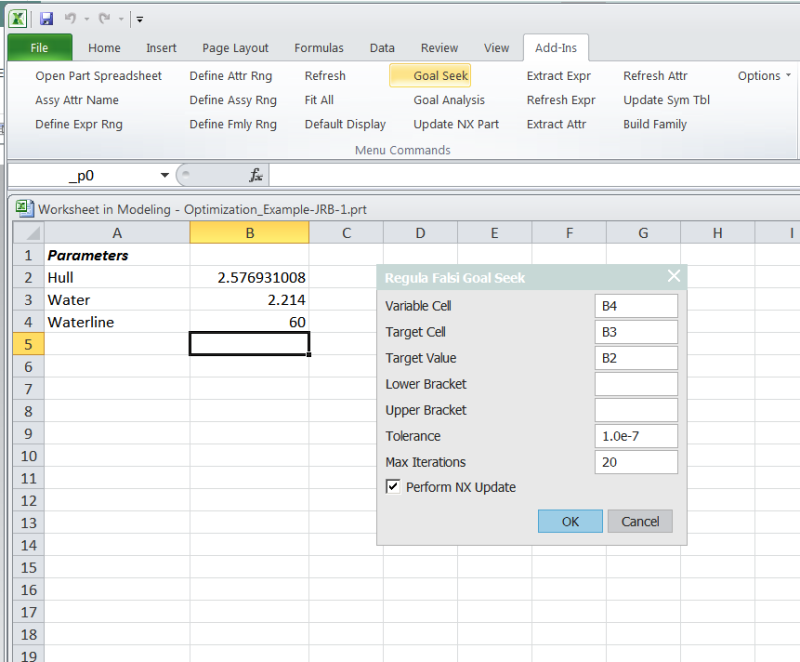
...where you will see that I've set the goal seek 'Variable Cell' to the cell representing the 'waterline', the 'Target Cell' to the mass of the 'water' and the 'target Value' to the mass of the 'hull'. When you hit the 'OK' button, NX will vary the value the 'Variable Cell' until the 'Target Cell' is equal to the 'Target Value'. Once you're done, hit 'Cancel' on the 'Goal Seek' dialog and then exit the spreadsheet and your model will now have the 'waterline' at the proper level.
Anyway, this is one way to solve the problem and it can be done with just a Modeling license.
John R. Baker, P.E.
Product 'Evangelist'
Product Engineering Software
Siemens PLM Software Inc.
Digital Factory
Cypress, CA
Siemens PLM:
UG/NX Museum:
To an Engineer, the glass is twice as big as it needs to be.
Open the attached part and you'll find a 'grossly' simplified model of a 'ship'. The gray solid is the hull and the blue solid is the amount of water being displaced. The goal is to move the Datum Plane, which represents the 'waterline' and which also defines the height of the blue solid, until the mass of the blue solid, which was assigned the density of seawater, is equal to the mass of the hull, while was assigned the density of steel.
The way I solve for the correct value of the expression defining the 'waterline' is to use the 'Goal Seek' function built into the Modeling Spreadsheet. To see how I did this, select the 'Spreadsheet' icon found on the 'Tools' tab. When the spreadsheet opens you'll see that there are three expressions shown (I removed all the unnecessary expressions after I extracted the original expressions into the spreadsheet), the mass of the 'hull', the mass of the 'water' and the distance from the bottom of the 'hull' to the 'waterline'. Now go to the 'Add-Ins' tab and select the 'Goal Seek' item, which will look like this...
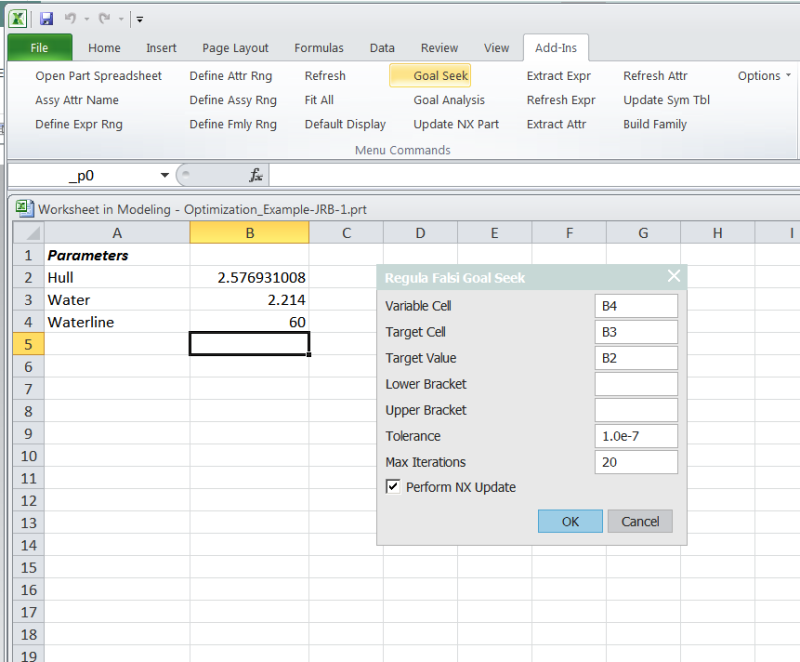
...where you will see that I've set the goal seek 'Variable Cell' to the cell representing the 'waterline', the 'Target Cell' to the mass of the 'water' and the 'target Value' to the mass of the 'hull'. When you hit the 'OK' button, NX will vary the value the 'Variable Cell' until the 'Target Cell' is equal to the 'Target Value'. Once you're done, hit 'Cancel' on the 'Goal Seek' dialog and then exit the spreadsheet and your model will now have the 'waterline' at the proper level.
Anyway, this is one way to solve the problem and it can be done with just a Modeling license.
John R. Baker, P.E.
Product 'Evangelist'
Product Engineering Software
Siemens PLM Software Inc.
Digital Factory
Cypress, CA
Siemens PLM:
UG/NX Museum:
To an Engineer, the glass is twice as big as it needs to be.
Even more elementary ...
(1) Make a guess at the correct waterline location
(2) Position a datum plane there, trim, calculate trimmed hull volume
(3) Move the datum plane up a bit (about 20% of hull height), repeat step #2.
(4) Move the datum plane down a bit, repeat step #2.
(5) From steps 2,3,4, you have three height (h) values and 3 displacement (D) values.
(6) Draw a graph of D against h (in Excel, for example), and find the h value that gives a D value equivalent to the weight of the ship.
If you want a more accurate answer, take the h value computed in step #6 and use it as input to setp #1.
This is is essentially just home-grown optimization or goal-seek.
(1) Make a guess at the correct waterline location
(2) Position a datum plane there, trim, calculate trimmed hull volume
(3) Move the datum plane up a bit (about 20% of hull height), repeat step #2.
(4) Move the datum plane down a bit, repeat step #2.
(5) From steps 2,3,4, you have three height (h) values and 3 displacement (D) values.
(6) Draw a graph of D against h (in Excel, for example), and find the h value that gives a D value equivalent to the weight of the ship.
If you want a more accurate answer, take the h value computed in step #6 and use it as input to setp #1.
This is is essentially just home-grown optimization or goal-seek.
JohnRBaker
Mechanical
I can set-up an NX spreadsheet with the goal seek option in less time than your "home-grown" approach and when I'm done, I'll have a part file that after any change in size of the hull or the density of the material used or even the change from seawater to freshwater, all I would have to do is reopen the NX Modeling spreadsheet select 'Goal Seek', hit OK and I'd have a new updated model.
John R. Baker, P.E.
Product 'Evangelist'
Product Engineering Software
Siemens PLM Software Inc.
Digital Factory
Cypress, CA
Siemens PLM:
UG/NX Museum:
To an Engineer, the glass is twice as big as it needs to be.
John R. Baker, P.E.
Product 'Evangelist'
Product Engineering Software
Siemens PLM Software Inc.
Digital Factory
Cypress, CA
Siemens PLM:
UG/NX Museum:
To an Engineer, the glass is twice as big as it needs to be.
- Status
- Not open for further replies.
Similar threads
- Replies
- 4
- Views
- 13
- Replies
- 2
- Views
- 22
- Replies
- 1
- Views
- 20
- Locked
- Question
- Replies
- 0
- Views
- 3
