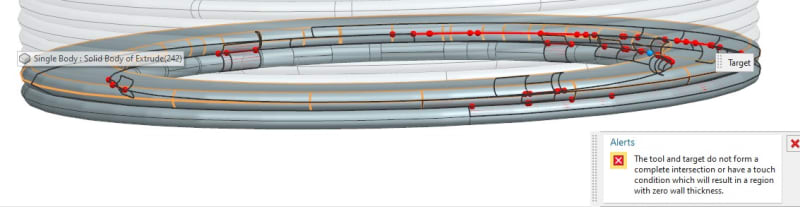chirv
Mechanical
- Oct 5, 2022
- 3
Hello all,
I'm trying to create an FEA model using "layers" of extruded bodies that are edge blended. I was able to unite each layer within the respective extrude without edge blending, but obviously they needed to be separate bodies to properly edge blend each layer. Now I'm trying to unite each layer to form one solid but some layers give me this error:
"The tool and target do not form a complete intersection or have a touch condition which will result in a region with zero wall thickness."
This does not happen at every layer; most unite just fine. I have tried using trim body (won't select next layer's adjacent face), move face ("multiple faces no longer intersect and edges at a vertex cannot adapt"), intersect ("tool body completely outside target body"), etc to no avail. Moving the body using a touch constraint results in random other layers failing. I'm just about at my wit's end with this part; four similar parts were created using the same method in Solidworks and FEA was successfully done on them in Fusion 360. This part was also initially modeled in Solidworks but failed in FEA due to the issues in the subject title. I figured remodeling it in NX would work but after a lot of work hours getting to this point I'm encountering the exact same issues, which did not appear in the other four parts. Any help would be greatly appreciated.
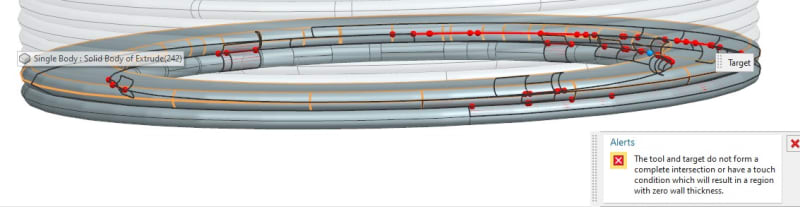
I'm trying to create an FEA model using "layers" of extruded bodies that are edge blended. I was able to unite each layer within the respective extrude without edge blending, but obviously they needed to be separate bodies to properly edge blend each layer. Now I'm trying to unite each layer to form one solid but some layers give me this error:
"The tool and target do not form a complete intersection or have a touch condition which will result in a region with zero wall thickness."
This does not happen at every layer; most unite just fine. I have tried using trim body (won't select next layer's adjacent face), move face ("multiple faces no longer intersect and edges at a vertex cannot adapt"), intersect ("tool body completely outside target body"), etc to no avail. Moving the body using a touch constraint results in random other layers failing. I'm just about at my wit's end with this part; four similar parts were created using the same method in Solidworks and FEA was successfully done on them in Fusion 360. This part was also initially modeled in Solidworks but failed in FEA due to the issues in the subject title. I figured remodeling it in NX would work but after a lot of work hours getting to this point I'm encountering the exact same issues, which did not appear in the other four parts. Any help would be greatly appreciated.