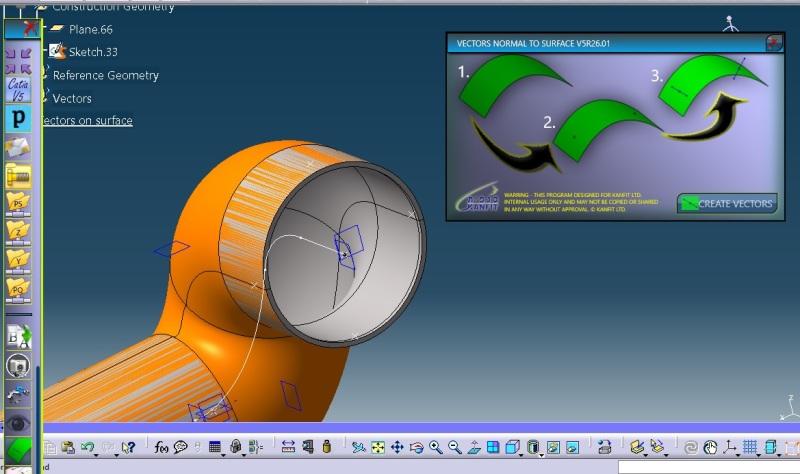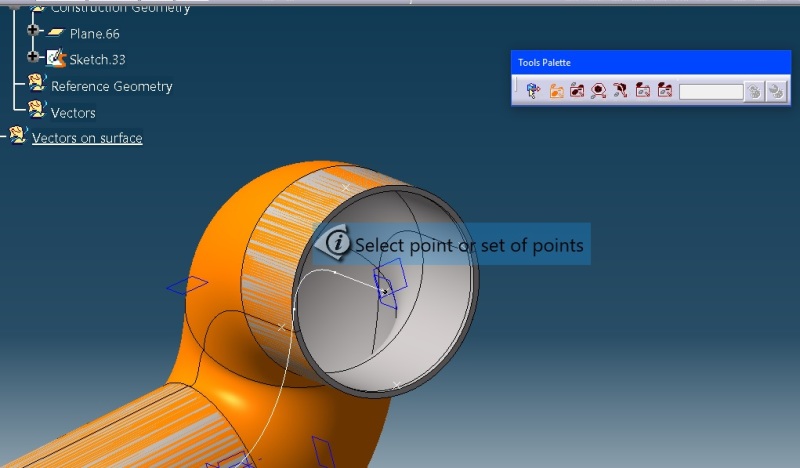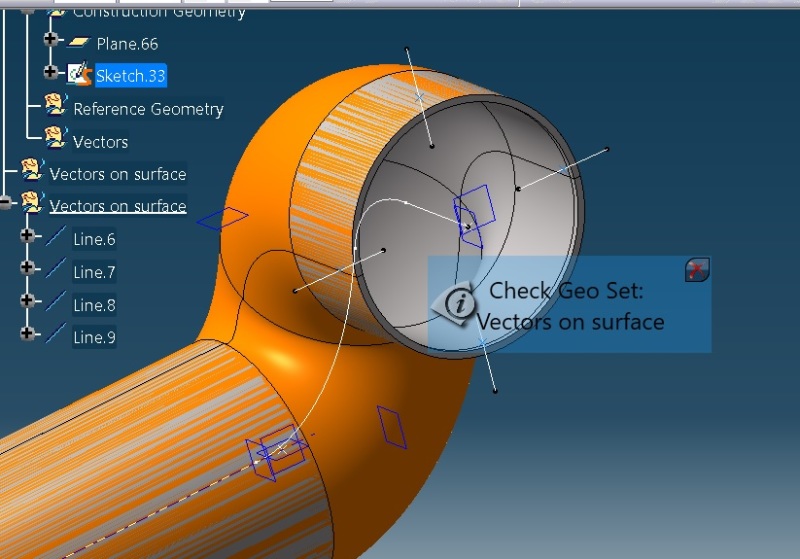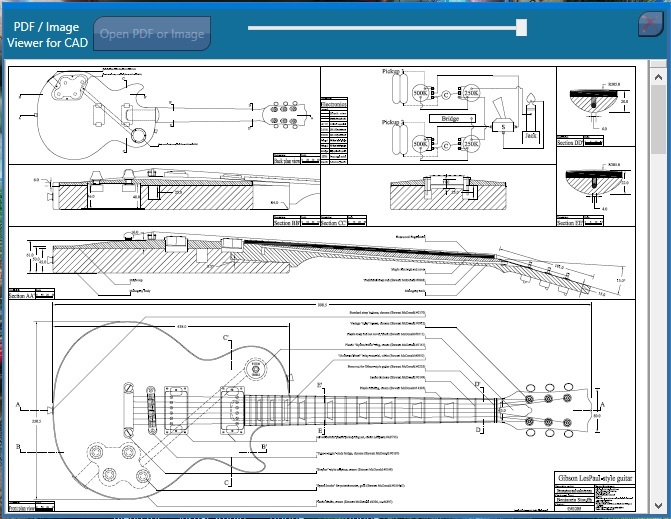TiagoFigueiredo
Industrial
I'm starting this thread, because I see that in this forum, there is a lot of people interested in develop macros or applications to run in CATIA (like me ![[bigsmile] [bigsmile] [bigsmile]](/data/assets/smilies/bigsmile.gif) ). And i see also, that there is a lot of ideas that we can share just to see how others macro's or apps works. For example, I thought a lot in how to change some macros that I developed, just seeing some videos around youtube.
). And i see also, that there is a lot of ideas that we can share just to see how others macro's or apps works. For example, I thought a lot in how to change some macros that I developed, just seeing some videos around youtube.
I have made a search and I haven't found any thread similar to this. But if there is, sorry about that.
I will start with some mine. I hope to see yours.
Tiago Figueiredo
Tooling Engineer
![[bigsmile] [bigsmile] [bigsmile]](/data/assets/smilies/bigsmile.gif) ). And i see also, that there is a lot of ideas that we can share just to see how others macro's or apps works. For example, I thought a lot in how to change some macros that I developed, just seeing some videos around youtube.
). And i see also, that there is a lot of ideas that we can share just to see how others macro's or apps works. For example, I thought a lot in how to change some macros that I developed, just seeing some videos around youtube.I have made a search and I haven't found any thread similar to this. But if there is, sorry about that.
I will start with some mine. I hope to see yours.
Tiago Figueiredo
Tooling Engineer

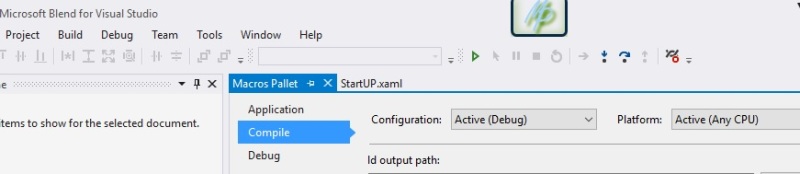


![[smile] [smile] [smile]](/data/assets/smilies/smile.gif) , v1.5
, v1.5