Navigation
Install the app
How to install the app on iOS
Follow along with the video below to see how to install our site as a web app on your home screen.
Note: This feature may not be available in some browsers.
More options
-
Congratulations waross on being selected by the Eng-Tips community for having the most helpful posts in the forums last week. Way to Go!
You are using an out of date browser. It may not display this or other websites correctly.
You should upgrade or use an alternative browser.
You should upgrade or use an alternative browser.
Catia face angle in 2D file........... 2
- Thread starter CAD2015
- Start date
- Status
- Not open for further replies.
- Thread starter
- #3
Are you sure your part is feasible and good for manufacturing ? How i can see from second picture , the pink side has one more angle (twisted) towards us let's say . In reality you are not twisting a part to conform with your designs,at least this is how i know . Maybe if was parallel and whole part rotated you could avoid this issue.
Regards,
Tudor
Regards,
Tudor
- Thread starter
- #5
Hi Tudor,
I am suppose to create a 2D file from the model (bracket) above.
I believe that the engineer know what he does.
It looks like the bracket has been shaped based on engineering needs.
I did find a way to measure this angle by flipping the part.
But the view is hard to be read.
I will place a picture tomorrow...….
CAD 2015
I am suppose to create a 2D file from the model (bracket) above.
I believe that the engineer know what he does.
It looks like the bracket has been shaped based on engineering needs.
I did find a way to measure this angle by flipping the part.
But the view is hard to be read.
I will place a picture tomorrow...….
CAD 2015
- Thread starter
- #7
Looks like a metal part , can you confirm is not plastic ? Also if we get back to your initial question, then Yes, this 1 deg angle can be shown in 2d like LWolf sayed, it depends in what you actually want to show.
I will try to make a rough part 1 deg both sides to see what happens.
Regards,
Tudor
I will try to make a rough part 1 deg both sides to see what happens.
Regards,
Tudor
-
1
- #10
- Thread starter
- #11
Hi(Buna) Tudor,
Thanks for your contribution and support in this thread.
I will ask the engineer the question you suggested and I will let you know.
(As far as I'm concerned, I do not know much about manufacturing procedures).
P.S. I still do not know how you got the left 2D view.....I am not sure, but I think that your part is different that the one I have.
I will try to send a dumb solid with an identical shape.
CAD 2015
Thanks for your contribution and support in this thread.
I will ask the engineer the question you suggested and I will let you know.
(As far as I'm concerned, I do not know much about manufacturing procedures).
P.S. I still do not know how you got the left 2D view.....I am not sure, but I think that your part is different that the one I have.
I will try to send a dumb solid with an identical shape.
CAD 2015
-
1
- #12
in order to find the proper view in which you can show the dimension of 1deg you need to create the intersection line between the 2 planes from the 2 faces. Then create a plane normal to that intersection line. Now if you make a view using this plane the angle will / should show 1deg.
simple geometry
simple geometry
Eric N.
indocti discant et ament meminisse periti
indocti discant et ament meminisse periti
- Thread starter
- #13
- Thread starter
- #14
- Status
- Not open for further replies.
Similar threads
- Replies
- 3
- Views
- 36
- Replies
- 0
- Views
- 22
- Locked
- Question
- Replies
- 2
- Views
- 40
- Replies
- 11
- Views
- 149

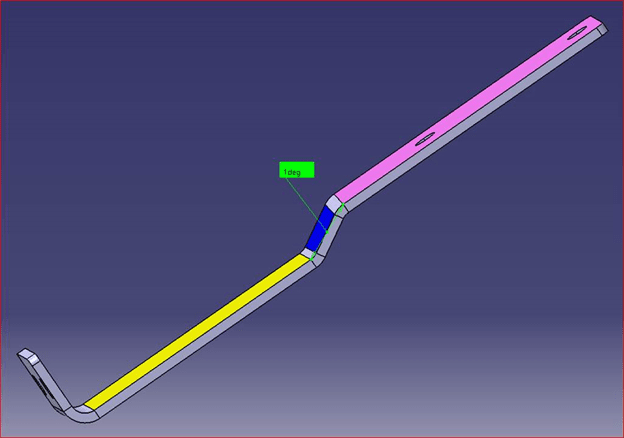
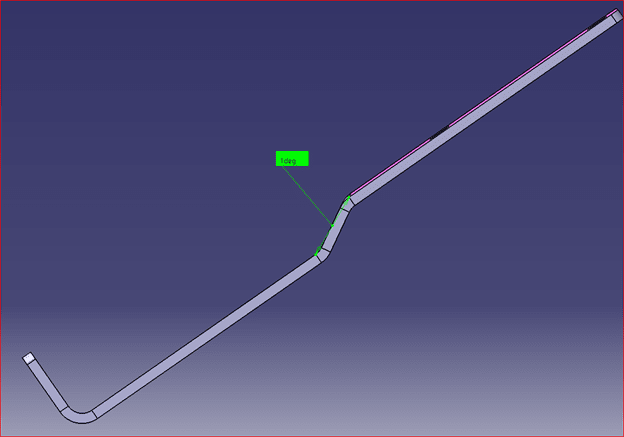
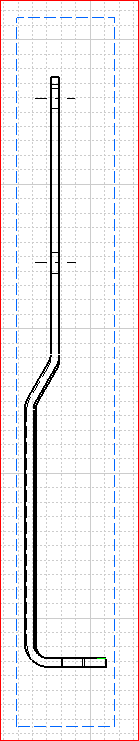
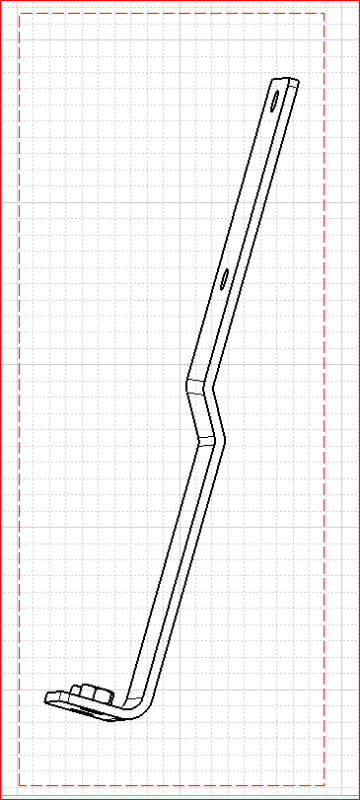
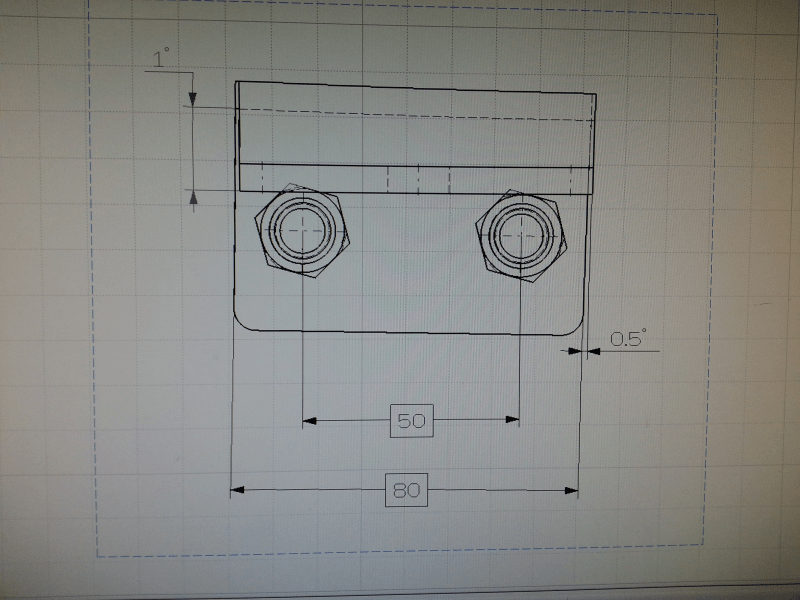
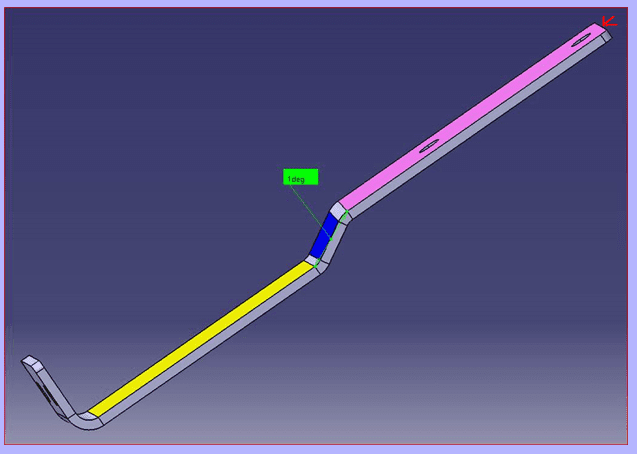
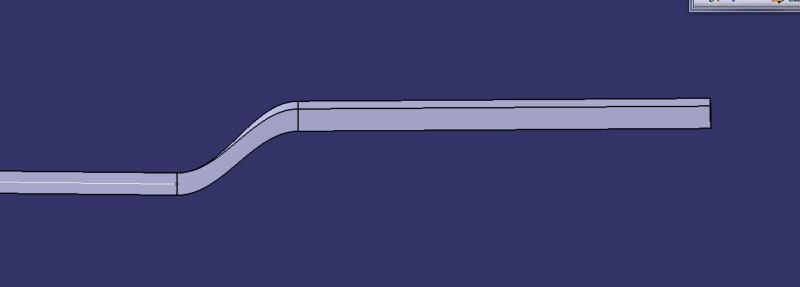
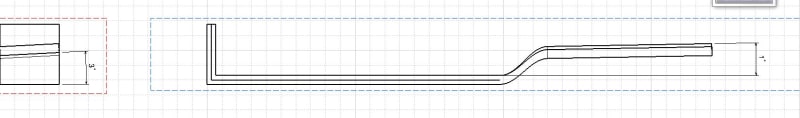
![[2thumbsup] [2thumbsup] [2thumbsup]](/data/assets/smilies/2thumbsup.gif)