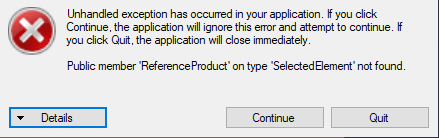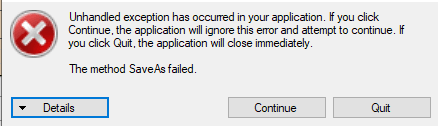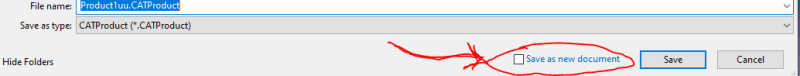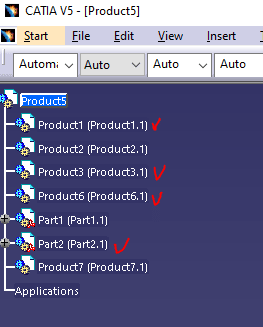elmundo777
Automotive
Hello. I need help with creating algorithm.
I'm trying to assign names to CATIA tree elements from table rows. See pictures:
Tree:
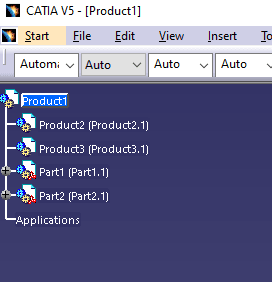
Table:
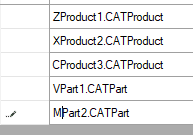
I have an idea how it should look roughly in pseudocode, but I don't have enough knowledge to implement it. (vb.net language or catscript\c#\vba. does not matter).
Cycles in pseudocode:
For i = 1 to catia.docs.count
For Z = 0 To DataGridview.Rows.Count - 2
Dim nameRename As String = DataGridview.Rows(Z).Cells(0).Value
item(i).name = nameRename
How to implement it correctly?
Thanks!
I'm trying to assign names to CATIA tree elements from table rows. See pictures:
Tree:
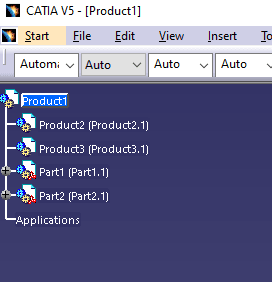
Table:
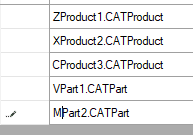
I have an idea how it should look roughly in pseudocode, but I don't have enough knowledge to implement it. (vb.net language or catscript\c#\vba. does not matter).
Cycles in pseudocode:
For i = 1 to catia.docs.count
For Z = 0 To DataGridview.Rows.Count - 2
Dim nameRename As String = DataGridview.Rows(Z).Cells(0).Value
item(i).name = nameRename
How to implement it correctly?
Thanks!