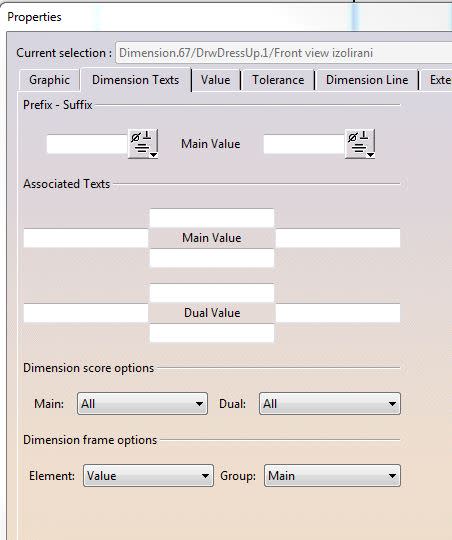Hello guys,
Is there a method to retrieve the dimension text position data? I failed to find the a way to do it.
I intend to give number 001,002...to all the dimensions automatically. This number text is placed nearby the dimension text.
Thanks in advance.
Regards,
Louis
Is there a method to retrieve the dimension text position data? I failed to find the a way to do it.
I intend to give number 001,002...to all the dimensions automatically. This number text is placed nearby the dimension text.
Thanks in advance.
Regards,
Louis