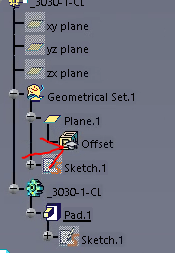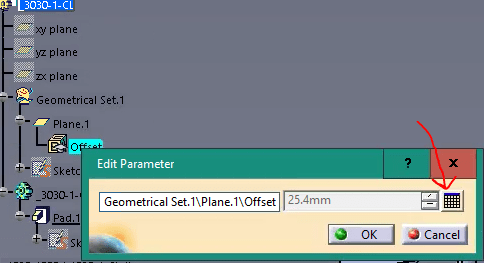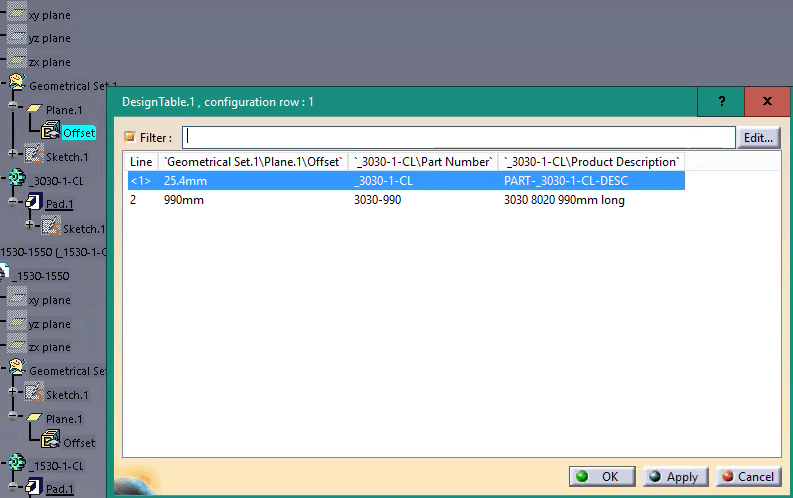-
1
- #1
Korichnevijgigant
Aerospace
Hello,
I am trying to put together a welded frame that uses many parts from a few structural sections, like a C channel, a square tube et cetera
I know Catia can do design tables and I have set up my parts with multiple lengths and part numbers in the design table
BUT, now how do I leverage this in the product?
if the generic instance of the Catpart is 50mm, and the length of the part I need from the design table is 150mm, how do I insert the 150mm instance instead of the 50mm?
Also if the 50mm part is already inserted, how do I change it to the 150mm?
Thanks and best regards
I am trying to put together a welded frame that uses many parts from a few structural sections, like a C channel, a square tube et cetera
I know Catia can do design tables and I have set up my parts with multiple lengths and part numbers in the design table
BUT, now how do I leverage this in the product?
if the generic instance of the Catpart is 50mm, and the length of the part I need from the design table is 150mm, how do I insert the 150mm instance instead of the 50mm?
Also if the 50mm part is already inserted, how do I change it to the 150mm?
Thanks and best regards