elmundo777
Automotive
Interested in the question: in turn, I selected the necessary elements in the tree. Next, I want to change their names in the same order.
But the problem is that Сatia does not understand the order and changes names in a random order. Where is the mistake?
I did not find information in the V5Automation.chm file.
red numbers - the order of selection of elements
blue numbers - how Сatia sees their order
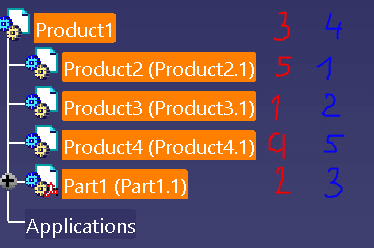
And here part of the code where I save the selected item with the name of the table:
But the problem is that Сatia does not understand the order and changes names in a random order. Where is the mistake?
I did not find information in the V5Automation.chm file.
red numbers - the order of selection of elements
blue numbers - how Сatia sees their order
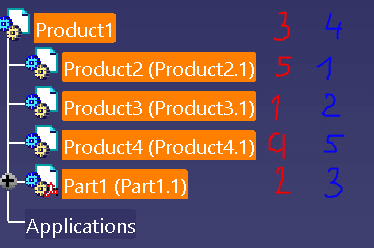
And here part of the code where I save the selected item with the name of the table:
Code:
for z as Integer = 1 to selection1.Count
docPath = DataGridView1.Rows(bList_indexes.ElementAt(z-1)).Cells(6).Value
selection1.Item(z).Value.ReferenceProduct.Parent.SaveAs(docPath & "\\" & selection1.item(z).LeafProduct.PartNumber)
Next