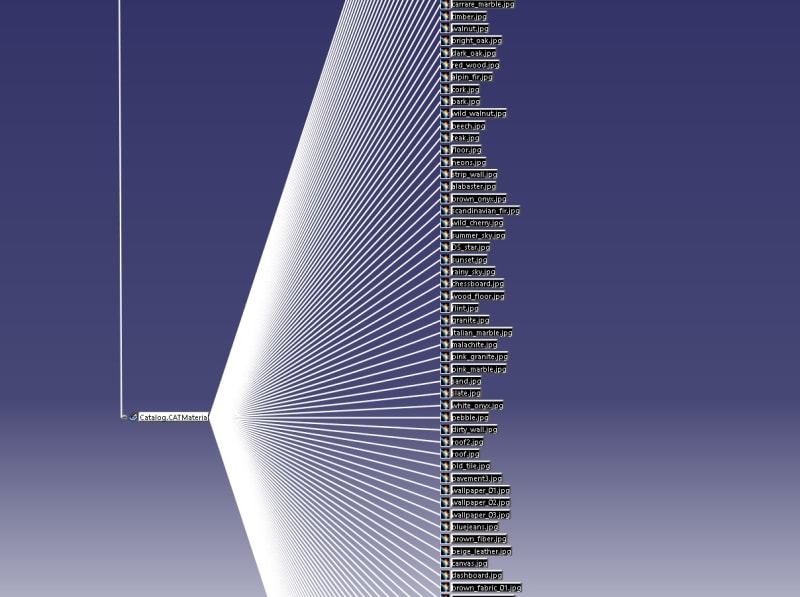Hi
I' using Catia V5-6 2019 edition on an HP Workstation with SSD, an NVIDIA quadro M2000M, Intel I7 6700HQ and 16 GB Ram so it's not the last hardware on the market but still should be decent.
Until last week CATIA has alwasy run fluid and good but starting this week it start takes a lot of time in loading the very same assembly that I have been working from a lot of time, so what happens?
I tried to clear the CATReport and the CATTemp folders with no success.
Any suggestions?
I' using Catia V5-6 2019 edition on an HP Workstation with SSD, an NVIDIA quadro M2000M, Intel I7 6700HQ and 16 GB Ram so it's not the last hardware on the market but still should be decent.
Until last week CATIA has alwasy run fluid and good but starting this week it start takes a lot of time in loading the very same assembly that I have been working from a lot of time, so what happens?
I tried to clear the CATReport and the CATTemp folders with no success.
Any suggestions?